- Home
- Production
- Changing Quantity Produced
Changing Quantity Produced
This FAQ will go over how to change the quantity produced. This is commonly used for coil production, where the customer orders a certain footage but the actual coil produced may be a few feet longer or shorter. Information on line splitting in production can be found here: Production: Line Split
To allow for the pieces what were ordered to be updated when completing the build, go to Production > Machine List and enable “Allow Changing Pieces Ordered”.

When enabled, the “Update Pieces Ordered” check box will appear when a build is complete.
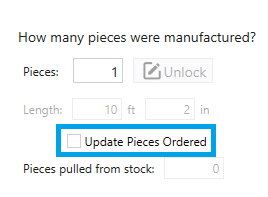
If checked, the amount of pieces on the order will be updated to the amount of pieces entered here. This will change the order total, so use this feature with caution. The price per piece will not be refactored and will be kept the same, regardless of the price level set up.
If the quantity on a manufacture order is updated and there is a transfer linked to it, the quantity on the transfer will be updated as well.
Categories
- Purchase Order and Vendors (19)
- Production (34)
- Order Entry and Customers (75)
- NEW! (6)
- Job Costing (16)
- Inventory and Pricing (92)
- General (54)
- Fulfillment Pro (29)
- Dispatching (23)
- Administration and Setup (39)
- Add-Ons and Integrations (29)
- Accounting (51)
