- Home
- Accounting
- Creating GL Departments
Creating GL Departments
GL departments are used to allocate postings into separate divisions within a single GL account, and are most commonly used to track the profitability of separate warehouse locations. Reports can be run by department to view profitability at the department/location level instead of just the account/corporate level.
GL Department Editor
The GL department editor can be found by going to General Ledger > Depts
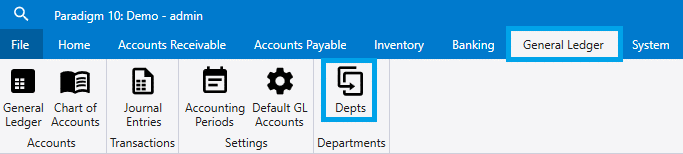
From here, the departments can be created and the default ID can be chosen as well. The way departments are assigned can be changed here too. It is recommended that GL departments are assigned by user.
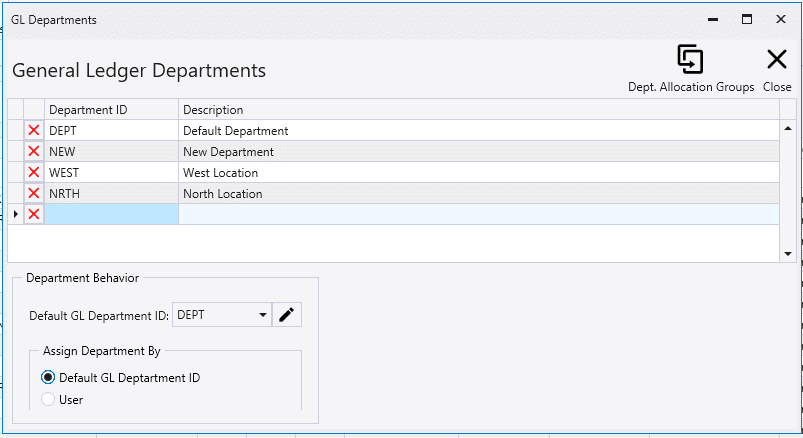
Assigning GL Departments By User
To assign departments by user, select “User” from the “Assign Dept. By” options. Then assign a GL department to each user.
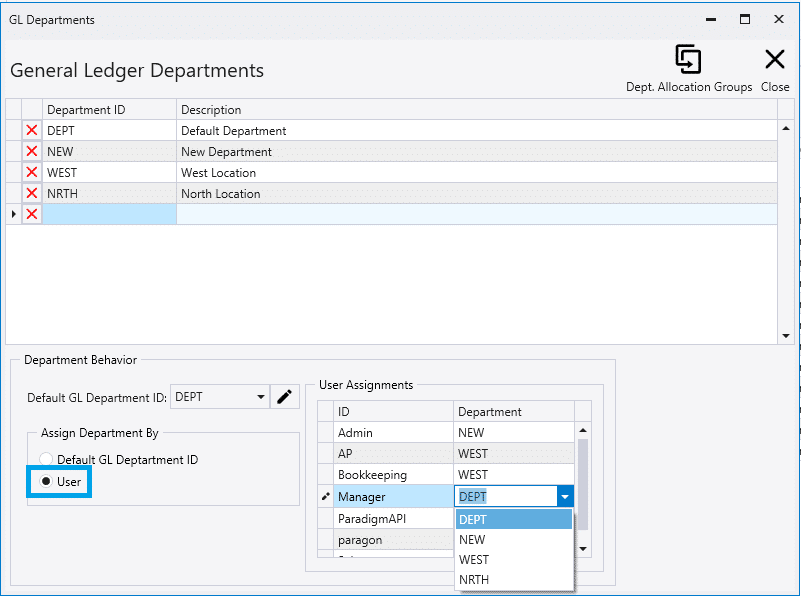
Creating Dept. Allocation Group
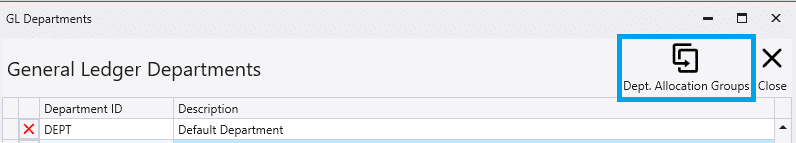
In this form, department allocation groups can be made. This will split the cost between the different departments that are added to the group, based on the percentage set for it.
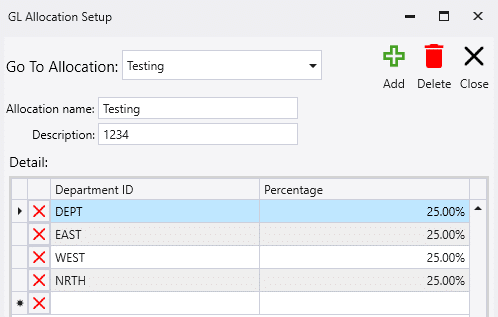
Using Dept Allocation Groups
Allocation groups can be applied to purchase invoices, journal entries, and can be set directly on a vendor by going to detail tab.
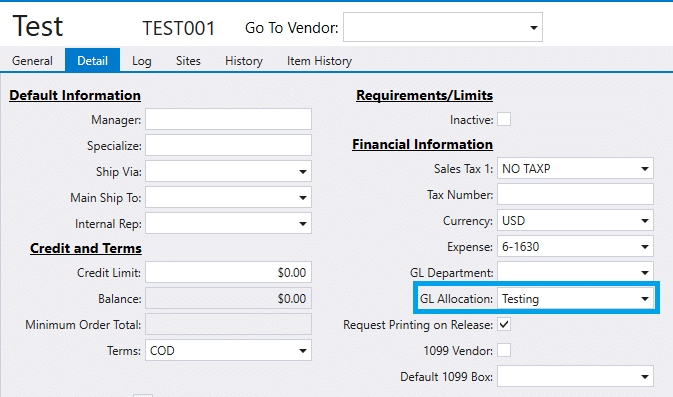
For purchase invoices and journal entries, choose the allocation from the dropdown and click “Apply”. In this example, $100 was split between the three departments, based on the percentages above.
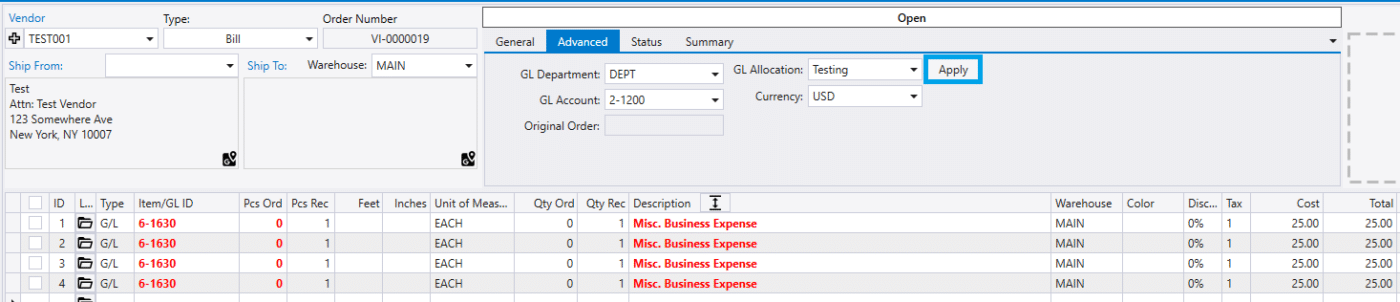
Contents
Categories
- Purchase Order and Vendors (19)
- Production (34)
- Order Entry and Customers (75)
- NEW! (6)
- Job Costing (16)
- Inventory and Pricing (92)
- General (54)
- Fulfillment Pro (29)
- Dispatching (23)
- Administration and Setup (39)
- Add-Ons and Integrations (29)
- Accounting (51)
