- Home
- Accounting
- Credit Card Charges
Credit Card Charges
This FAQ will go over how to create credit card charges in Paradigm.
Credit card charges can be found by going to Banking > Credit Card Charges.
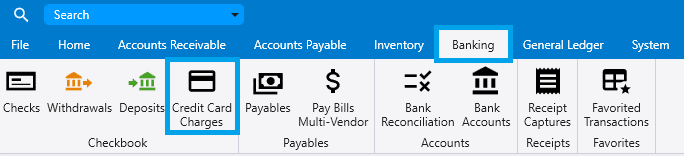
After a new one is created, choose a credit card from the drop down. Alternatively, choose the vendor first and the default credit card account will be filled in. Choosing the vendor will also fill in the default expense account for it. A vendor is not required, but a payee must be entered.
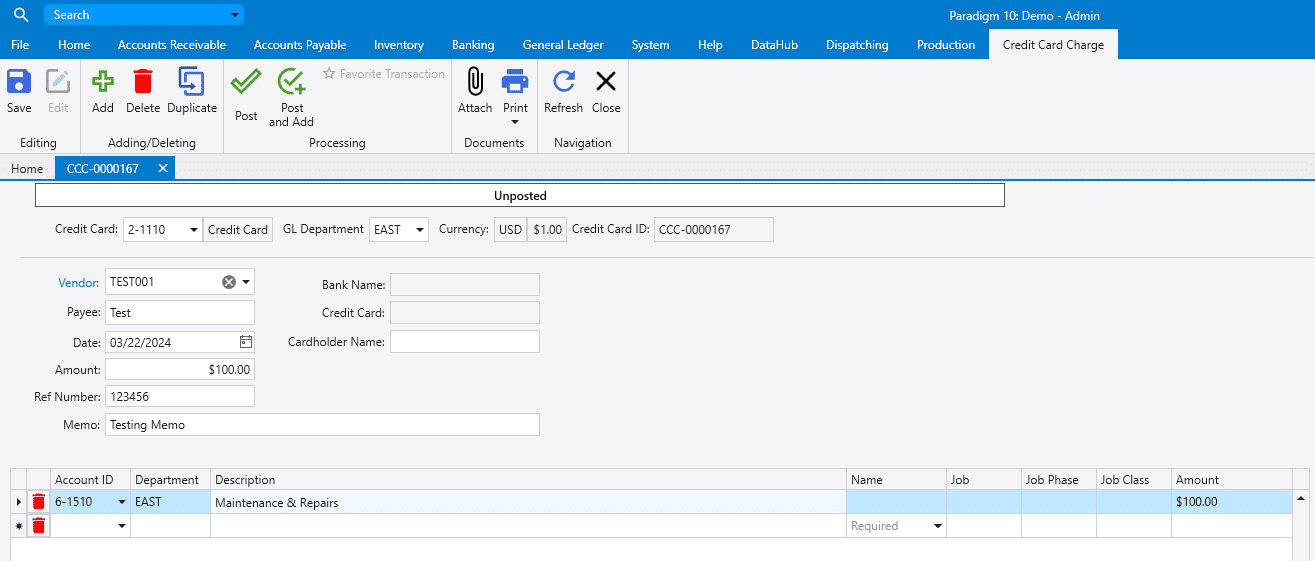
Once the information has been filled in, click “Add” or “Post and Add”. “Add” will create a new credit card charge, “Post and Add” will post it and create a new one.
Creating a new credit card charge from an existing one will automatically select the credit card account from the original charge on the newly created charge.
Information on receipt captures can be found here: Receipt Capture
Categories
- Purchase Order and Vendors (19)
- Production (34)
- Order Entry and Customers (75)
- NEW! (6)
- Job Costing (16)
- Inventory and Pricing (92)
- General (54)
- Fulfillment Pro (29)
- Dispatching (23)
- Administration and Setup (39)
- Add-Ons and Integrations (29)
- Accounting (51)
