- Home
- Fulfillment Pro
- Fulfillment Pro: Pulled By Salesperson
Fulfillment Pro: Pulled By Salesperson
This FAQ will go over the “Pulled by Salesperson” feature. An example of when this feature would be used is if a customer wants to purchase the products in their hand or the salesperson goes and pulls the product from the warehouse and the items therefore don’t need to be gathered from the warehouse via Fulfillment Pro.
Marking Lines as Pulled by Salesperson
The “Pulled by Salesperson” column can be checked on the sales order to mark the line as being gathered by the salesperson. (Learn how to add columns here: Column Chooser). Items will also be marked as “Pulled by Salesperson” when using the “Scan Items” form.

Lines that are marked as “Pulled by Salesperson” will be automatically marked as “Ignored” in Fulfillment Pro when the order is released:

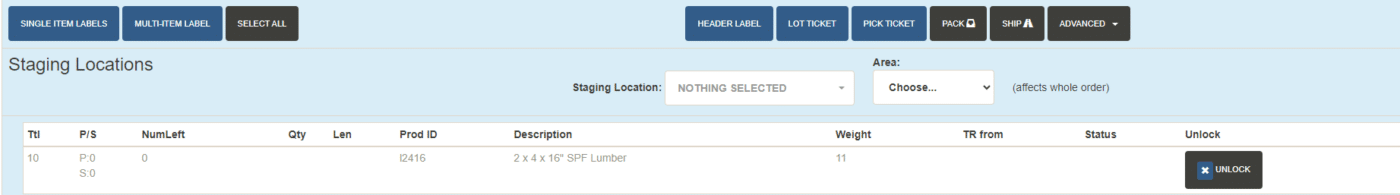
Finally, when converting the order to an invoice, the salesperson will be prompted to confirm the product has been pulled. Clicking “Yes” will convert the order to an invoice like normal, clicking “No” will mark the lines as not pulled by salesperson and then convert the order to an invoice.
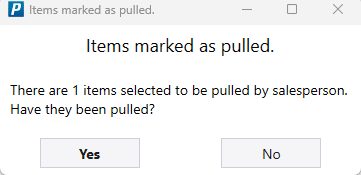
Inventory Default
Items can be set to have “Pulled by salesperson” selected by default, in the detail tab of the product. Select this for items that are typically gathered by the salesperson.
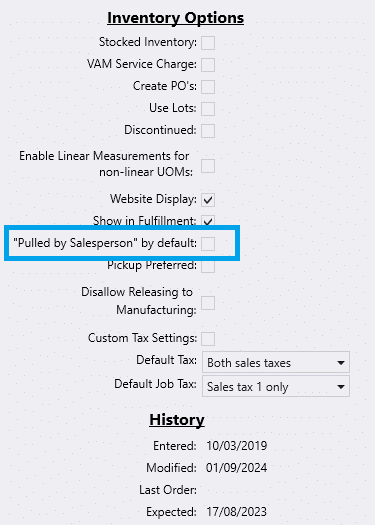
Show In Fulfillment or Pulled by Salesperson?
When to use the “Pulled by Salesperson” setting
- If the product is normally pulled by a salesperson (store items)
When to use the “Show in Fulfillment” setting
- If the product is normally pulled by yard workers (lumber, doors, trim, panel, etc)
When neither settings will be applicable
- If the product is never pulled by the yard workers or sales person (samples, freight charges, fees, etc.)
Contents
Categories
- Purchase Order and Vendors (19)
- Production (34)
- Order Entry and Customers (75)
- NEW! (6)
- Job Costing (16)
- Inventory and Pricing (92)
- General (54)
- Fulfillment Pro (29)
- Dispatching (23)
- Administration and Setup (39)
- Add-Ons and Integrations (29)
- Accounting (51)
