- Home
- Administration and Setup
- How to Set Up an Employee As a Salesperson
How to Set Up an Employee As a Salesperson
If an employee is not showing up in the list of salespeople on an order, they will need to be set as a salesperson from their detail tab.
Employee List
First go to System > Employee List
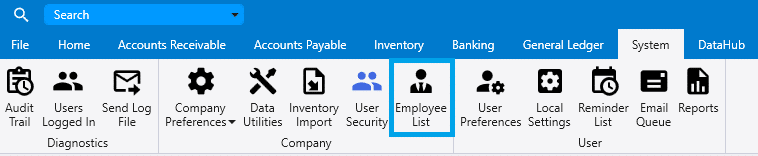
Then go to the employee and on the general tab select the “Salesperson” check box.
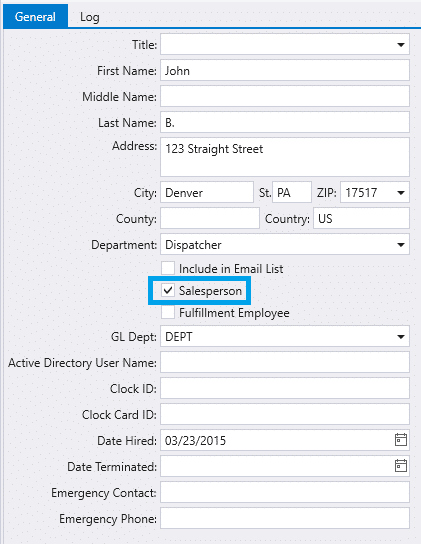
Change “Salesperson” label
To change the salesperson field label on quotes, orders, and invoices, go to System > Company Preferences > Custom Setup > Custom Field Names
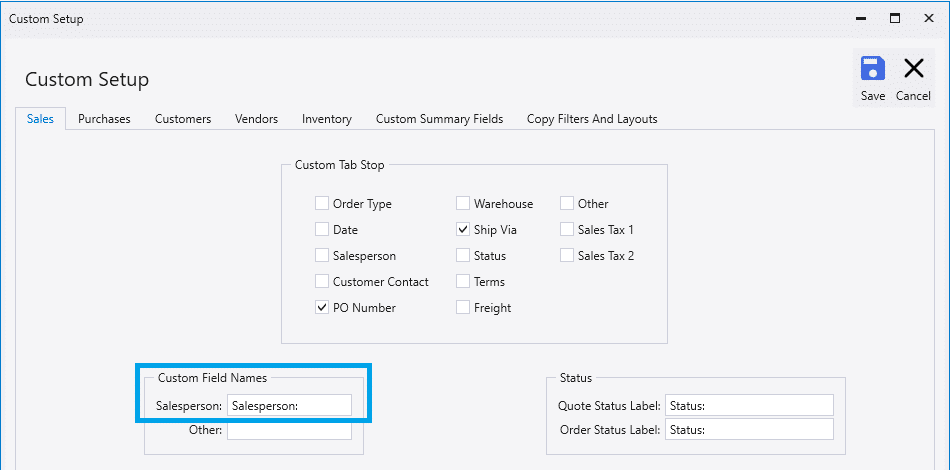
Contents
Categories
- Purchase Order and Vendors (19)
- Production (34)
- Order Entry and Customers (75)
- NEW! (6)
- Job Costing (16)
- Inventory and Pricing (92)
- General (54)
- Fulfillment Pro (29)
- Dispatching (23)
- Administration and Setup (39)
- Add-Ons and Integrations (29)
- Accounting (51)
