- Home
- Job Costing
- Job Prepayments
Job Prepayments
This FAQ will go over how to create a prepayment for a job.
First go to Accounts Receivable > Customer Prepayments and click the green plus button.
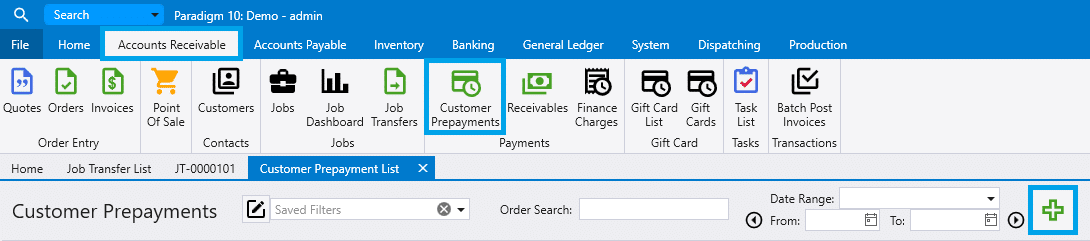
Then enter the customer ID and a job ID to link it to.
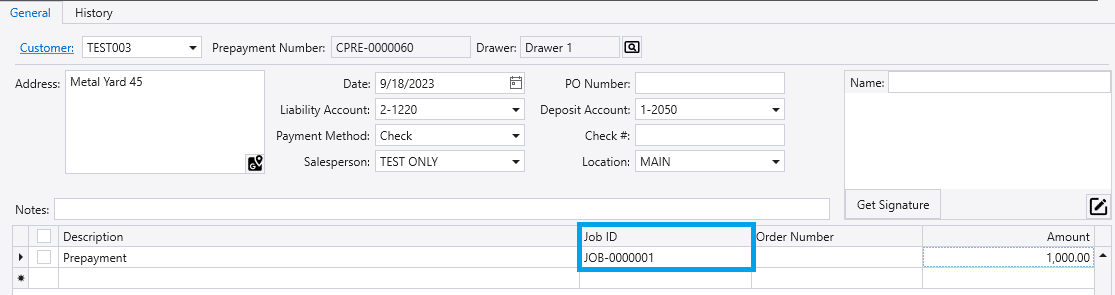
Once the rest of the information is filled out, click “Post” to complete the prepayment.
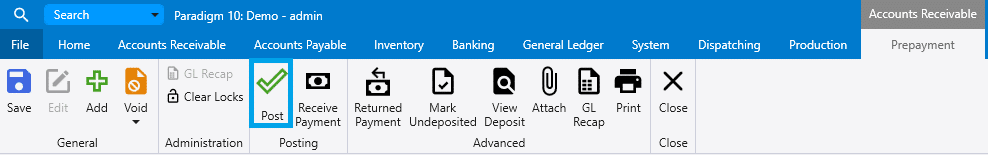
Company Preferences
To set up prepayments to automatically apply to any invoices for that Job upon posting, go to System > Company Preferences > Jobs > Behavior. Then check the box highlighted below:
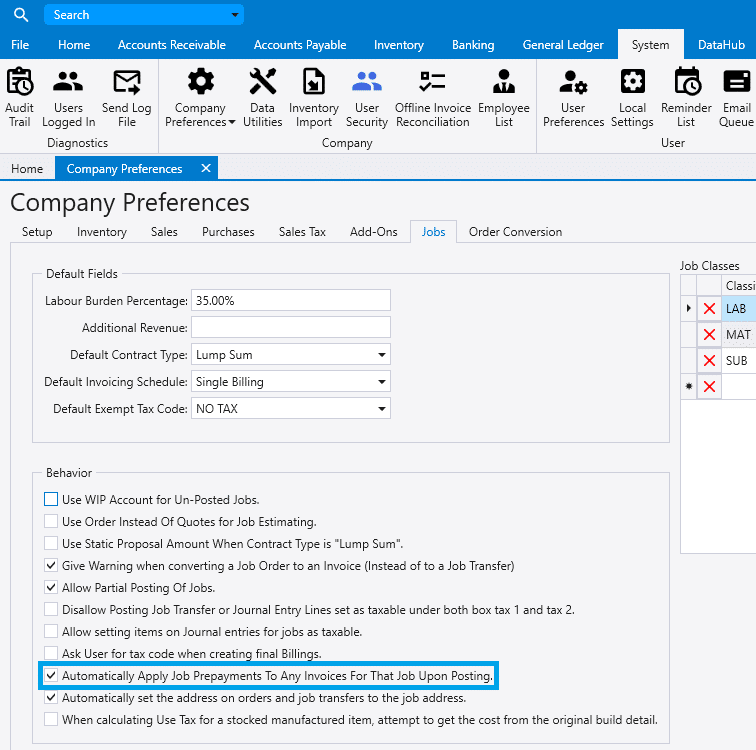
Contents
Categories
- Purchase Order and Vendors (19)
- Production (34)
- Order Entry and Customers (75)
- NEW! (6)
- Job Costing (16)
- Inventory and Pricing (92)
- General (54)
- Fulfillment Pro (29)
- Dispatching (23)
- Administration and Setup (39)
- Add-Ons and Integrations (29)
- Accounting (51)
