- Home
- Production
- Machine Options
Machine Options
This FAQ will go over machine options in Paradigm. Information on custom options can be found here: Custom Options
Machine Options
Machine options are assigned by going to Production > Machine List and clicking on the folder icon beside the machine.
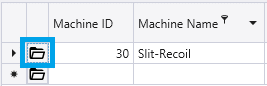
From there, machine options can be created. This will make the options available for any product being produced at that machine.
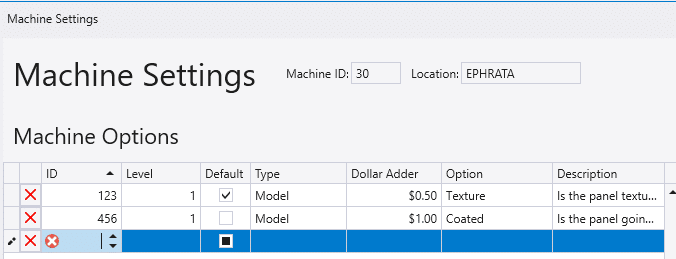
- ID – The machine option ID.
- Level – The machine option level. Only one option can be selected from level. In this example, texture or coated could be selected, but not both since they are both level one.
- Default – Select whether or not it is the default option. Only one option per level can be set as default.
- Type – Select whether it is a model or a part. This should be set to “Model” unless you are otherwise instructed by Paragon.
- Dollar Adder – The amount added per unit.
- Option – The name display for the option
- Description – The description display for the option.
Contents
Categories
- Purchase Order and Vendors (19)
- Production (34)
- Order Entry and Customers (75)
- NEW! (6)
- Job Costing (16)
- Inventory and Pricing (92)
- General (54)
- Fulfillment Pro (29)
- Dispatching (23)
- Administration and Setup (39)
- Add-Ons and Integrations (29)
- Accounting (51)
