- Home
- Production
- Production: Coil History
Production: Coil History
The coil history list can be found by going to Production > Coil History.
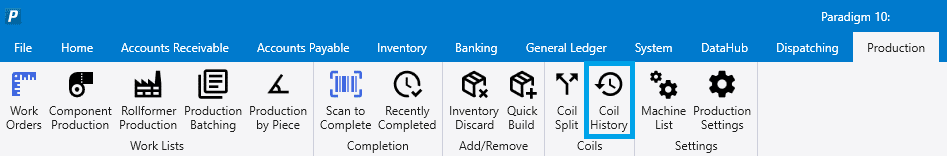
This can also be accessed from a builds production detail tab. If the coil ID was specified, the button beside it will open the coil history list and will display other builds that were produced from that coil.

Once a coil ID is entered, the orders it was used for will appear.
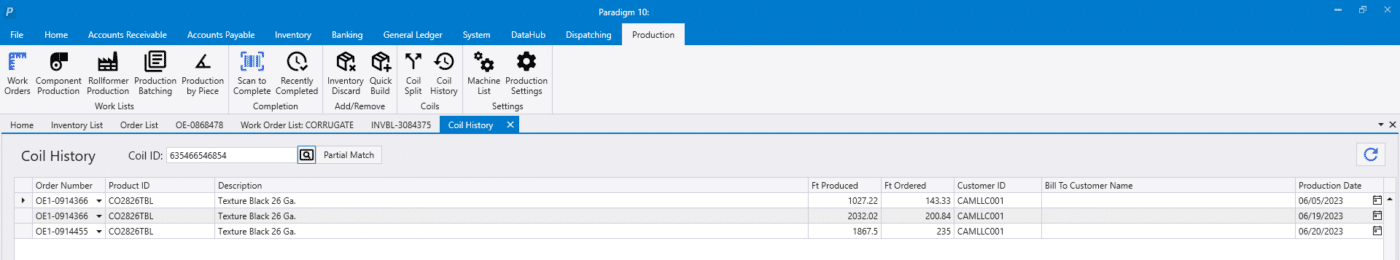
The drop down list beside the order number will display all the items on for that order.
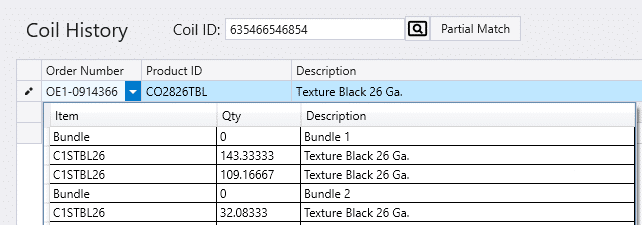
Partial Match
Clicking the partial match button will bring up all coils that contain what was entered in to the search bar. For example, if ‘12123’ is entered and the ‘Partial Match’ button is selected, it will add asterisks as wildcards to either side and bring up any coils that have ‘12123’ in their ID. More info on wildcards in Paradigm can be found here: Wildcards
Contents
Categories
- Purchase Order and Vendors (19)
- Production (34)
- Order Entry and Customers (75)
- NEW! (6)
- Job Costing (16)
- Inventory and Pricing (92)
- General (54)
- Fulfillment Pro (29)
- Dispatching (23)
- Administration and Setup (39)
- Add-Ons and Integrations (29)
- Accounting (51)
