- Home
- Production
- Production Coil Split/Quick Adjust
Production Coil Split/Quick Adjust
Use the “Coil Split” form (also known as Quick Adjust) in Production when a lot-tracked coil is slit into another (or multiple) lot-tracked coils.
- Start by going to Production and selecting the “Coil Split” button.
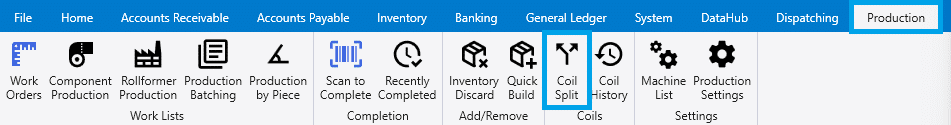
- Then select the coil that was used by entering its lot ID, then specifying the quantity of that coil that was used. Be careful to input pounds or feet, depending on the unit of measure. If the item is tracked by pounds, and length, width, and weight were specified on the coil, the “Weight Calculator” button can be used to calculate the weight of the coil used based on the dimensions of the piece used.
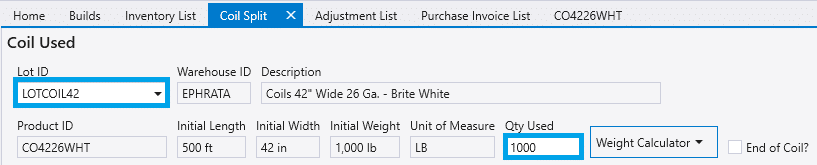
- Next, click “Add Coil” and enter the product that was made out of that coil from the list of available lot-tracked items in the “Resulting Coil” section. A new lot ID will be automatically created for you based on the original lot ID. Specify length, width, and weight, and fill in the “Qty” field, being sure to enter feet or pounds based on the unit of measure. Pounds will be calculated automatically by just entering the length and the width, as long as the initial info was entered. Then add any necessary notes at the bottom.
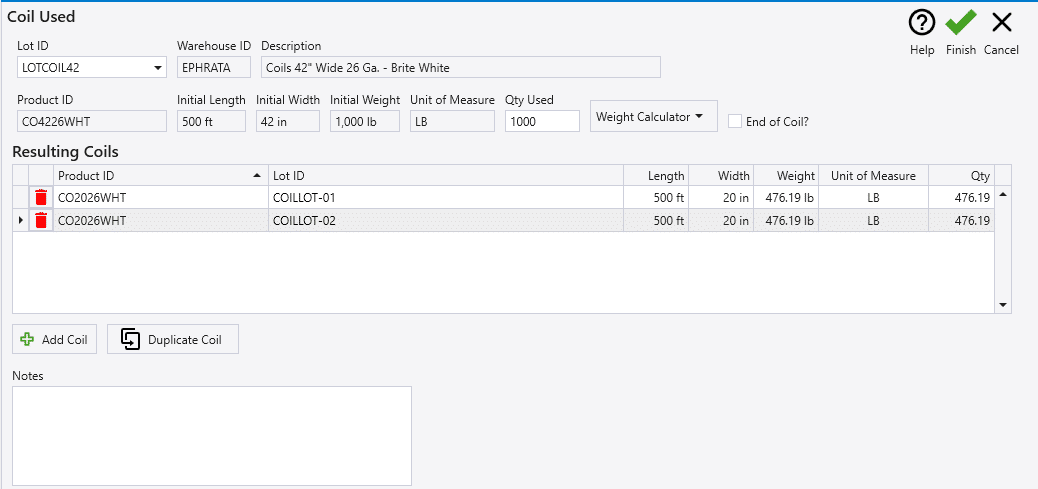
- Once that is all filled out, click the “Finish” button. If the button is grey, it means some necessary data is missing.
- After the quick adjust is done, Production can also be configured to print a label for the new coil.
- It will also create an inventory adjustment in Paradigm to move inventory into the new coil. This will take stock from the coil used and apply it to the the resulting coils. The resulting coils stock will be less because of the waste factor that is calculated.
Coil Used Stock Adjustment:
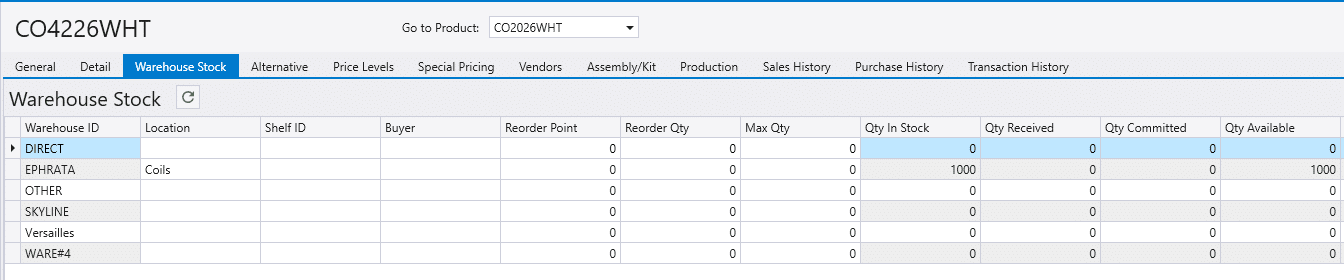
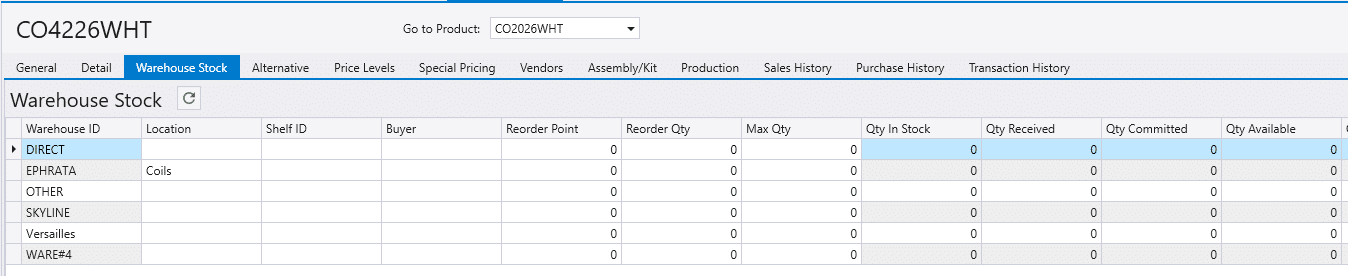
Resulting Coils Stock Adjustment:
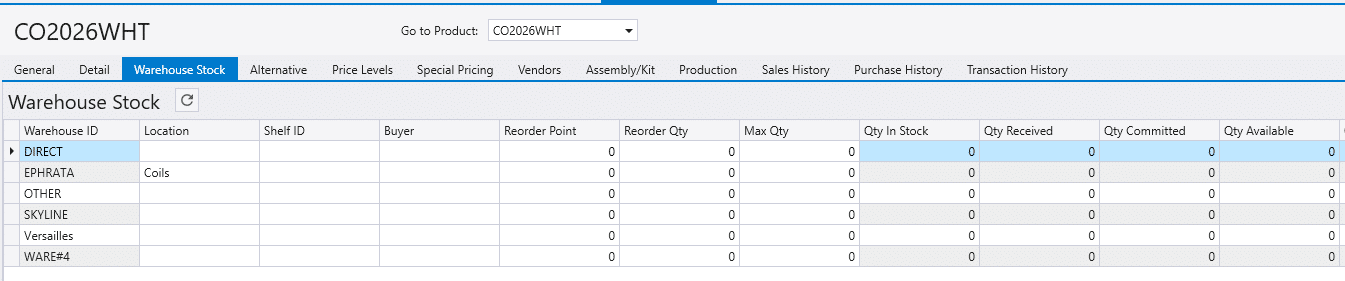
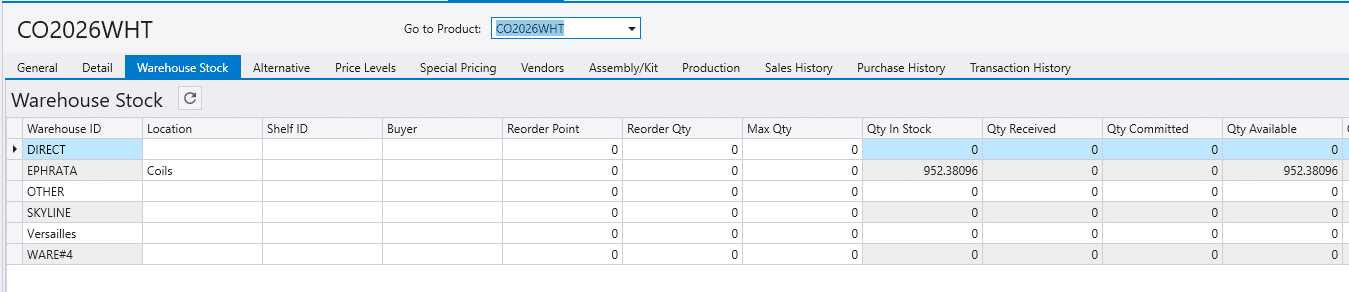
Contents
Categories
- Purchase Order and Vendors (19)
- Production (34)
- Order Entry and Customers (75)
- NEW! (6)
- Job Costing (16)
- Inventory and Pricing (92)
- General (54)
- Fulfillment Pro (29)
- Dispatching (23)
- Administration and Setup (39)
- Add-Ons and Integrations (29)
- Accounting (51)
