- Home
- Production
- Production: Line Split
Production: Line Split
In Production, builds can be split into multiple lines which is useful when a build is produced in smaller packs, is partially completed at the end of the day, or when a substitute component is used for part of that line. To split a build, click on the pencil icon beside the build.
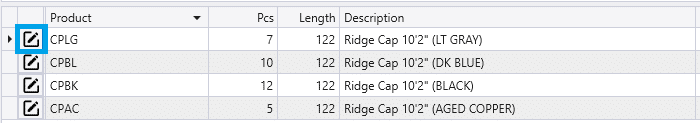
Then select how to split the pack, and enter how many packs or pieces the build will get split into. In these examples, the build getting split has twelve pieces in it.
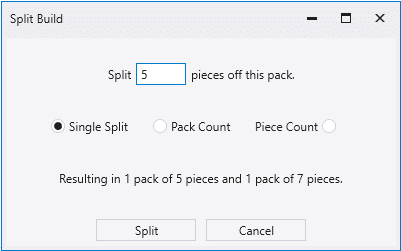
- Single Split – Split a given quantity off of the build.
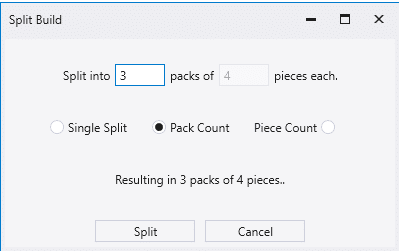
- Pack Count – Split the build into a given quantity of packs.
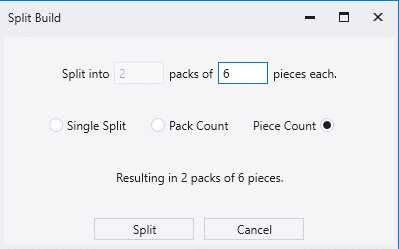
- Piece Count – Split the build into packs with the given quantity of pieces in each.
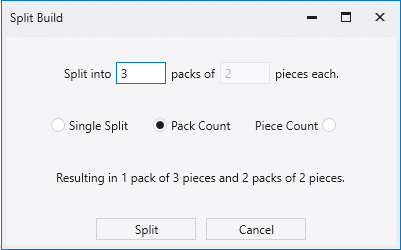
- If the build can’t be split into even packs, packs at different quantities will be created. In this case, the build with seven pieces was split into a pack of three and two packs of two.
Once a pack is split, it will appear on the build list on separate lines, and a comment that says “[created by production]” or “[split by production]”. In this example, a build with twelve pieces was split into three builds with four pieces in each.
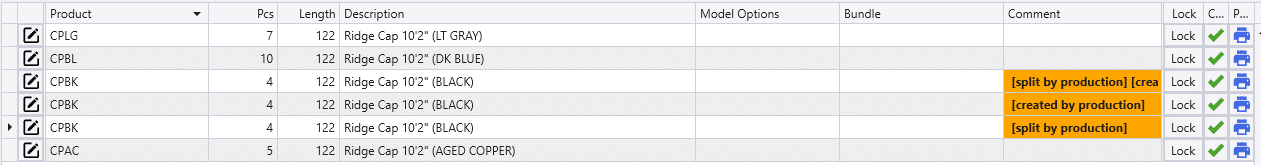
It will then appear on the order as separate lines too.
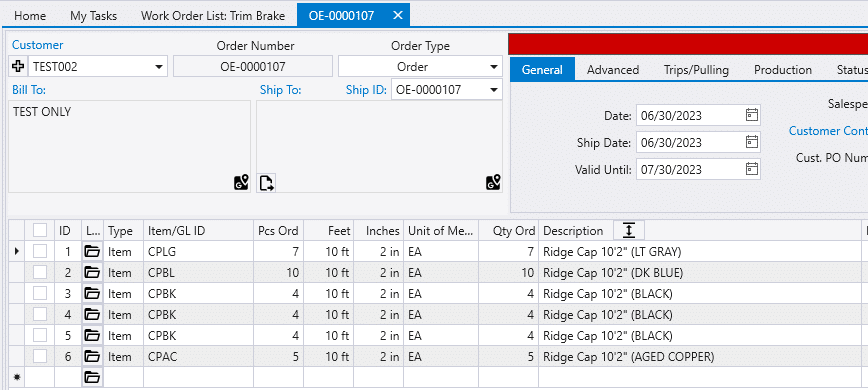
Lines can also be split without showing up on separate lines, more info on that can be found here: Production: Line Splitting By Label
Categories
- Purchase Order and Vendors (19)
- Production (34)
- Order Entry and Customers (75)
- NEW! (6)
- Job Costing (16)
- Inventory and Pricing (92)
- General (54)
- Fulfillment Pro (29)
- Dispatching (23)
- Administration and Setup (39)
- Add-Ons and Integrations (29)
- Accounting (51)
