- Home
- Production
- Production: Recently Completed
Production: Recently Completed
The recently completed builds list can be found by going to Production > Recently Completed.
Note that this will not work for builds that are exported to another system like Connex or Variobend.
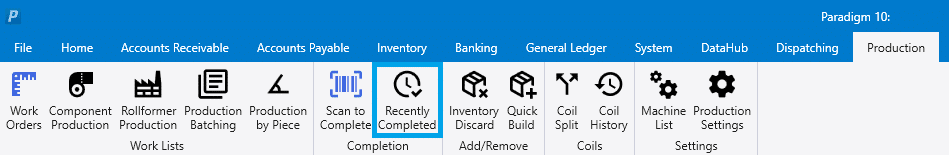
The only builds that show up here, are ones that are on uncompleted orders. Once the orders are invoiced/completed, their builds are removed from the list. To view them, choose a machine from the dropdown list and the date range to view the recently completed builds.
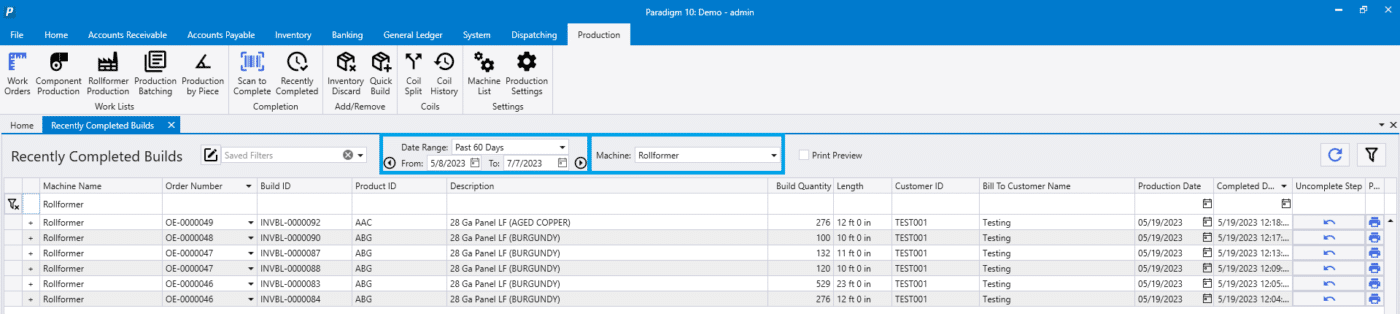
- Clicking the “Uncomplete Step” button will mark that build as uncomplete, and it will be displayed on the production lists again. Any coil numbers or lot assignments specified during the original completion are removed, as well as any label data.
- The print button will print the same report as the Work Order List detail.
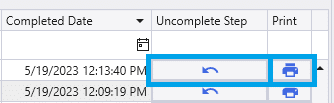
Categories
- Purchase Order and Vendors (19)
- Production (34)
- Order Entry and Customers (75)
- NEW! (6)
- Job Costing (16)
- Inventory and Pricing (92)
- General (54)
- Fulfillment Pro (29)
- Dispatching (23)
- Administration and Setup (39)
- Add-Ons and Integrations (29)
- Accounting (51)
