- Home
- Administration and Setup
- ZIP Codes
ZIP Codes
This FAQ will go over how to set up ZIP Codes and County Messages in Paradigm. Paradigm has many ZIP codes saved by default.
Adding ZIP Codes
To set up a ZIP Code in Paradigm, go to System > Company Preferences > ZIP Codes.
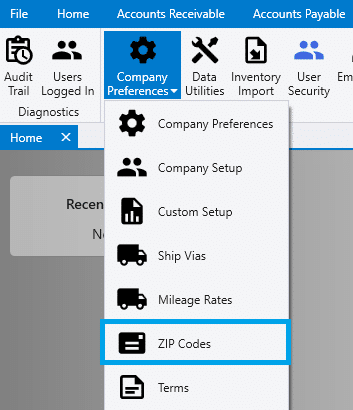
From there, scroll to the bottom of the list and enter the ZIP information on the blank line.
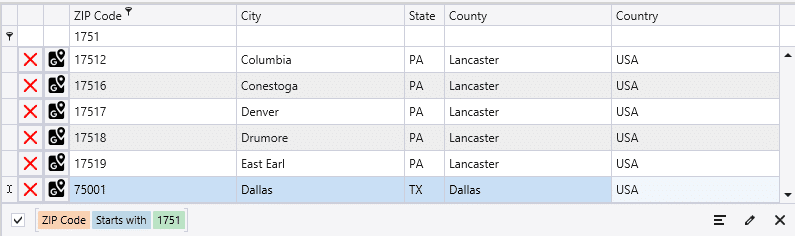
County Messages
To set up a county message, select the “Counties” list from the ZIP code screen and then enter the message. Paradigm may need to be closed and reopened after new messages have been added for them to begin appearing on Ship To addresses.
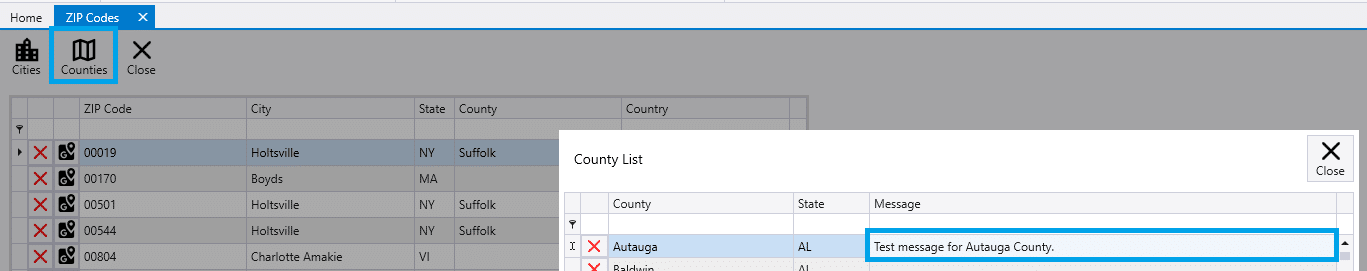
This will be shown when the county is entered in the Ship To address.
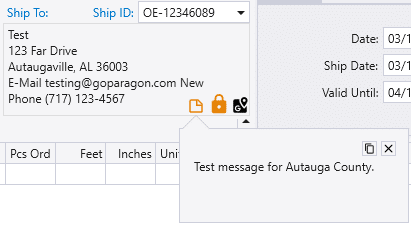
Contents
Categories
- Purchase Order and Vendors (19)
- Production (34)
- Order Entry and Customers (75)
- NEW! (6)
- Job Costing (16)
- Inventory and Pricing (92)
- General (54)
- Fulfillment Pro (29)
- Dispatching (23)
- Administration and Setup (39)
- Add-Ons and Integrations (29)
- Accounting (51)
