- Home
- Production
- Show/Hide Locked Builds
Show/Hide Locked Builds
The show/hide locked builds button is an option in the production work order list. This button can change whether or not locked builds will be displayed on the work order list, and if builds are hidden they will not print from the work order list. It is located on the far right of the work order list screen.
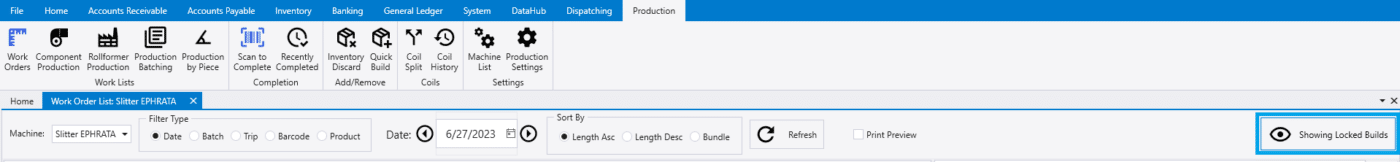
When the button displays “Showing Locked Builds”, unlocked and locked builds will be displayed. Once the button is clicked, it will display “Hiding Locked Builds”.
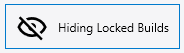
This will hide the locked builds from the list and the “Complete” button will not be displayed. If part of the order is locked, and the locked builds are hidden, only the unlocked parts of the build will show up on the list. The “Pcs” column for the order will not change based off of how many builds are displayed, and will still display the total number of pieces for the order. To display the locked builds again, simply click the button to change it back.
How to Enable Show/Hide locked Builds button
This button can be enabled or disabled by going to Production > Production Settings > User Settings. From there, click the check box to enable it or leave it disabled.
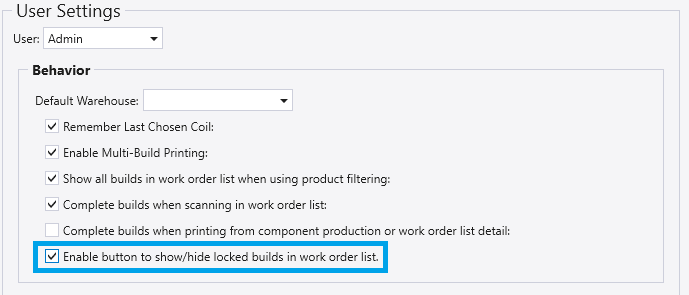
Contents
Categories
- Purchase Order and Vendors (19)
- Production (34)
- Order Entry and Customers (75)
- NEW! (6)
- Job Costing (16)
- Inventory and Pricing (92)
- General (54)
- Fulfillment Pro (29)
- Dispatching (23)
- Administration and Setup (39)
- Add-Ons and Integrations (29)
- Accounting (51)
