- Home
- Administration and Setup
- User Groups
User Groups
This FAQ will go over how to create user groups in Paradigm. Tasks, conversations, and other forms can be assigned to a user group, to assign it to all users in that group.
Creating User Groups
To create a user group, go to System > Company Preferences > User Groups. Groups can be created from scratch or by copying them from a user security role.
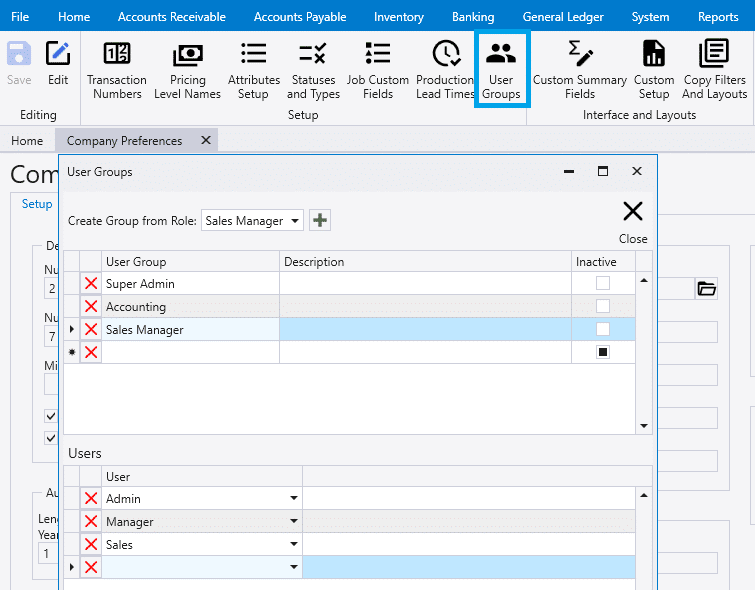
Contents
Categories
- Purchase Order and Vendors (20)
- Production (37)
- Order Entry and Customers (79)
- NEW! (8)
- Job Costing (16)
- Inventory and Pricing (96)
- General (57)
- Fulfillment Pro (30)
- Dispatching (24)
- Administration and Setup (43)
- Add-Ons and Integrations (31)
- Accounting (55)
