- Home
- Administration and Setup
- Users Logged In
Users Logged In
To view all of the users logged into Paradigm, go to System > Users Logged In.
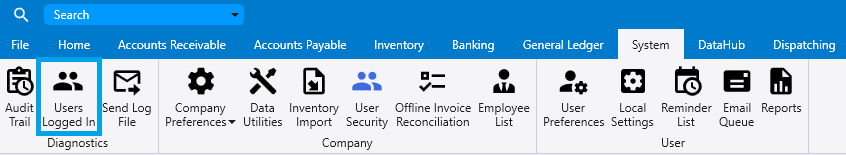
This will open the list of currently logged in users. Clicking the “End All” will log all users out of Paradigm, but clicking the red “X” will log out just that user. Users will be given a two minute warning before they are signed out.
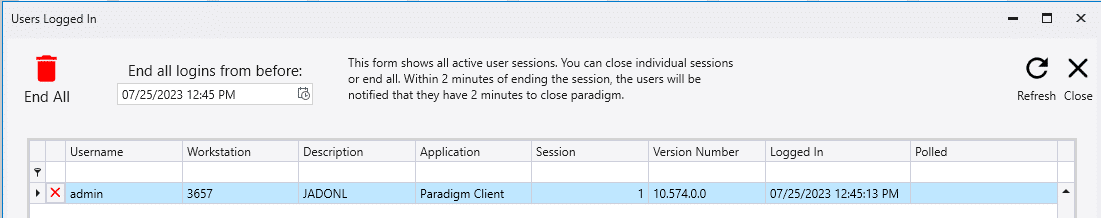
Categories
- Purchase Order and Vendors (19)
- Production (34)
- Order Entry and Customers (75)
- NEW! (6)
- Job Costing (16)
- Inventory and Pricing (92)
- General (54)
- Fulfillment Pro (29)
- Dispatching (23)
- Administration and Setup (39)
- Add-Ons and Integrations (29)
- Accounting (51)
