- Home
- Production
- Work Order List Filter/Sort Options
Work Order List Filter/Sort Options
To start filtering the work order list, first choose the machine and then select the order filter type.
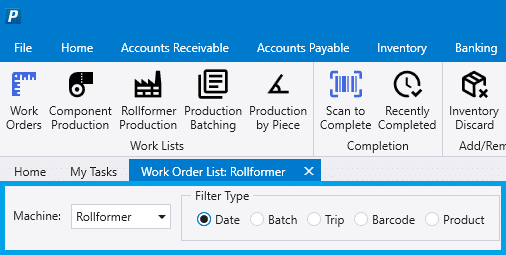
Filter Types
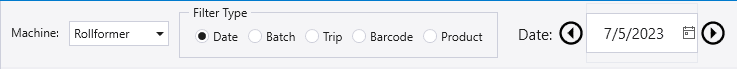
- Date – Filters to all builds on or before the selected date. This is based off of the date of production for the build.
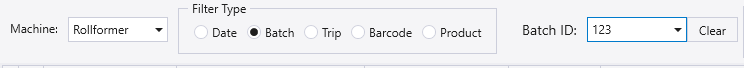
- Batch – Enter a batch ID to filter to the orders within that batch. More info on batching can be found here: Production Batching
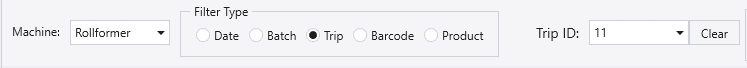
- Trip – Filters to the orders with the given trip ID from Dispatching. Trips that are assigned to orders that are on the selected machine will appear in the dropdown list.
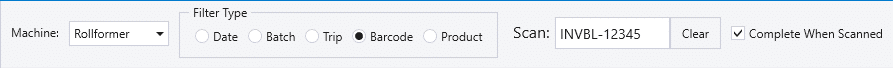
- Barcode – Filter to the order that the build is in by scanning a production label. Checking the “Complete When Scanned” checkbox will mark the build as complete when scanned. This functions similarly to the Production scan tab, more info on that can be found here: Production Scan Tab

- Product – Filter by product ID, component, and description. This will filter to the orders that contain at least one line of the specified product ID, component, or description.
- An option will then be shown above the build list to control whether or not to show all builds.
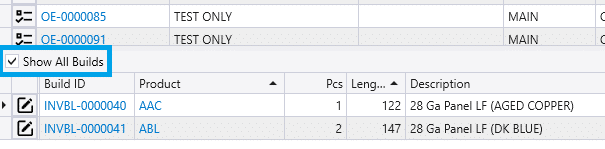
- If left unchecked, only builds that match the info in the product, component, or description will display. If selected, all builds will be shown for that order.
Search Panel
Another way to filter down the list is by using “Ctrl + F” (or right click a header and select “Show Search Panel”) to display the search panel.
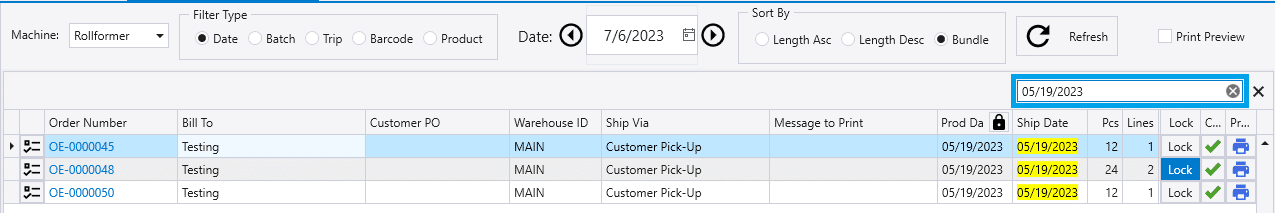
Sort By
Sort by options control how the build list at the bottom is sorted.
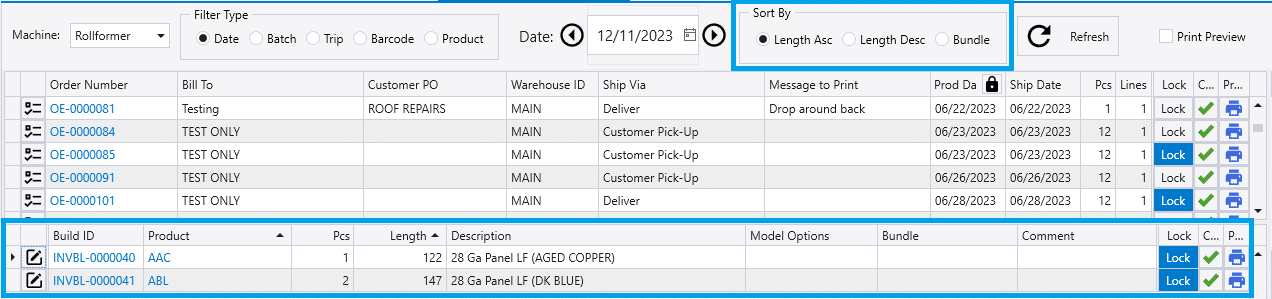
- Length Asc – Sorts the list starting with the shortest to the longest length.
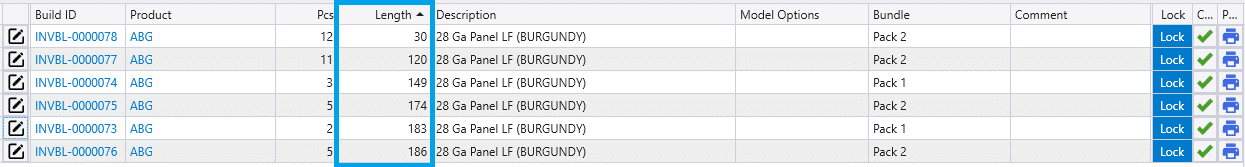
- Length Desc – Sorts the list starting with the longest to the shortest length.
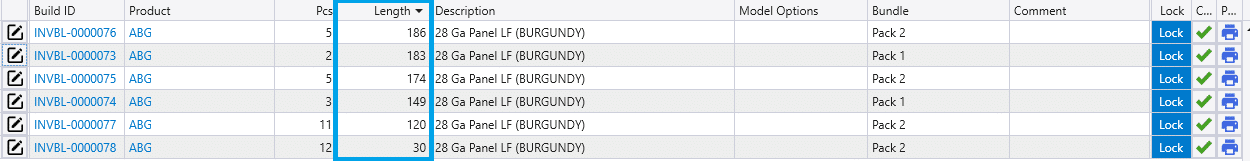
- Bundle – Sorts the list by grouping bundles together. More info on production bundles can be found here: Adding/Deleting Bundles From Production
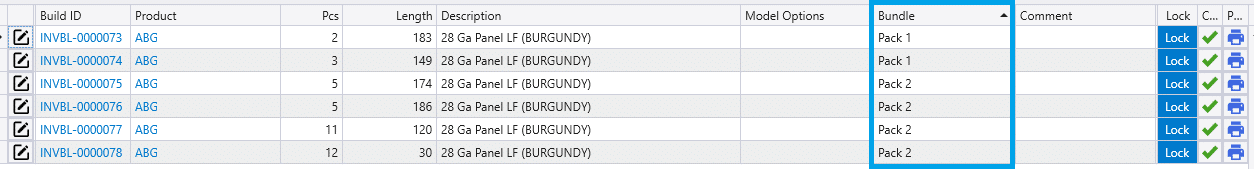
More Columns
- Units on Shelf Stock – Stock + Received – Committed + Produced – Manufacture Order Quantity
- Units on Shelf Fulfillment – Stock + Received – Pulled from Fulfillment Pro
- Pull From Stock – Click this button to mark the build as pulled from stock.
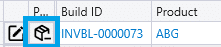
Contents
Categories
- Purchase Order and Vendors (19)
- Production (34)
- Order Entry and Customers (75)
- NEW! (6)
- Job Costing (16)
- Inventory and Pricing (92)
- General (54)
- Fulfillment Pro (29)
- Dispatching (23)
- Administration and Setup (39)
- Add-Ons and Integrations (29)
- Accounting (51)
