- Home
- Inventory and Pricing
- Set Inventory Standard Cost
Set Inventory Standard Cost
This FAQ will go over how to set a new inventory standard cost based on the purchase invoice received cost.
It is best used for hardware items where the costs (and prices based on the markup) are best to be kept up to date with current costs. This can help ensure that pricing is kept up to date as costs fluctuate.
Setting Standard Cost from a Purchase Invoice
Once a purchase invoice is posted, the “Set Inventory Standard Costs” button will be enabled.

Clicking on Set Inventory Standard Costs opens the window for updating standard costs. In this window, the table includes columns for the “Received Cost” and the “Standard Cost”. If updating the item’s cost will result in an increase, the Standard Cost will have a green background. If updating will result in a decrease, the Standard Cost will have a red background.
Select the rows that should be updated and select “Update Costs”.
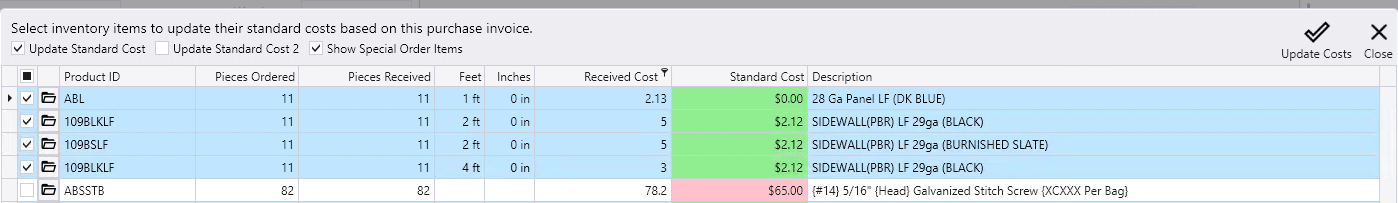
If an item appears in the list multiple times with different costs, Paradigm will select the highest cost to show in the Standard Cost column.
Show Special Order Items
The check box “Show Special Order Items” allows the user to choose whether inventory items show in the list that set to Create Purchase Orders by Default.
Set Inventory Standard Cost For A Single Line
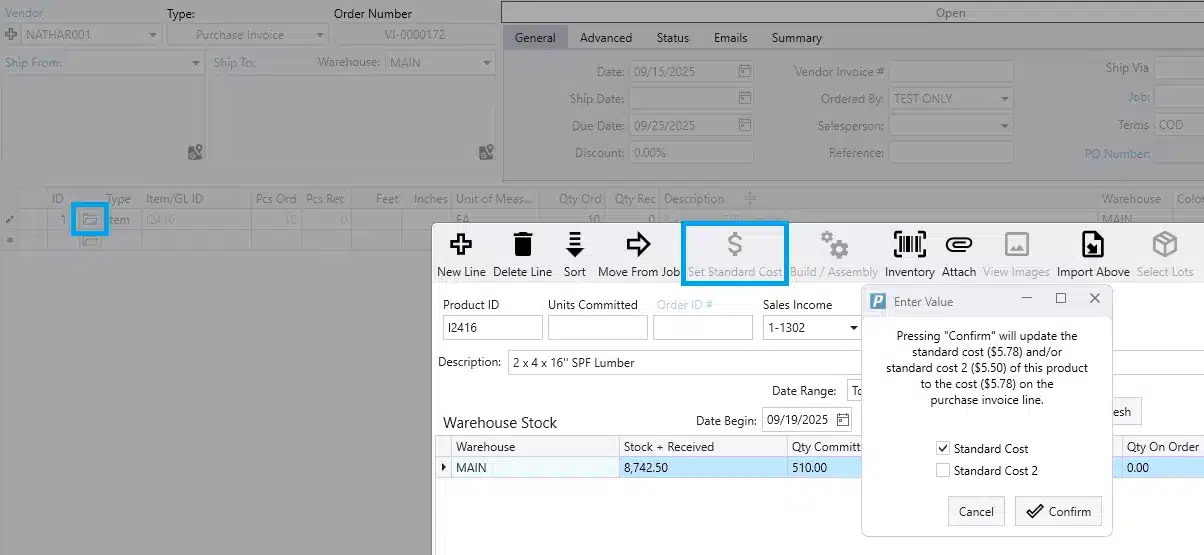
The standard cost can be set on the line by viewing the line item options and selecting the “Set Standard Cost” button. Then choose to set the “Standard Cost” or “Standard Cost 2”.
Contents
Categories
- Purchase Order and Vendors (20)
- Production (36)
- Order Entry and Customers (79)
- NEW! (7)
- Job Costing (16)
- Inventory and Pricing (95)
- General (57)
- Fulfillment Pro (30)
- Dispatching (24)
- Administration and Setup (43)
- Add-Ons and Integrations (31)
- Accounting (55)
