- Home
- Add-Ons and Integrations
- Managing EBizCharge Saved Credit Cards
Managing EBizCharge Saved Credit Cards
Credit card payments can be processed through Online Payments or Manual Entry after Credit Card Processing has been set up. If Paradigm’s EBizCharge integration has also been set up, credit cards can optionally be saved.
Viewing and Deleting Saved Cards
In the Customer Details screen, saved credit cards can be viewed in the table on the right labeled “EBizCharge Saved Cards.” Clicking the red X next to a card entry will send the request to EBizCharge to delete it. Note that all card information displayed in this table is read-only, as it is retrieved from EBizCharge and is not stored in Paradigm’s database.
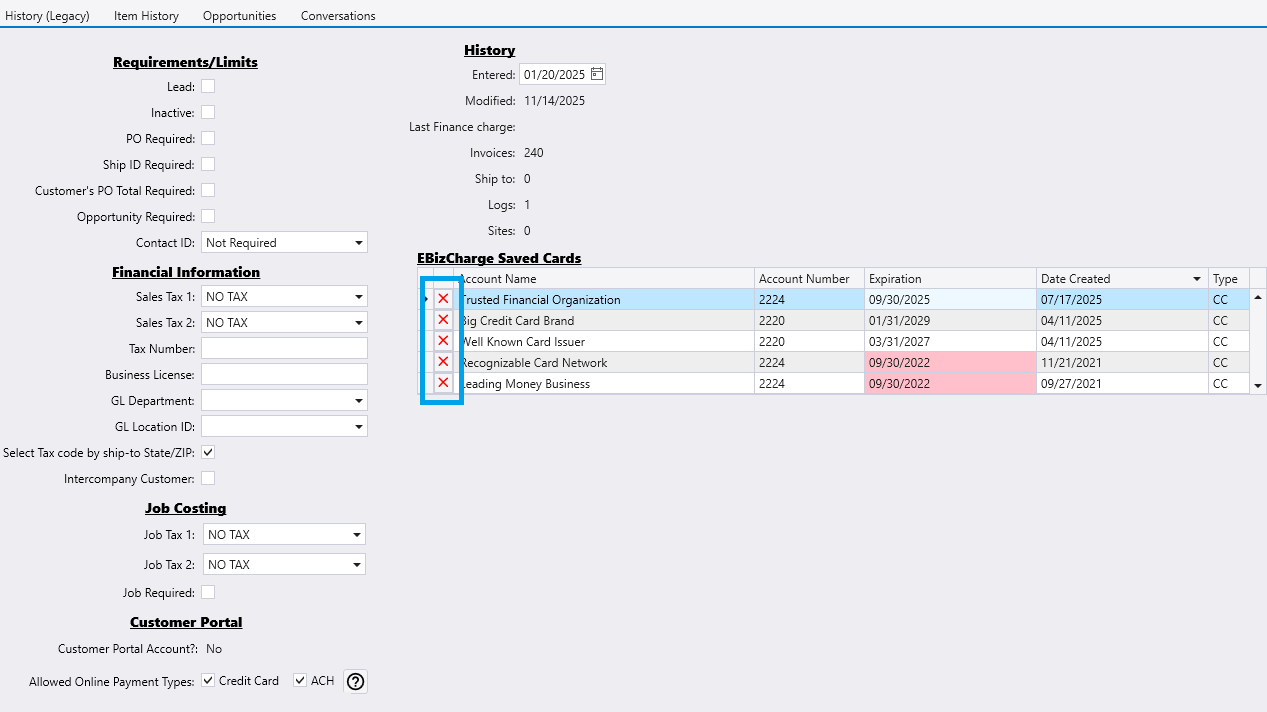
Contents
Categories
- Purchase Order and Vendors (20)
- Production (36)
- Order Entry and Customers (79)
- NEW! (7)
- Job Costing (16)
- Inventory and Pricing (95)
- General (57)
- Fulfillment Pro (30)
- Dispatching (24)
- Administration and Setup (43)
- Add-Ons and Integrations (31)
- Accounting (55)
