- Home
- Fulfillment Pro
- Fulfillment Pro: Enabling Tablet Camera
Fulfillment Pro: Enabling Tablet Camera
This FAQ will go over how to enable the Chrome camera on a tablet. This is needed so that photos can be taken in Fulfillment Pro. The photos that are taken are stored as an attachment on the order in Paradigm.
Start by going to “chrome://flags” and searching for “Insecure origins treated as secure”. Then enter the “http://WebServerIP” URL only, not the Fulfillment Pro suffix. For example, if the URL for Fulfillment was “http://192.168.123.123/Fulfillment/OrderFulfillment.aspx”, then enter “http://192.168.123.123”
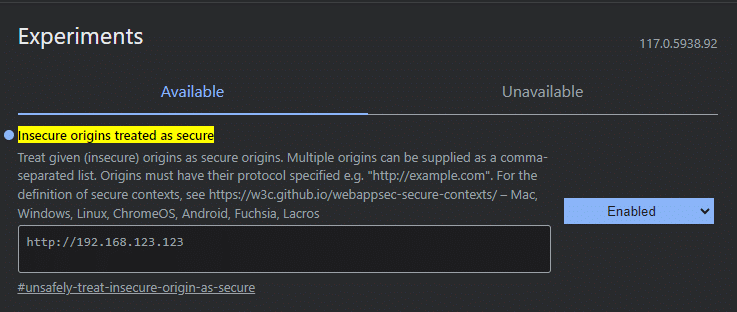
Next, make sure that Chrome has permissions to access the Camera by going to Settings > Privacy & Security > Site Settings.
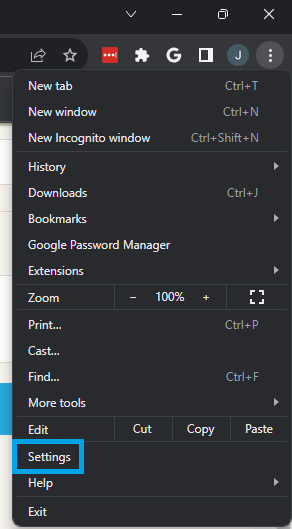
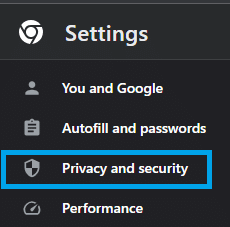
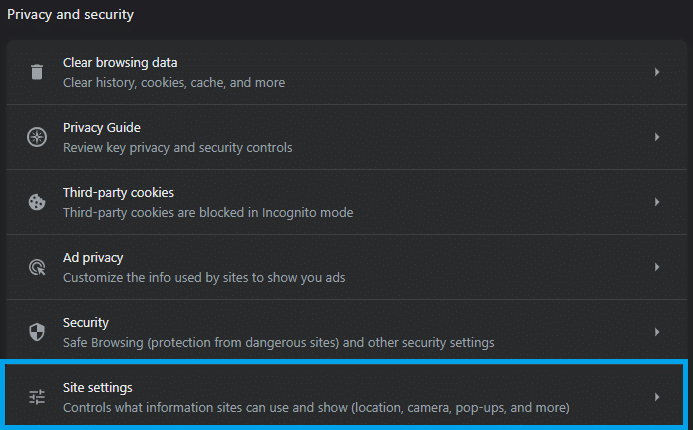
Categories
- Purchase Order and Vendors (20)
- Production (37)
- Order Entry and Customers (79)
- NEW! (8)
- Job Costing (16)
- Inventory and Pricing (96)
- General (57)
- Fulfillment Pro (30)
- Dispatching (24)
- Administration and Setup (43)
- Add-Ons and Integrations (31)
- Accounting (55)
