Advanced List Sorting
This FAQ will go over advanced list sorting in Paradigm. More info on list layouts can be found here: How To Customize List Layouts
Sorting By Multiple Columns
After one column is chosen to be sorted by, hold shift and select more columns to sort by. To clear the sorting on one of the columns, hold “Ctrl” and click it.
This can also be done by right clicking the header and choose “Sort Ascending” or “Sort By Descending.”
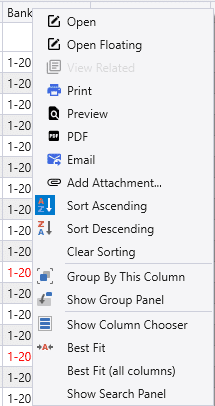
This allows for multi-level sorting, like in this case where the list is being sorted by customer ID, then by amount received. An arrow in the header signifies that the list is sorting by that column.
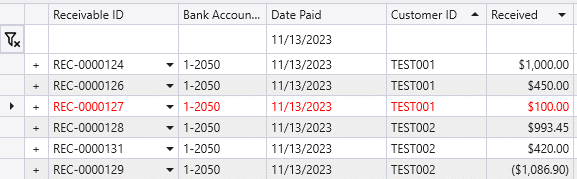
Contents
Categories
- Purchase Order and Vendors (19)
- Production (34)
- Order Entry and Customers (75)
- NEW! (6)
- Job Costing (16)
- Inventory and Pricing (92)
- General (54)
- Fulfillment Pro (29)
- Dispatching (23)
- Administration and Setup (39)
- Add-Ons and Integrations (29)
- Accounting (51)
