Paradigm Update Blocked
This FAQ will go over one of the reasons that the Paradigm update may be failing. More information on updating Paradigm can be found here: Update/Install Paradigm
Windows Defender
When Windows Defender blocks the Paradigm updater, a message will appear: Unable to execute file in the temporary directory. Setup aborted. Error 5: Access is denied.
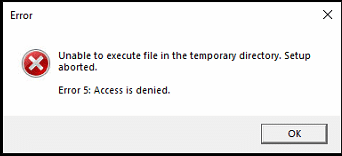
A message will also be shown in the protection history screen in Windows Defender:
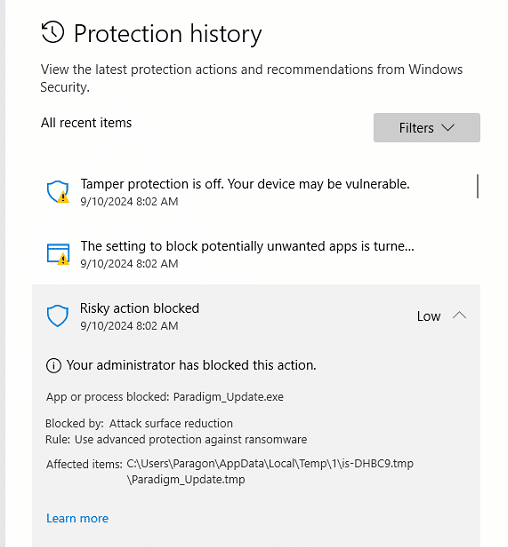
Contact your IT company to set up a whitelist for the Paradigm update file.
Access Is Denied
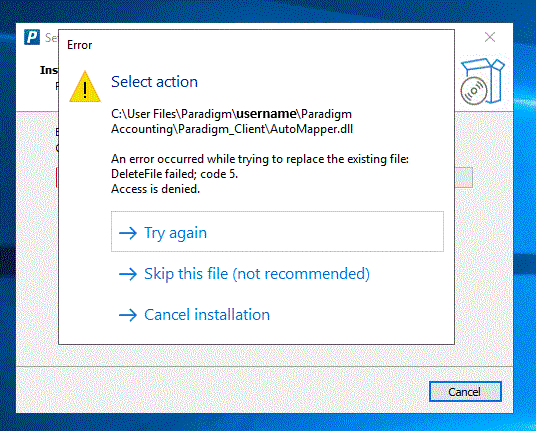
This can happen if the file is in use when the updater tries to run, or if the user has not been granted modify permissions to their own installation file at one of the two file paths:
- RDS Users – “C:\User Files\Paradigm\%username%\Paradigm Accounting”
- Local Users – This Path can be found by right clicking on the Paradigm shortcut and selecting “Open File Location”. Then move up 2 folder levels to “Paradigm Accounting”.
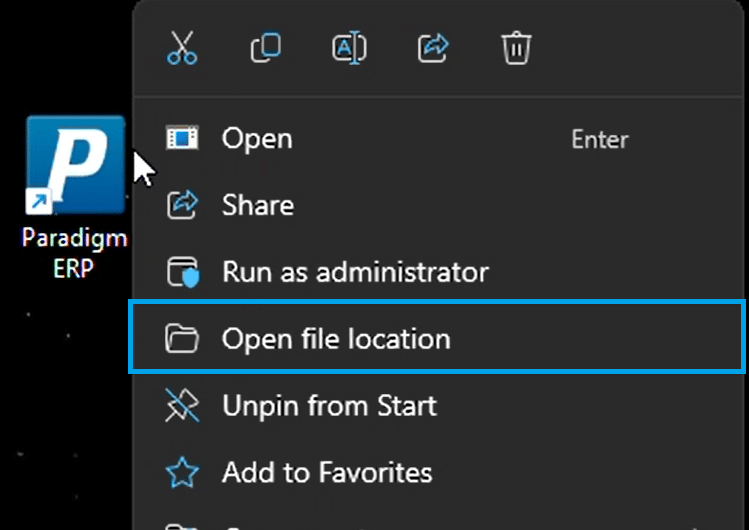
Contents
Categories
- Purchase Order and Vendors (19)
- Production (34)
- Order Entry and Customers (75)
- NEW! (6)
- Job Costing (16)
- Inventory and Pricing (92)
- General (54)
- Fulfillment Pro (29)
- Dispatching (23)
- Administration and Setup (39)
- Add-Ons and Integrations (29)
- Accounting (51)
