Right Click Options In Lists
This FAQ will go over the Right Click Options in List Screens.
Several actions for items in lists are available by right clicking on the item in the list.
“Right Click” List Actions
– Quotes
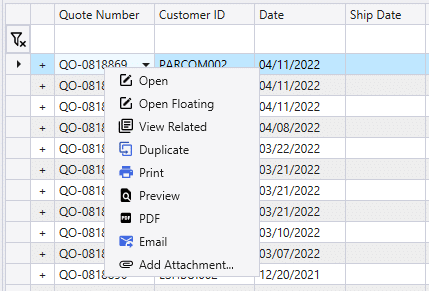
– Orders
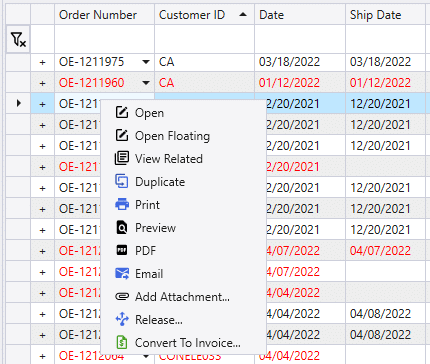
– Invoices
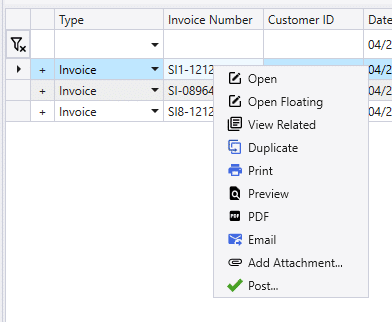
– Purchase Orders
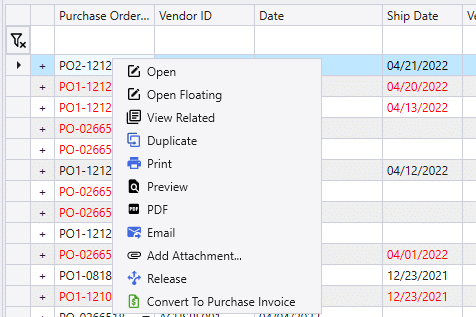
– Purchase Invoices
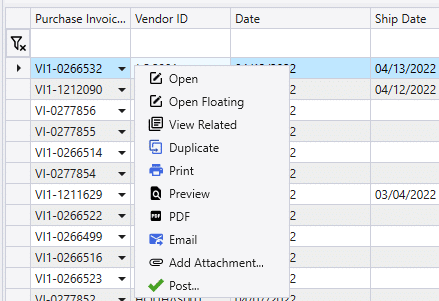
Selecting Multiple
Shift or CTRL can be used to select multiple lines at once. This can be useful when posting numerous invoices, releasing multiple orders, or opening transactions.
When multiple invoices are opened at once, they will be show in the same tab and can be switched in between by using the arrow in the bottom left.
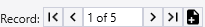
If a line is opened individually and it is currently open in a tab with multiple lines, it will be shown in the already open tab.
Contents
Categories
- Purchase Order and Vendors (19)
- Production (34)
- Order Entry and Customers (75)
- NEW! (6)
- Job Costing (16)
- Inventory and Pricing (92)
- General (54)
- Fulfillment Pro (29)
- Dispatching (23)
- Administration and Setup (39)
- Add-Ons and Integrations (29)
- Accounting (51)
