Customize Column Layouts
This FAQ will go over Columns in Paradigm.
Adding and Removing Columns from Lists
Use the new “Column Chooser” button at the bottom of list screens to quickly add and remove columns.
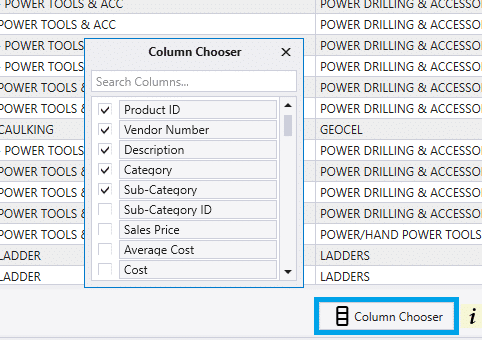
The “Column Chooser” can also be accessed by right clicking on a column header.
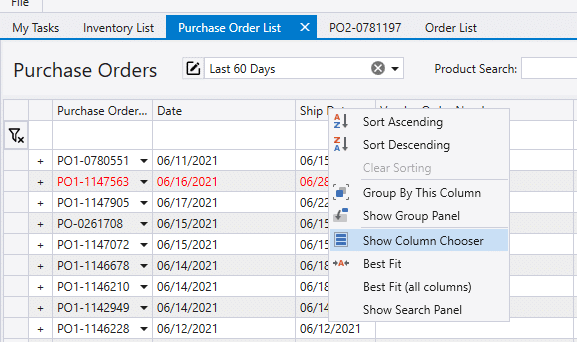
Rearrange Columns
Columns in a list can now be rearranged by simply clicking and dragging the column header into its new position.
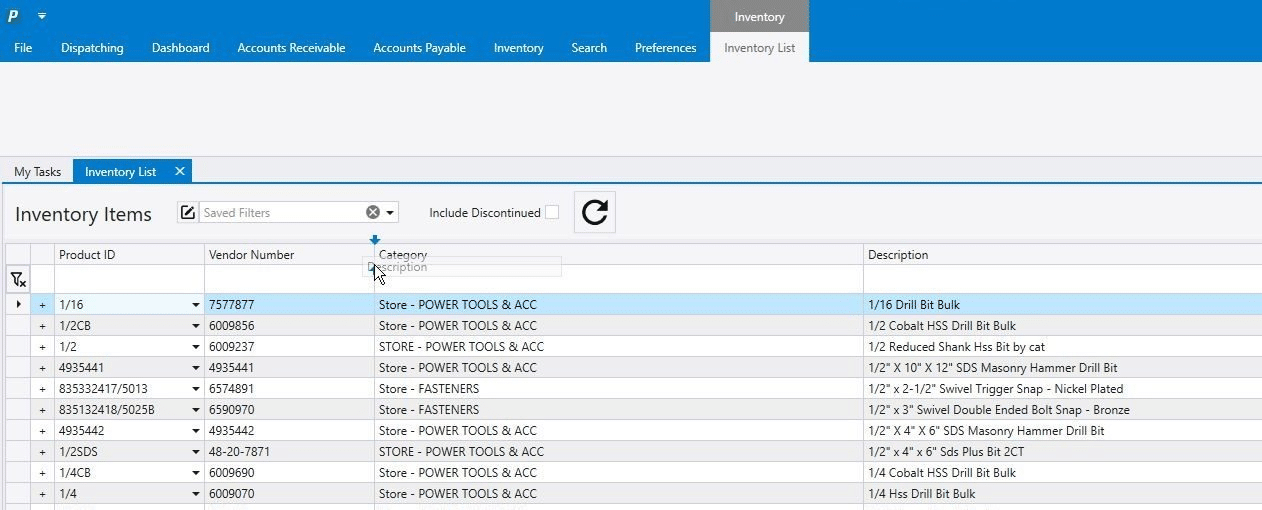
Resize Columns
Easily resize columns in Paradigm by hovering your cursor over the border between columns.
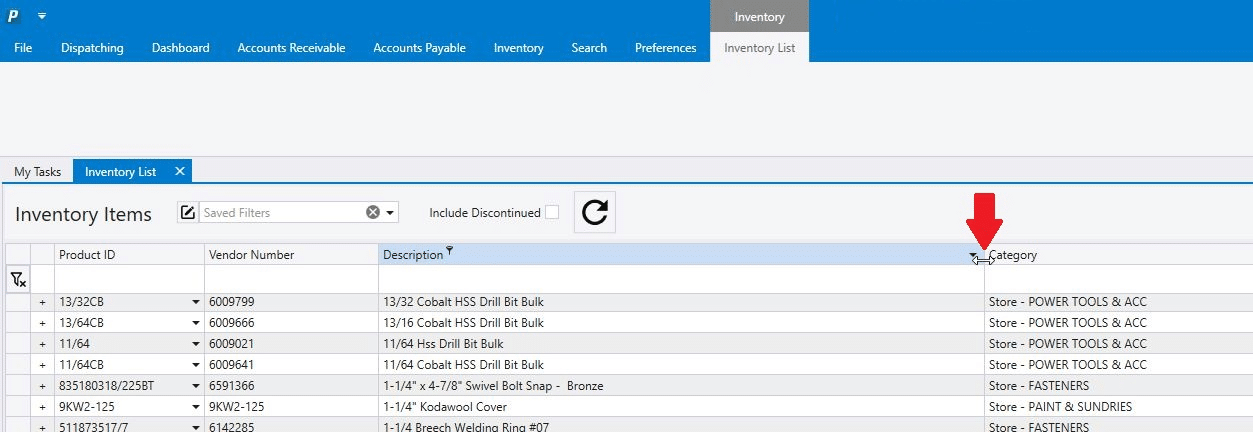
Contents
Categories
- Purchase Order and Vendors (19)
- Production (34)
- Order Entry and Customers (75)
- NEW! (6)
- Job Costing (16)
- Inventory and Pricing (92)
- General (54)
- Fulfillment Pro (29)
- Dispatching (23)
- Administration and Setup (39)
- Add-Ons and Integrations (29)
- Accounting (51)
