Custom Company Branding
This FAQ will go over how to display the company logo in the Paradigm home screen and customize the ribbon color.
Show Company Logo
To enable this, go to Company Preferences > Theming. Then check the box beside “Show company logo in home screen”.
The window title color can also be selected from here as well.
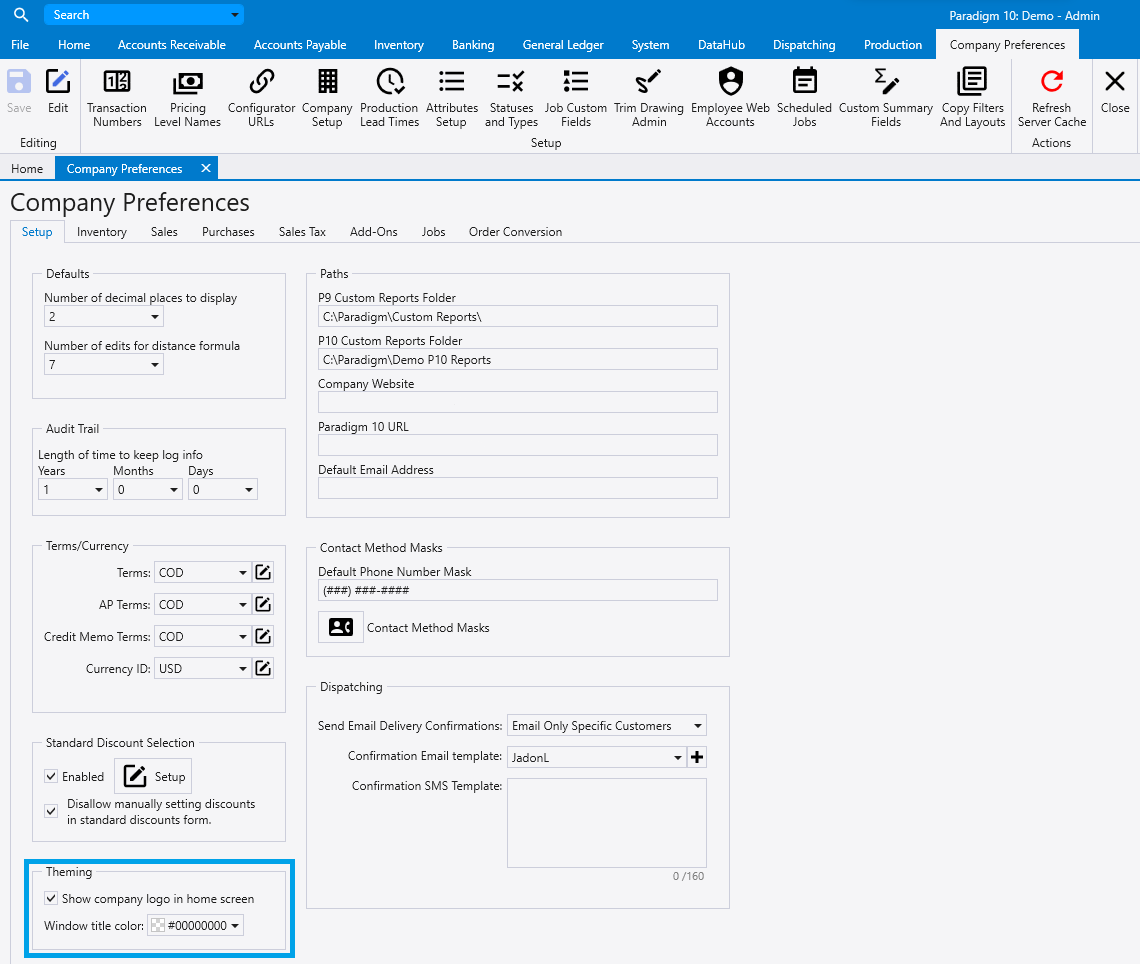
When enabled, this will display the logo that is displayed on reports.
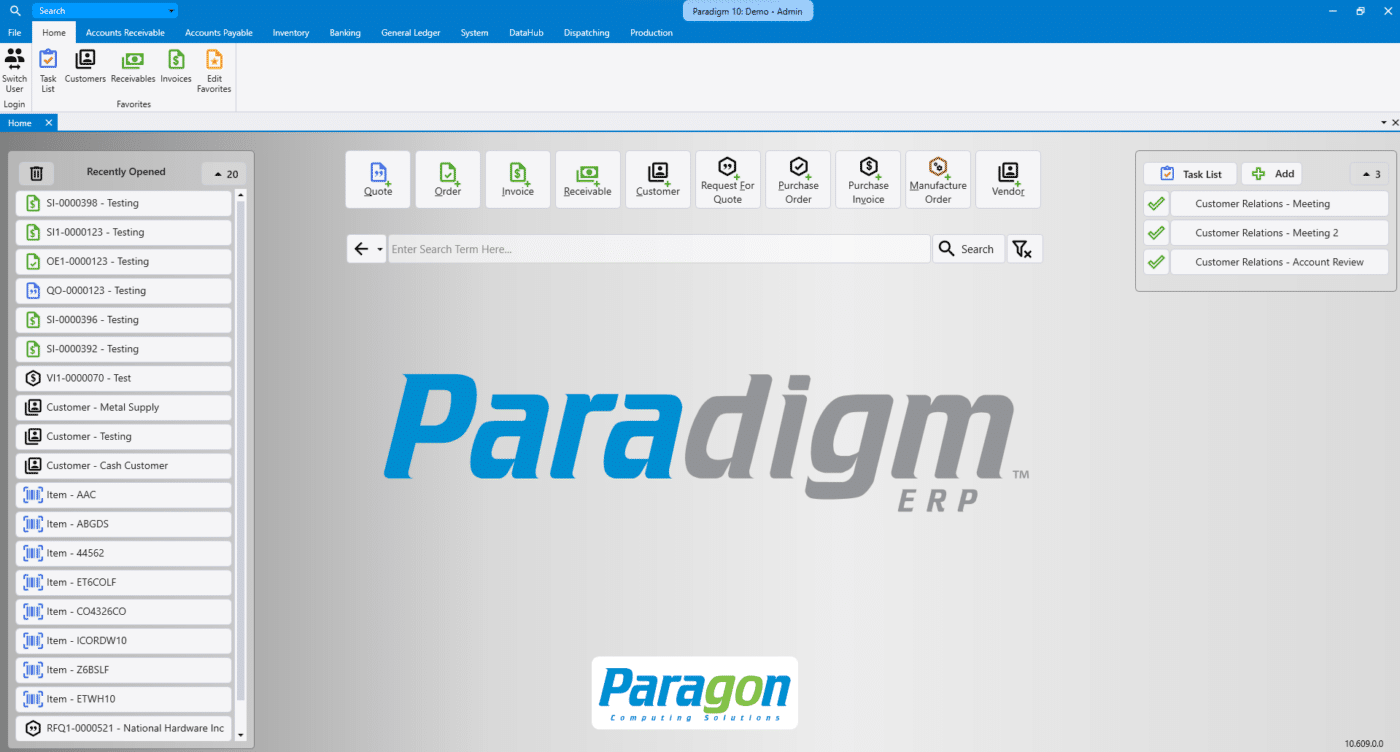
Window Title Color
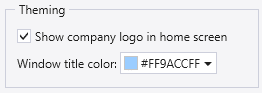
When the window title color is set, it will change the color of the title as shown in the image below.
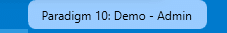
Contents
Categories
- Purchase Order and Vendors (19)
- Production (34)
- Order Entry and Customers (75)
- NEW! (6)
- Job Costing (16)
- Inventory and Pricing (92)
- General (54)
- Fulfillment Pro (29)
- Dispatching (23)
- Administration and Setup (39)
- Add-Ons and Integrations (29)
- Accounting (51)
