Data Utilities
This FAQ will go over data utilities in Paradigm.
Data utilities can be found by going to System > Data Utilities
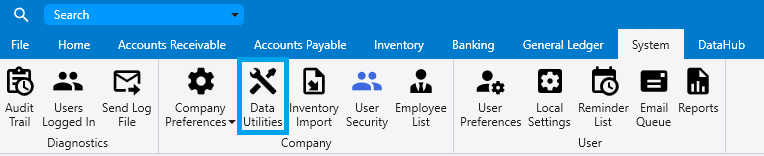
Utilities
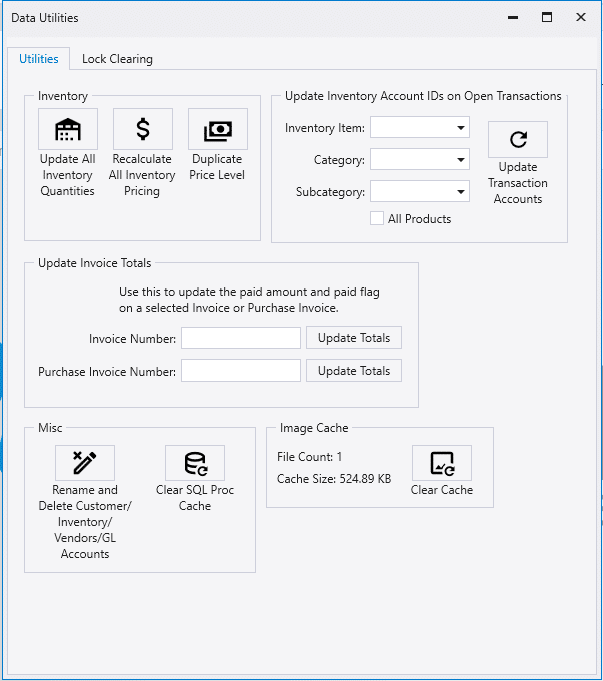
Inventory
- Update All Inventory Quantities – Updates all inventory quantities.
- This validates the inventory quantities and ensures that they are correct.
- Recalculate All Pricing – Recalculates all pricing using the given pricing methods. This will update items and price levels.
- This is used after price levels or discounts are imported, to ensure that the prices are correct after the import.
- Duplicate Price Level
Update Inventory Account IDs on Open transactions
- This will update the transaction accounts for the item, category, or subcategory chosen. To update it on all products, check the box beside “All Products”
- This is used after an item class is changed on an item, to set the new accounts to the item on all open transactions.
Update Invoice Totals
- Enter an invoice or purchase invoice number to update the totals for it.
- This is used to validate that the amount paid and paid flag are correct on an invoice. This should not need to be used unless Paragon says to.
Misc
- Rename and Delete Customer/Inventory/Vendors/GL Accounts – More information on that can be found here: How To Merge Items/Vendors/Customers
- Clear SQL Proc Cache – This causes SQL to redo its query optimizations. Use this if Paradigm is suddenly running very slowly.
- Clear Image Cache – Clears the Paradigm image cache.
Image Cache
- File Count – The number of cached image files.
- Cache Size – The total size of the image cache.
- Clear Cache – Clears the image cache.
Lock Clearing
More information on this can be found here: Edit Locks
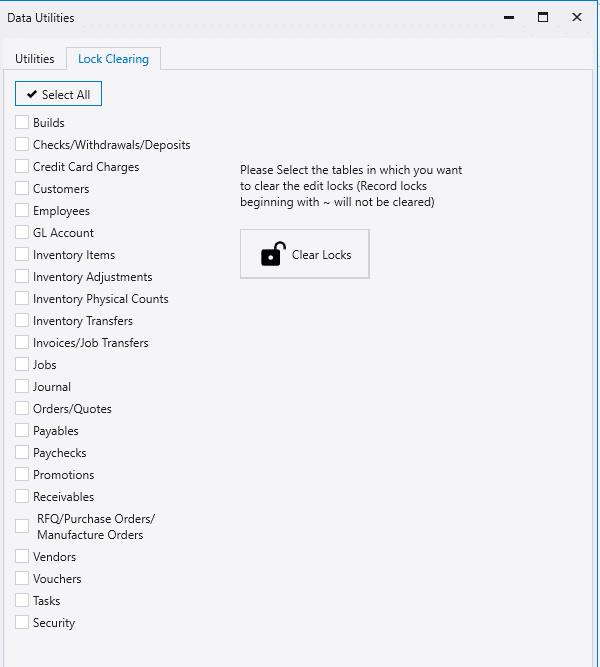
Contents
Categories
- Purchase Order and Vendors (19)
- Production (34)
- Order Entry and Customers (75)
- NEW! (6)
- Job Costing (16)
- Inventory and Pricing (92)
- General (54)
- Fulfillment Pro (29)
- Dispatching (23)
- Administration and Setup (39)
- Add-Ons and Integrations (29)
- Accounting (51)
