- Home
- Add-Ons and Integrations
- DataHub: Preferences
DataHub: Preferences
This FAQ will go over the DataHub preference settings in Paradigm.
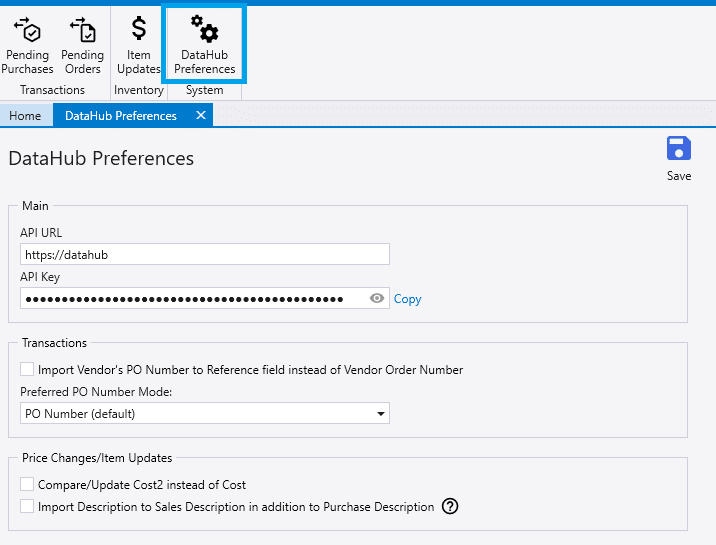
- API URL & API Key – This is provided by Paragon Support.
- Import Vendor’s PO Number to Reference Field Instead of Vendor Order Number – This will cause the vendor’s PO number to be displayed in the “Reference” field, instead of “Vendor Order #”.

- Preferred PO Number Mode – Select the preferred PO number to be filled in.
- The options are: PO Number (Default), Job ID, PO Number & Reference
- Compare/Update Cost2 instead of Cost – This will use Cost2 to compare and update, instead of Cost.
- Import Description to Sales Description in addition to Purchase Description – Vendor Descriptions are always compared against the inventory item’s Purchase Description field.
- If this is enabled, the Vendor Description value will be applied to the Sales Description field in addition to the Purchase Description field. This setting will not change how the comparison is done – if the Vendor Description is the same as the current inventory item’s Purchase Description, no changes will be applied to either Purchase or Sales Description even if Sales Description doesn’t match Vendor Description.
Categories
- Purchase Order and Vendors (19)
- Production (34)
- Order Entry and Customers (75)
- NEW! (6)
- Job Costing (16)
- Inventory and Pricing (92)
- General (54)
- Fulfillment Pro (29)
- Dispatching (23)
- Administration and Setup (39)
- Add-Ons and Integrations (29)
- Accounting (51)
