Email Queue
The email queue can be found by going to System > Email Queue.
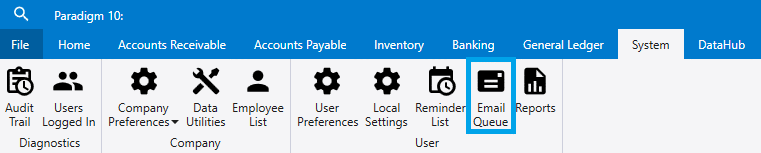
This form can be used to view sent or unsent emails, resend emails, or search for a sent email. Administrator level 1 accounts will have an option to show emails from all users on this form. The list can also be filtered by whether or not the email was sent, and the reason for it failing to send can be seen as well. If an email shows that it sent on the email queue, but didn’t actually send, the issue is very likely to be on the mail server side, not Paradigm.
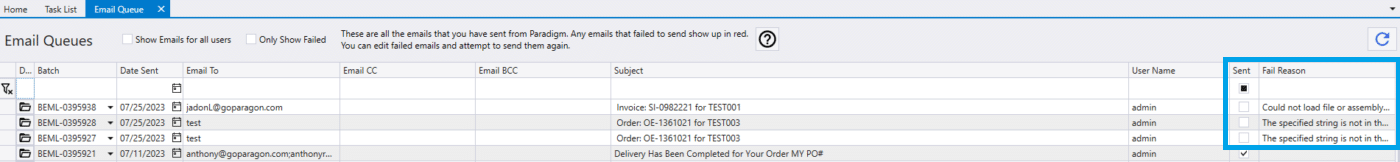
Viewing an Email
Open an email by clicking the folder icon or double-clicking the line.
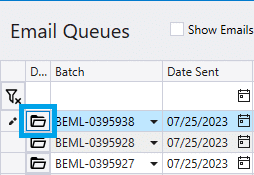
From here, the email can be viewed, edited, and resent. Note that resending an email with a report attachment, such as for a sales order, will send a new version of the report reflective of the current state of the order, not the old one.
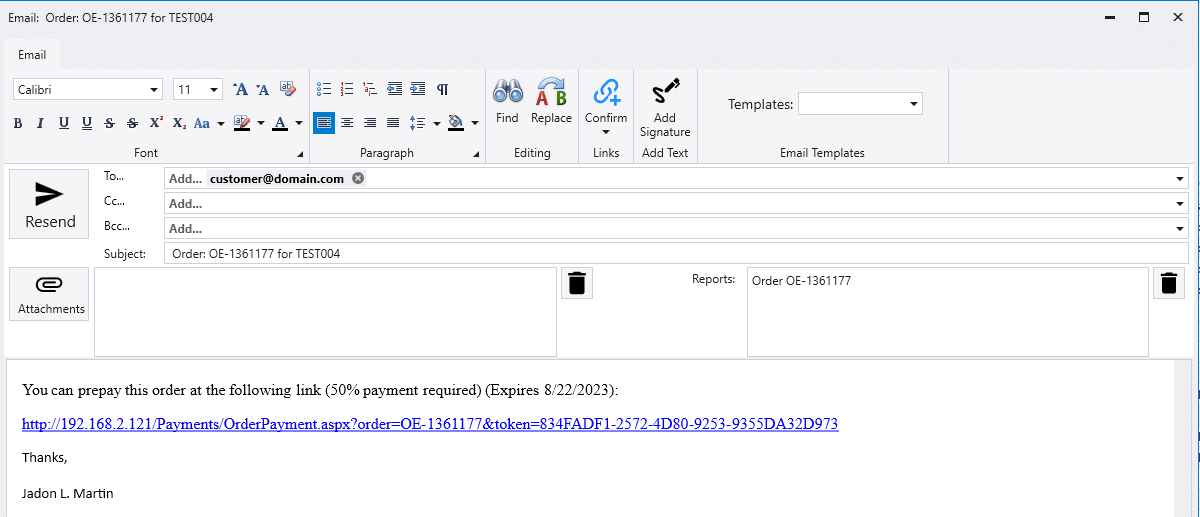
Contents
Categories
- Purchase Order and Vendors (19)
- Production (34)
- Order Entry and Customers (75)
- NEW! (6)
- Job Costing (16)
- Inventory and Pricing (92)
- General (54)
- Fulfillment Pro (29)
- Dispatching (23)
- Administration and Setup (39)
- Add-Ons and Integrations (29)
- Accounting (51)
