Email Templates
Email templates can be found by going to System > Email Templates.
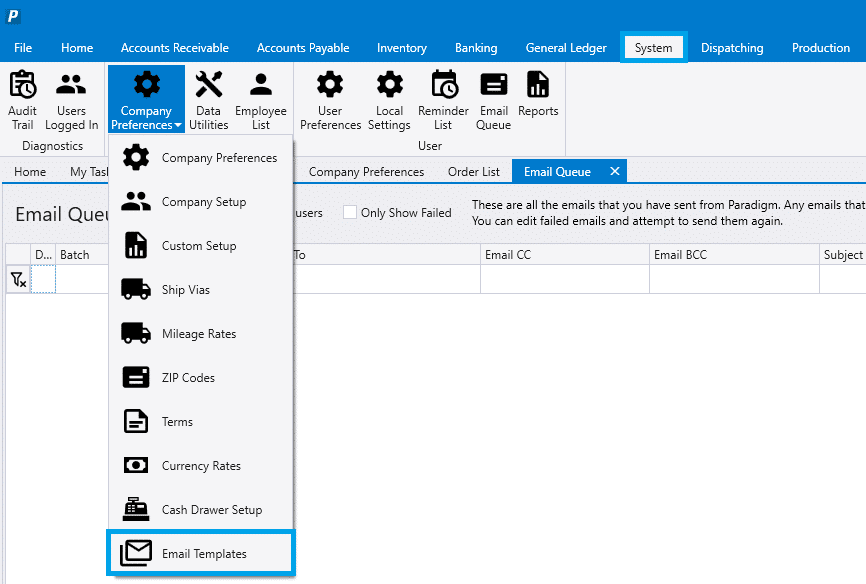
From there, choose a template from the dropdown to edit or click the “Add” button to create a new one.
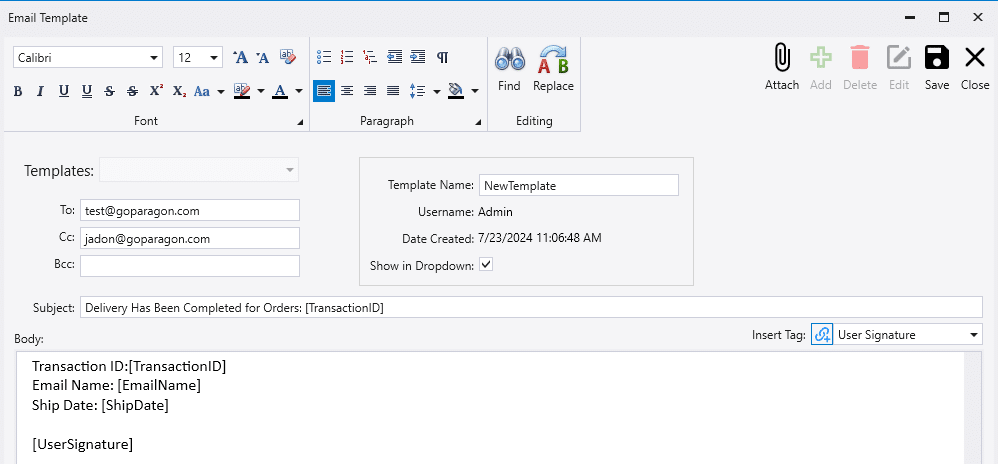
Insert Tag
The insert tag allows for a value to be entered in the email that will change based off of the customer ID, transaction, and etc. To use a tag, select one from the drop down and click the blue link button to insert it into the email. It will be inserted into the email surrounded by brackets e.g. “[TransactionID].
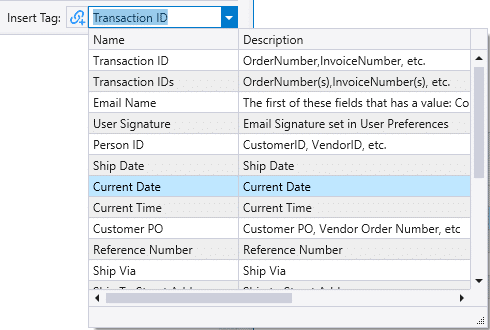
Using an Email Template
When creating an email, a template can be applied by selecting one from the drop down at the top. The “Re-Apply” button can be used to apply the email template again. The “F2” key can be used to open the dropdown, and arrow keys or the digits 1-10 can select a specific template.
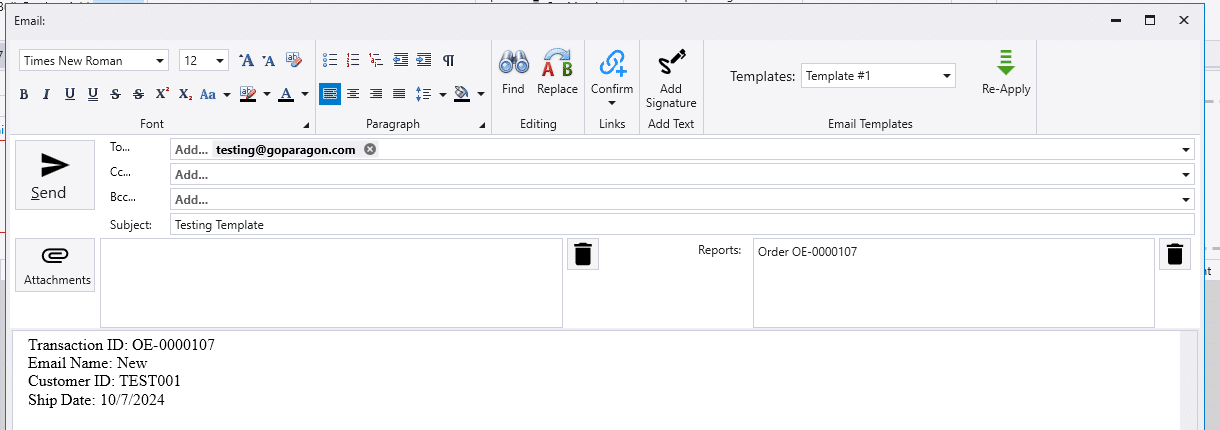
Contents
Categories
- Purchase Order and Vendors (19)
- Production (34)
- Order Entry and Customers (75)
- NEW! (6)
- Job Costing (16)
- Inventory and Pricing (92)
- General (54)
- Fulfillment Pro (29)
- Dispatching (23)
- Administration and Setup (39)
- Add-Ons and Integrations (29)
- Accounting (51)
