- Home
- Fulfillment Pro
- Fulfillment Pro: Kiosk Printing
Fulfillment Pro: Kiosk Printing
Using Kiosk Printing in Google Chrome allows the print preview popup to be bypassed by utilizing the “–kiosk-printing” startup command.
To start, create a shortcut to Google Chrome and name it “Fulfillment Pro – Print“.

Right click the short cut and click “Properties”.
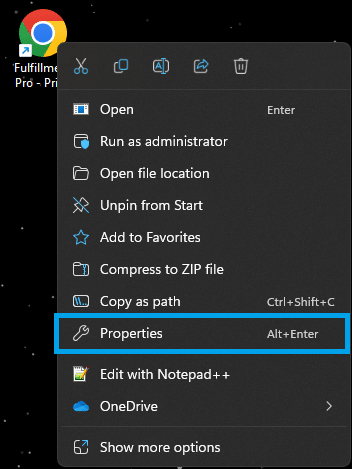
Then change the “Target“ to: “C:\Program Files\Google\Chrome\Application\chrome.exe” –kiosk-printing “http://[WebServerIP]/Fulfillment/OrderFulfillment.aspx“
The “Start in“ value can remain as “C:\Program Files\Google\Chrome\Application”.
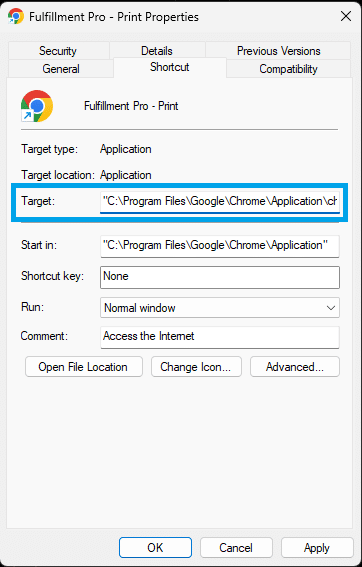
Categories
- Purchase Order and Vendors (19)
- Production (34)
- Order Entry and Customers (75)
- NEW! (6)
- Job Costing (16)
- Inventory and Pricing (92)
- General (54)
- Fulfillment Pro (29)
- Dispatching (23)
- Administration and Setup (39)
- Add-Ons and Integrations (29)
- Accounting (51)
