- Home
- Fulfillment Pro
- Fulfillment Pro: Location Claiming
Fulfillment Pro: Location Claiming
When using Fulfillment Pro and pulling orders line-by-line, it can become difficult to tell if the product for a certain warehouse location is already being gathered by someone else. To help avoid having two people unknowingly working on the order at once, consider checking the “Enable Location Claiming” option in employee Fulfillment options.
If location claiming has been enabled, a section called “Location Claims” will appear above the row of action buttons that are displayed after expanding an order from the pull list. Each warehouse location that is both on the order and included in the filter will appear in this section, along with a “Claim” button. Clicking “Claim” turns that location green and will update all the other pull lists on other devices to show that someone is gathering the product.

Claimed locations will show as claimed for every user, regardless of if they are able to claim locations. Claimed locations can be unclaimed by the user that claimed it or another person.
If location claiming has been enabled on a users login, two additional filter options will appear at the top of the list – “Unclaimed Orders” and “My Claimed”.
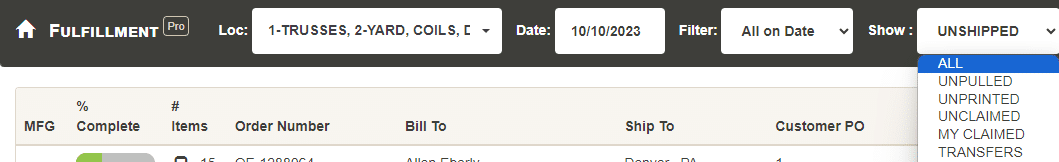
“Unclaimed Orders” will show orders where at least one of the locations the user has selected is not claimed. “My Claimed” will show only orders that have been claimed by the selected employee and are not yet completed.
Categories
- Purchase Order and Vendors (19)
- Production (34)
- Order Entry and Customers (75)
- NEW! (6)
- Job Costing (16)
- Inventory and Pricing (92)
- General (54)
- Fulfillment Pro (29)
- Dispatching (23)
- Administration and Setup (39)
- Add-Ons and Integrations (29)
- Accounting (51)
