- Home
- Fulfillment Pro
- Fulfillment Pro: Lookup
Fulfillment Pro: Lookup
This FAQ will go over the “Lookup” feature at the bottom of the pull list.
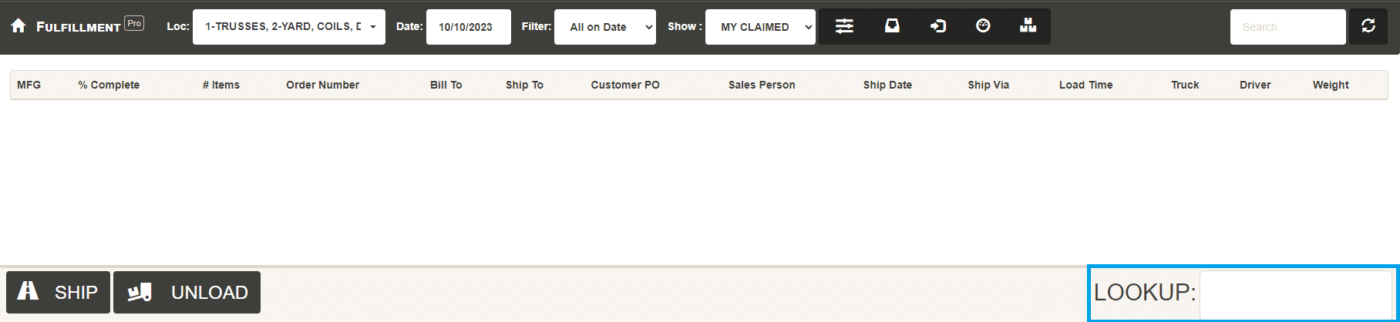
Scanning a pull or pack label into this field, entering an order number, scanning a production label, or entering an invoice number will open the information about that label or order. Information shown includes pulling person and time, packing person and time, shipping person and time, staging area, order number, customer name, ship date, ship via, and customer PO number. There is also the option to go to the order in the pull list, pack list, shipping list, or take pictures. Label splitting can also be done from here. Lookup information can still be found for completed orders that no longer show in Fulfillment Pro.
Note that scanning a label does not affect the pulling status.
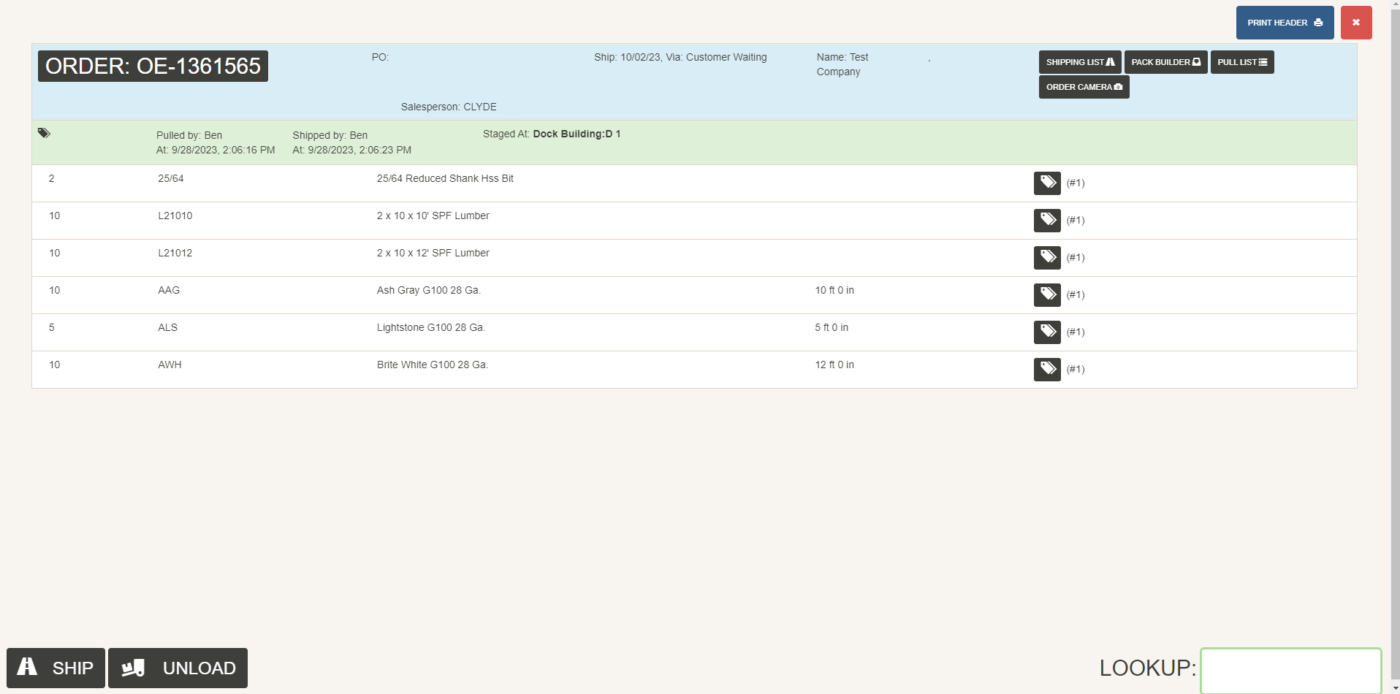
Categories
- Purchase Order and Vendors (19)
- Production (34)
- Order Entry and Customers (75)
- NEW! (6)
- Job Costing (16)
- Inventory and Pricing (92)
- General (54)
- Fulfillment Pro (29)
- Dispatching (23)
- Administration and Setup (39)
- Add-Ons and Integrations (29)
- Accounting (51)
