- Home
- Fulfillment Pro
- Fulfillment Pro: Popup Number Pad
Fulfillment Pro: Popup Number Pad
This FAQ will go over how to enable and use the Fulfillment number pad. This makes typing quicker and easier on tablets and other touchscreen devices.
To enable this, go to the browser settings and check the box for “Popup Number pad:”.
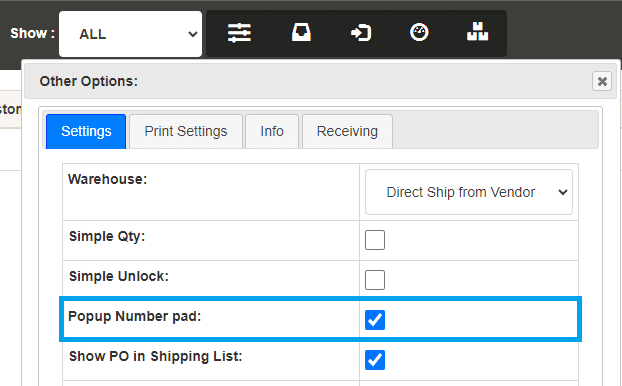
Now when a number field is selected, this number pad will appear.
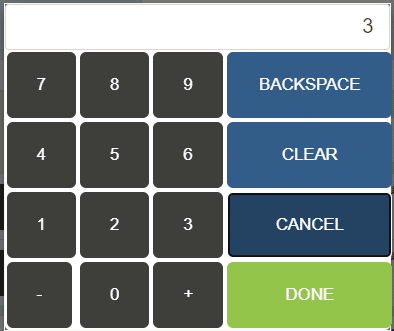
Categories
- Purchase Order and Vendors (19)
- Production (34)
- Order Entry and Customers (75)
- NEW! (6)
- Job Costing (16)
- Inventory and Pricing (92)
- General (54)
- Fulfillment Pro (29)
- Dispatching (23)
- Administration and Setup (39)
- Add-Ons and Integrations (29)
- Accounting (51)
