How Paradigm Counts Users
This FAQ will go over how Paradigm counts users for licensing/billing.
Paradigm counts a user as a unique combination of a user and a workstation. The licensing is based on the peak number of concurrent users in a month. Note this does not count Fulfillment Pro or Customer Portal Users, just users of Paradigm.
Examples
- If a user is logged in twice on a workstation, it only counts as one user.
- If a user is logged in on two different workstations, it counts as two.
- If two different users are logged in on the same work station, it counts as two.
If Paradigm has a user count limit set up, users in excess of the limit will be completely prevented from logging in. However, administrative users can force other users out if they want to.
Setting Up a User Count Limit
To set up a user count limit, go to System > Users Logged In
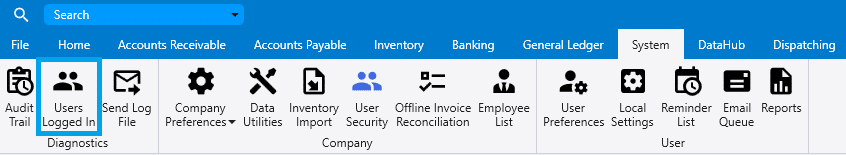
Then enter a limit at the bottom. This limit can be set to a number lower than the total license count. If it is set higher than the total license count, it will not override that limit.
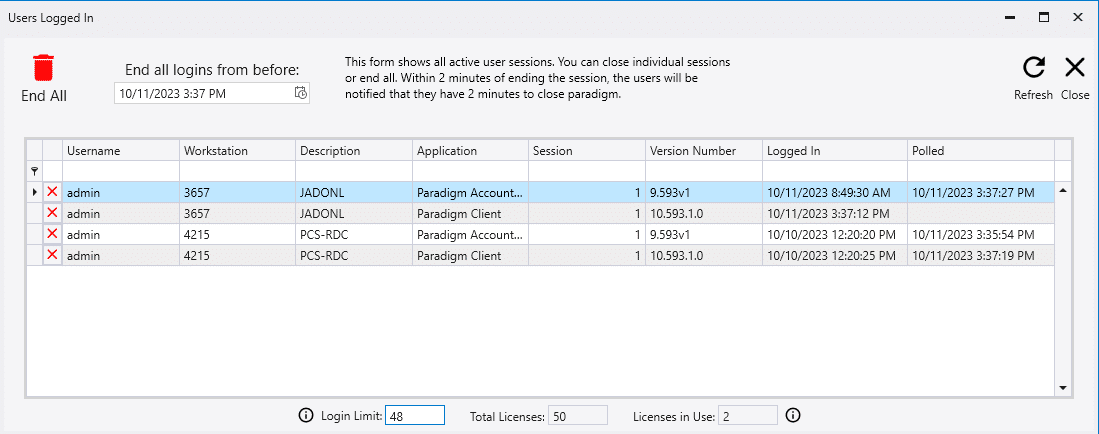
If a user logs in and the login limit has been reached, they will be greeted with this message: There is an insufficient number of user licenses.
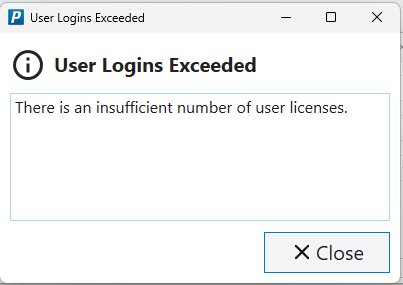
A level one admin will have the option to log out users, as shown below.
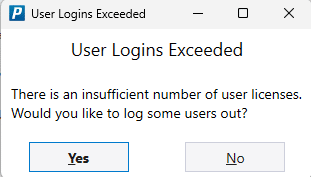
Contents
Categories
- Purchase Order and Vendors (19)
- Production (34)
- Order Entry and Customers (75)
- NEW! (6)
- Job Costing (16)
- Inventory and Pricing (92)
- General (54)
- Fulfillment Pro (29)
- Dispatching (23)
- Administration and Setup (39)
- Add-Ons and Integrations (29)
- Accounting (51)
