How to Void A Check
This FAQ will go over how to void a check in Paradigm. Voiding a check will mark it as void but keep it in the check registry records, whereas deleting will void it and delete the check record. More information on the check registry can be found here: Bank Account List
Check List
To void a check from the check list, go to Banking > Checks and open the check to be voided.
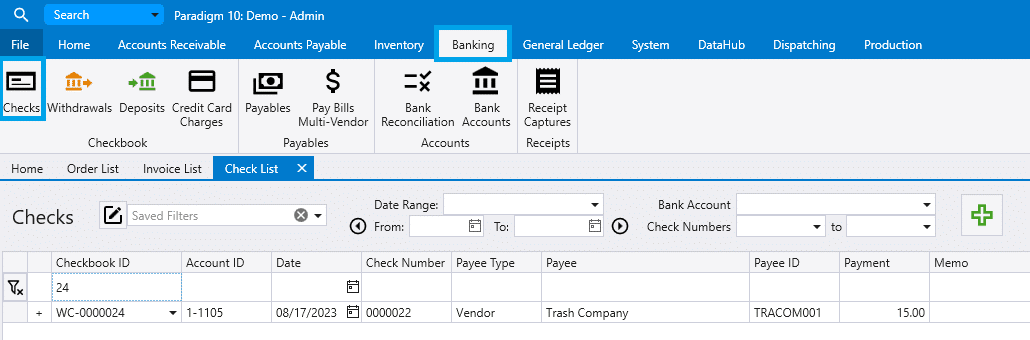
Then unpost the check and click “Void”.
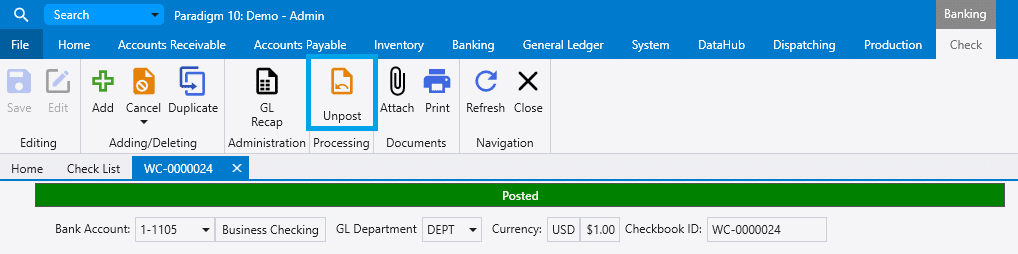
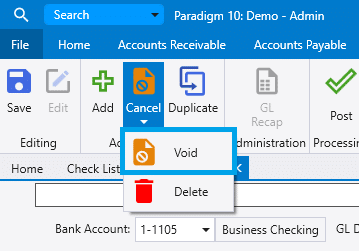
Payable
To void a check that was used on a payable, go to Accounts Payable > Payables and open the payable that the check was used on.
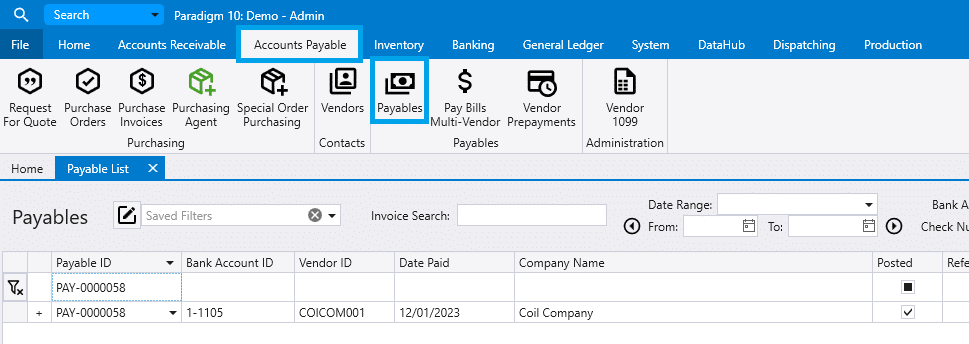
Then click “Unpost” and then choose to “Delete” or “Void” the invoice.
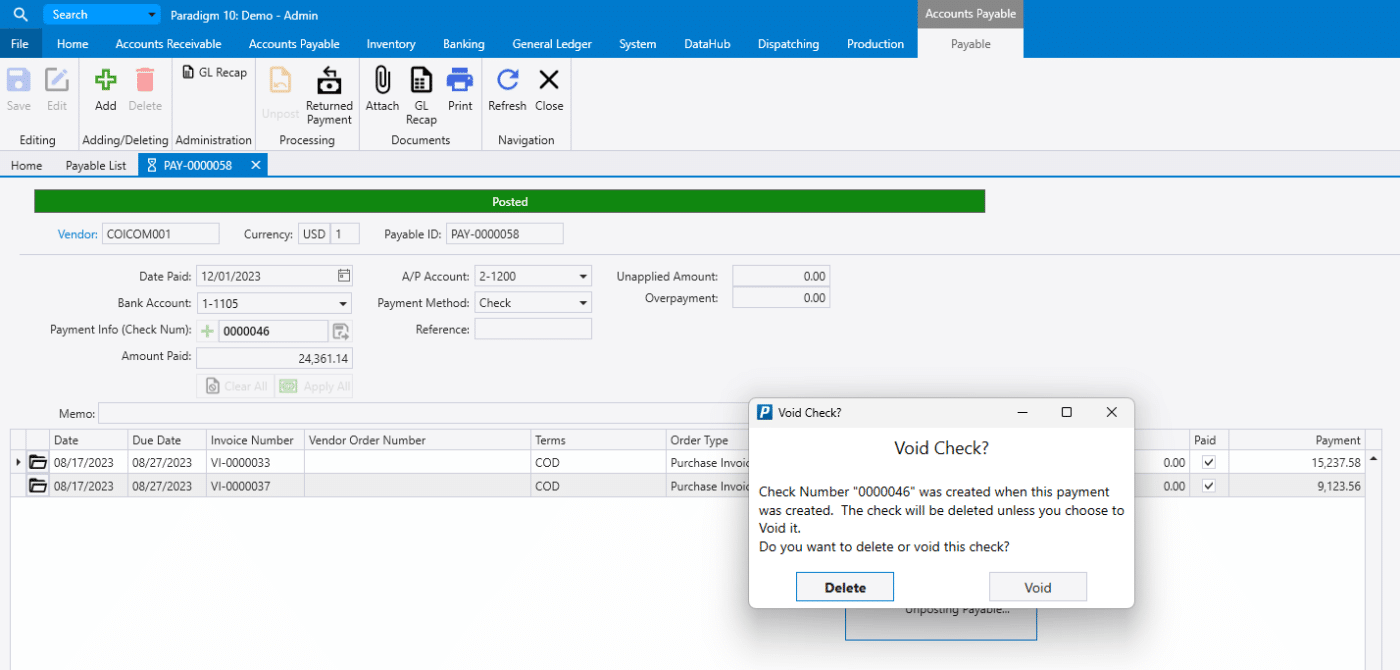
Voided Checks
Once a check is voided, it will have the “Void” column checked and the memo field will say “Void” in the check registry.
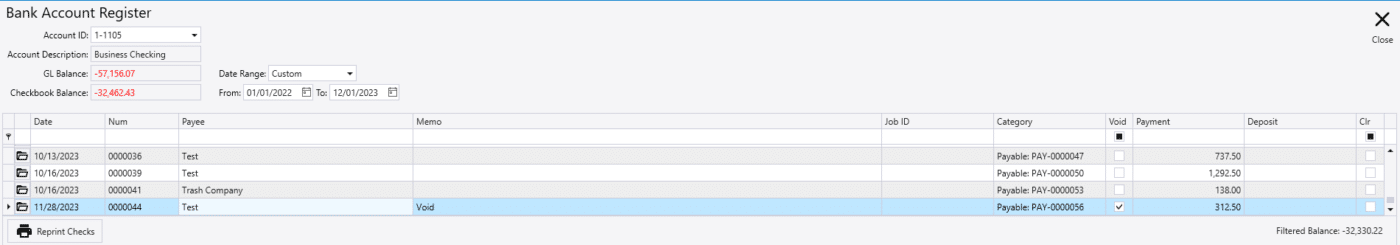
Contents
Categories
- Purchase Order and Vendors (19)
- Production (34)
- Order Entry and Customers (75)
- NEW! (6)
- Job Costing (16)
- Inventory and Pricing (92)
- General (54)
- Fulfillment Pro (29)
- Dispatching (23)
- Administration and Setup (39)
- Add-Ons and Integrations (29)
- Accounting (51)
