- Home
- Job Costing
- Job Custom Fields
Job Custom Fields
This FAQ will go over how to set the job custom field labels, input masks, and control whether or not the field is shown. These fields are used to track information about the job that is not already covered by other fields.
Set Job Custom Fields
Job custom field labels and input masks can be set by going to System > Company Preferences > Job Custom Fields
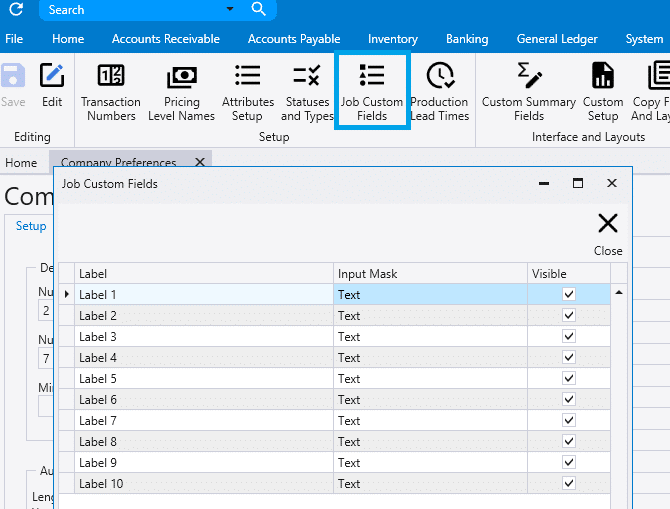
Job Custom Fields On A Job
Job Custom fields can be seen on the “Detail” tab of the job.
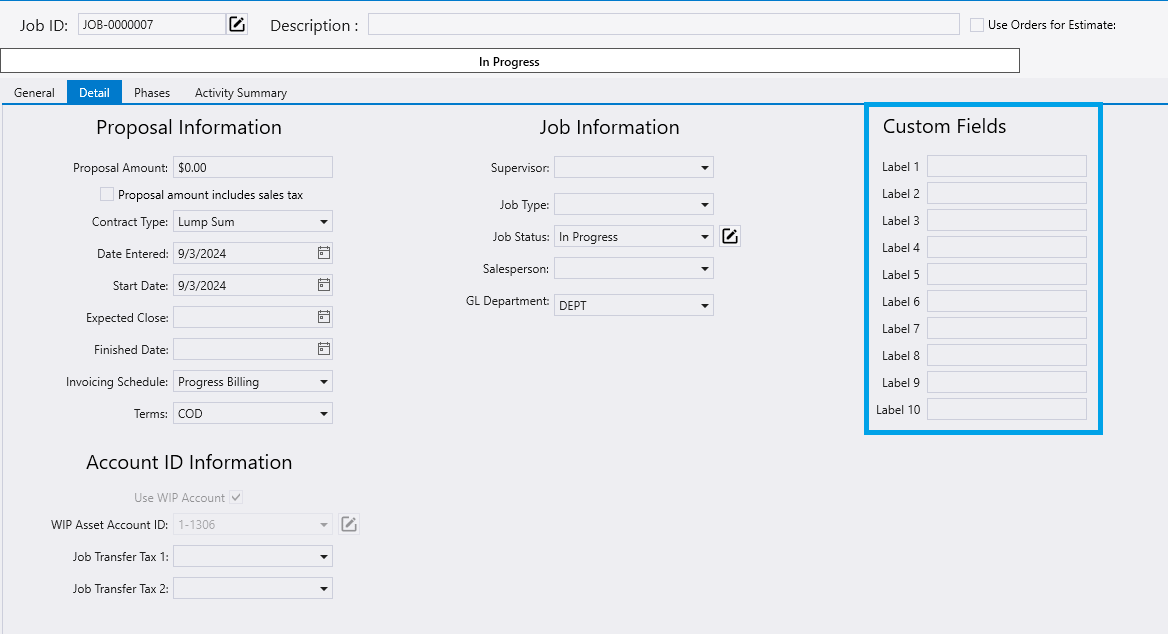
Contents
Categories
- Purchase Order and Vendors (20)
- Production (37)
- Order Entry and Customers (79)
- NEW! (8)
- Job Costing (16)
- Inventory and Pricing (96)
- General (57)
- Fulfillment Pro (30)
- Dispatching (24)
- Administration and Setup (43)
- Add-Ons and Integrations (31)
- Accounting (55)
