Message to Print Presets
This FAQ will go over the message to print presets.
To use these, go to a transaction that has a message to print field and double click on it or click the pencil icon.
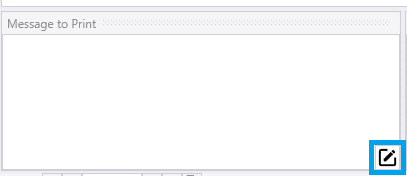
Then choose a preset from the drop down or click the pencil icon to create a new one.
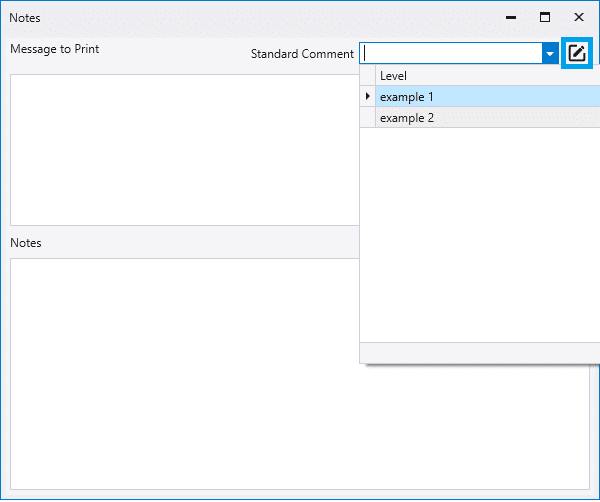
Enter the new comment and then close the form to save it.
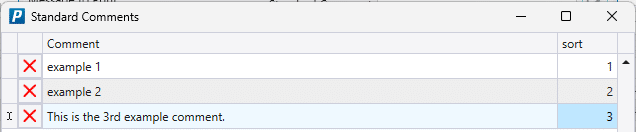
Categories
- Purchase Order and Vendors (19)
- Production (34)
- Order Entry and Customers (75)
- NEW! (6)
- Job Costing (16)
- Inventory and Pricing (92)
- General (54)
- Fulfillment Pro (29)
- Dispatching (23)
- Administration and Setup (39)
- Add-Ons and Integrations (29)
- Accounting (51)
