- Home
- Add-Ons and Integrations
- Paradigm Mobile: Trips
Paradigm Mobile: Trips
This FAQ will go over Trips in Paradigm Mobile. More information on the app can be found here: Paradigm Mobile: Overview
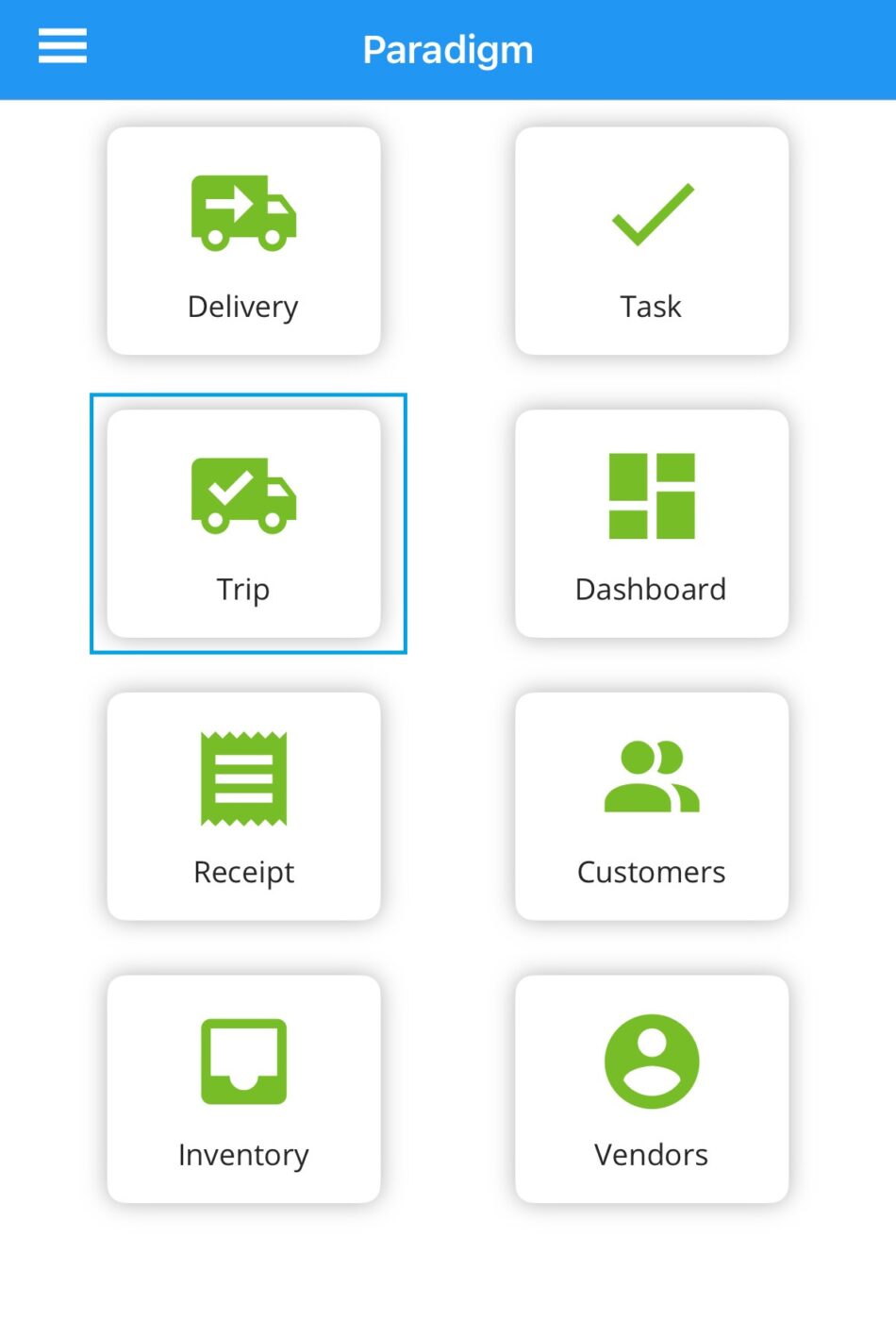
Choose a date, warehouse, and select whether or not to include completed trips. This will display all of the trips that are assigned to the driver. Tapping on a trip will display the deliveries for it. More information on deliveries can be found here: Paradigm Mobile: Delivery
Click the camera icon to add a picture to the trip. Pictures taken in the “Trip” form will be attached only to the trip, while pictures take in the “Delivery” form will be attached to only the order. The barcode here can be scanned into Fulfillment to load the trip.
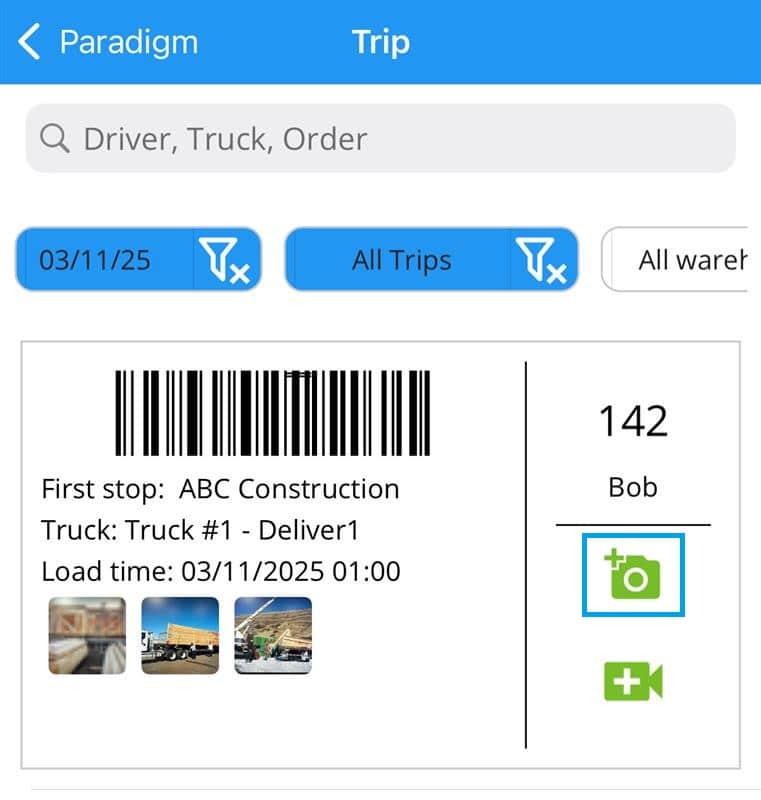
Categories
- Purchase Order and Vendors (19)
- Production (34)
- Order Entry and Customers (75)
- NEW! (6)
- Job Costing (16)
- Inventory and Pricing (92)
- General (54)
- Fulfillment Pro (29)
- Dispatching (23)
- Administration and Setup (39)
- Add-Ons and Integrations (29)
- Accounting (51)
