- Home
- Order Entry and Customers
- Prepayment Splitting – Customer Statement Report Changes
Prepayment Splitting – Customer Statement Report Changes
If the company preference “Allow prepayment splitting and re-assigning” is enabled, the changes below are recommended for the customer statement report. Contact Paragon Support to have these changes made.
More information on prepayment splitting can be found here: Splitting Prepayments
Report Changes
- Prepayments were previously included in list of invoices and credit memos, but in the updated report they will be shown in the Disbursements list.
- With the new feature enabled this will cause multiple prepayment lines to show on the old report version when the prepayment is reassigned. This could be confusing for the customer and they may think they have paid more than they actually did, due to extra lines being shown.
- In the example in the “Before” image below, CPRE-0000323 was used to reassign $100 from the $500 on CPRE-0000291. Totaling these together would show $600, even though the customer only paid $500.
- The amount due will no longer include prepayments, but instead show a “Prepayments for Un-Invoiced Orders” total.
- The current statement would show a $100 invoice and an unrelated $100 prepayment as a balance due of $0.
- The new statement will show that as a balance due of $100, and $100 in the “Prepayments for Un-Invoiced Orders” total.
Before
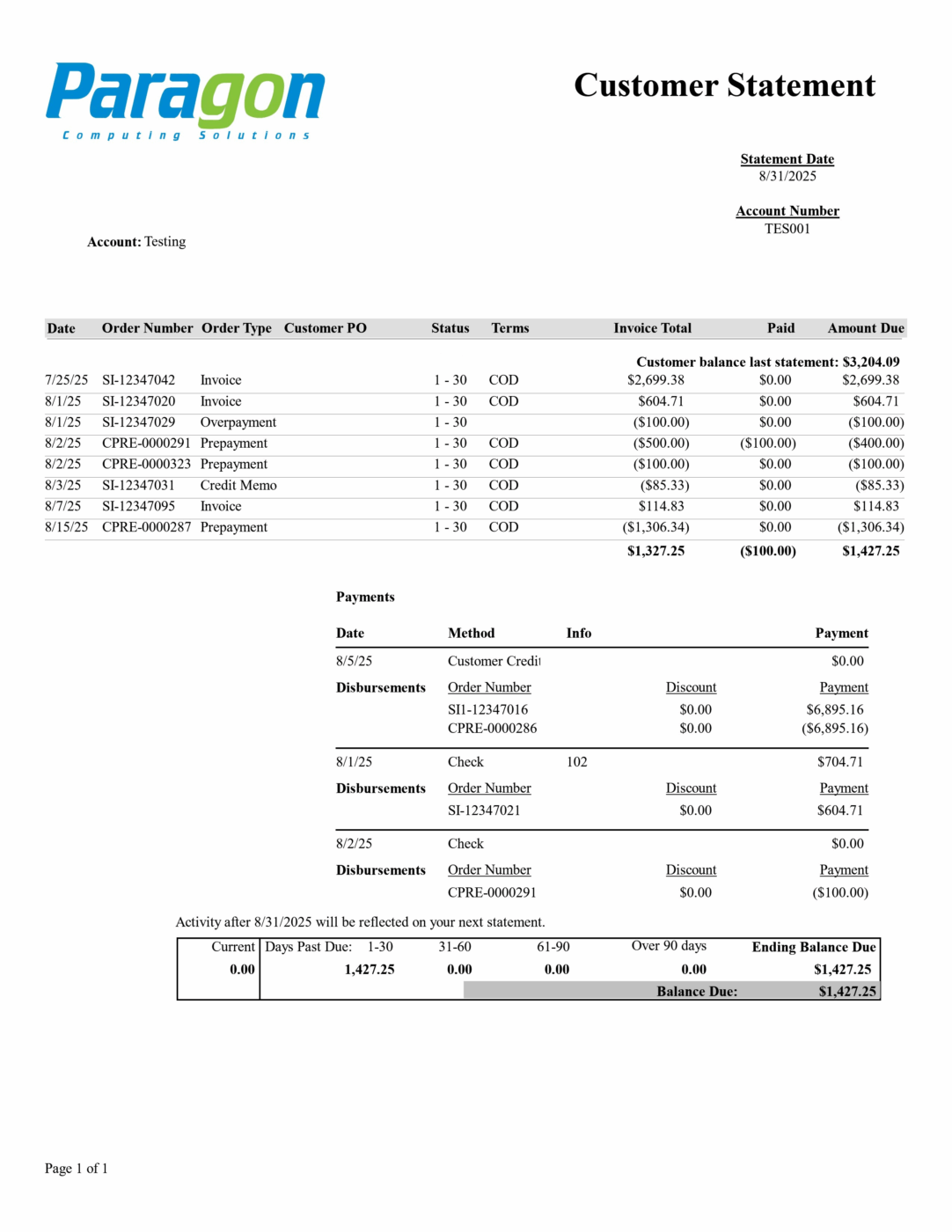
After
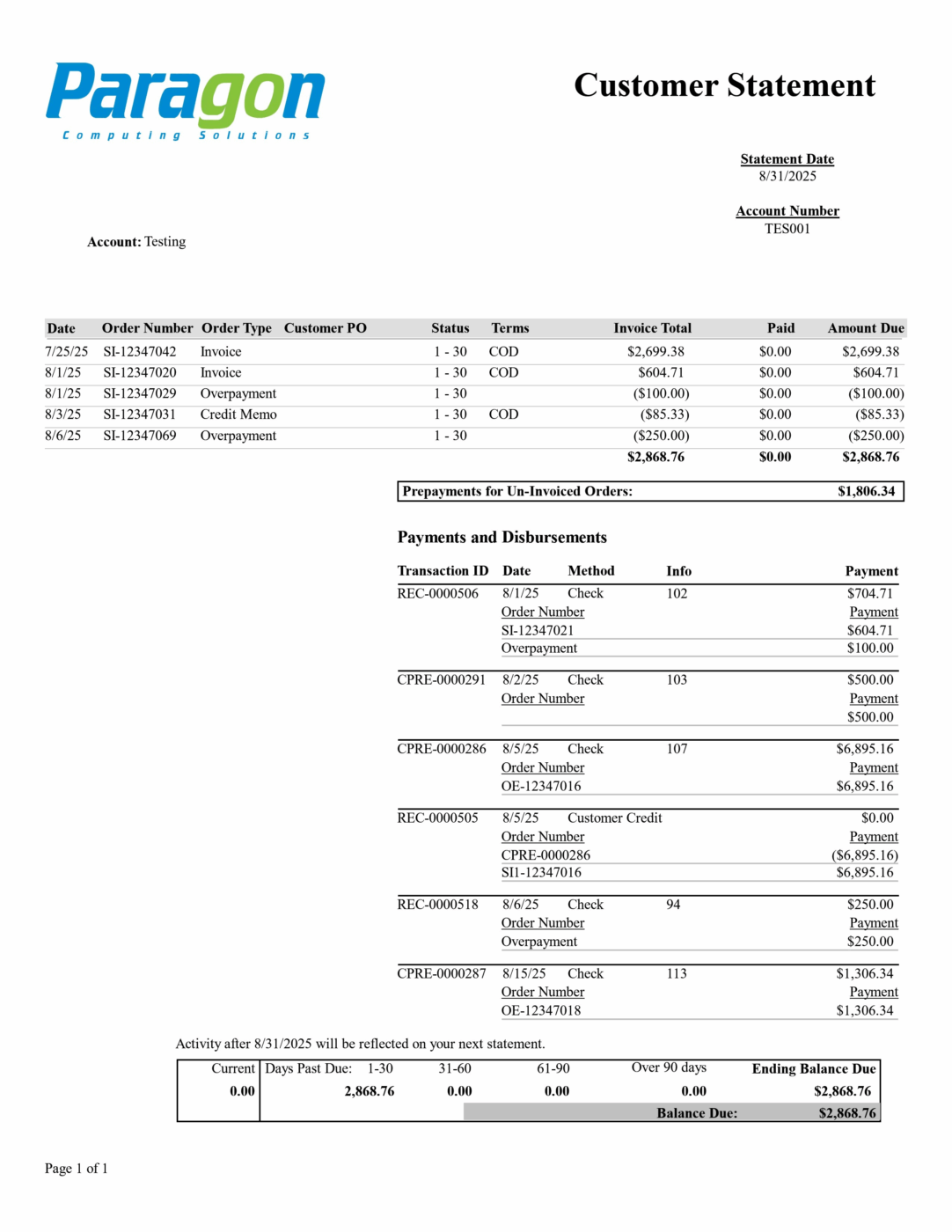
Contents
Categories
- Purchase Order and Vendors (20)
- Production (37)
- Order Entry and Customers (79)
- NEW! (8)
- Job Costing (16)
- Inventory and Pricing (96)
- General (57)
- Fulfillment Pro (30)
- Dispatching (24)
- Administration and Setup (43)
- Add-Ons and Integrations (31)
- Accounting (55)
