- Home
- Production
- Purging a Job From Beck/Connex or AMS/Eclipse
Purging a Job From Beck/Connex or AMS/Eclipse
This FAQ will go over how to purge a job that was released to Beck/Connex or AMS/Eclipse.
Purge A Build
To do this, click the folder icon on the line item.
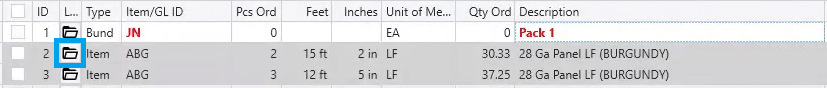
Then click “Purge Build”. To check the status, click “Check Status”. This will display the current status of the lines as a pop up.
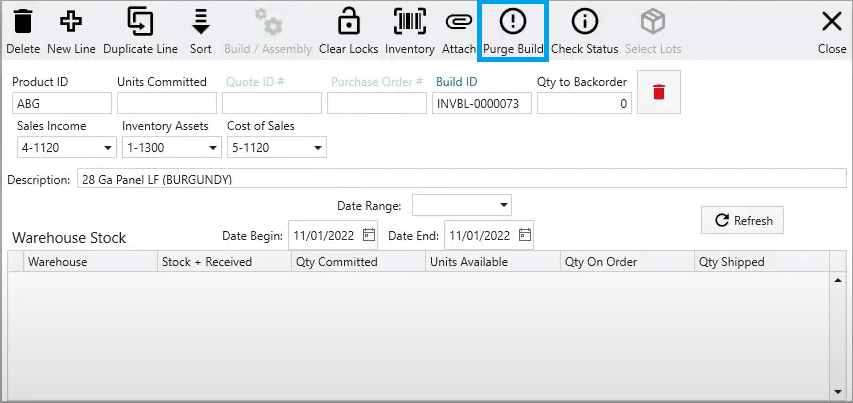
If the status of that line in Beck/Connex or AMS/Eclipse is anything other than “At Machine”, the line will be purged and the line will be unlocked. If the status is “At Machine”, the line will be unable to purge. Note that each bundle/pack/product needs to be purged separately when using this button.
Purge All Builds
All builds on the order can be purged by going to Clear Locks > Purge All Builds. This option is only shown if builds have been exported.
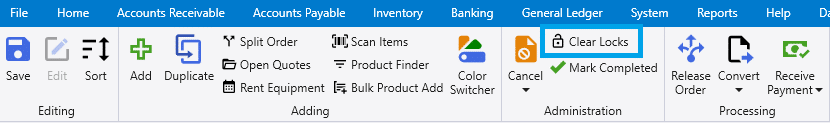
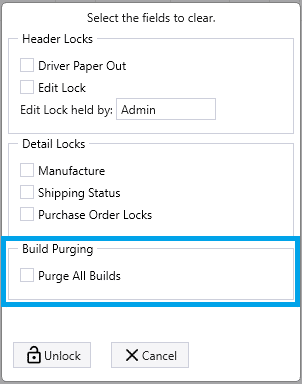
Contents
Categories
- Purchase Order and Vendors (19)
- Production (34)
- Order Entry and Customers (75)
- NEW! (6)
- Job Costing (16)
- Inventory and Pricing (92)
- General (54)
- Fulfillment Pro (29)
- Dispatching (23)
- Administration and Setup (39)
- Add-Ons and Integrations (29)
- Accounting (51)
