- Home
- Inventory and Pricing
- Pricing Methods
Pricing Methods
How do the different pricing methods calculate the sales price?
For any pricing method, enter either the percent/dollar amount or the sales price and the other field will be calculated for you.
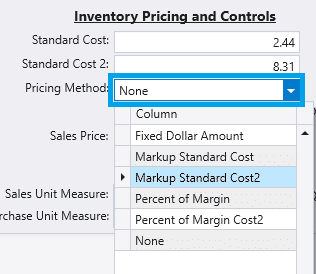
None
- The sales price must be manually entered and is not dependent on any other fields.
Fixed Dollar Amount
- The sales price is calculated as: standard cost + a dollar amount
Markup Standard Cost
- The sales price is calculated as: standard cost * (1+specified percent)
- For example, an item with a $10 cost and a 35% markup percent results in a $13.50 sales price.
Markup Standard Cost 2
- Same as markup standard cost, but based on standard cost 2.
Percent of Margin
- The sales price is calculated as: cost/(1-markup %)
- For example, an item with a $10 cost and 35% margin results in a $15.39 sales price.
- And do note, only values between 0 and 99 can be used for percent of margin.
Percent of Margin Cost2
- Works the same as percent of margin, but is based off of standard cost 2.
Discount Sales Price (only available in certain forms)
- The sales price is calculated as the sales price for that item minus the discount percent specified.
- For example, an item with a $10 price and 15% discount results in an $8.50 sales price.
Discount Dollar Amount (only available in certain forms)
- The sales price is calculated as the sales price for that item minus the discount dollar amount given.
- For example, an item with a $10 price and $2 discount results in an $8 sales price.
Contents
Categories
- Purchase Order and Vendors (20)
- Production (37)
- Order Entry and Customers (79)
- NEW! (8)
- Job Costing (16)
- Inventory and Pricing (96)
- General (57)
- Fulfillment Pro (30)
- Dispatching (24)
- Administration and Setup (43)
- Add-Ons and Integrations (31)
- Accounting (55)
