Exporting From QuickBooks
Customers
Customer Export From QuickBooks Online
1. In QuickBooks Online, go to Reports > Standard Reports.
2. In the Sales and Customers section, click Customer Contact List.
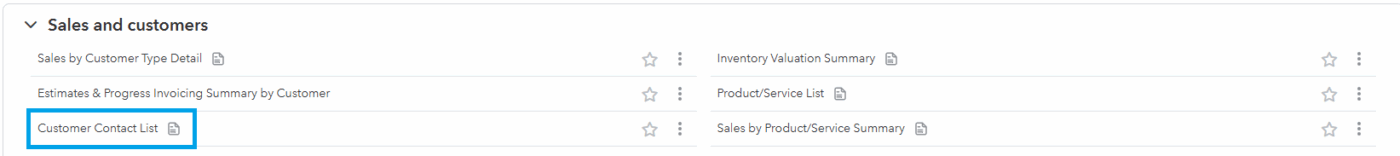
3. Click Columns, and then choose additional fields as needed.
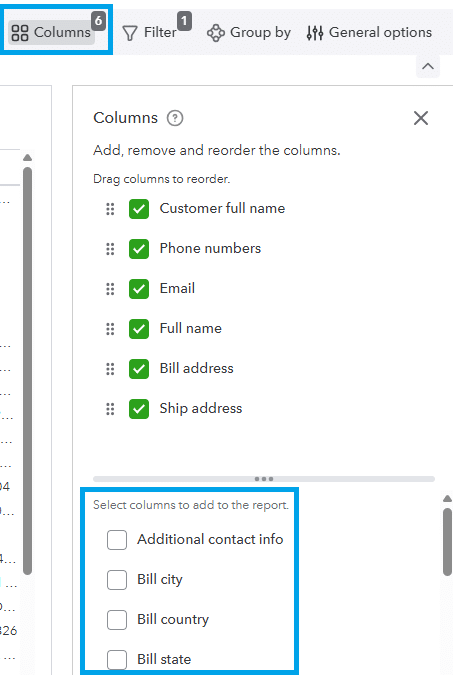
4. Click Export > Export To Excel.
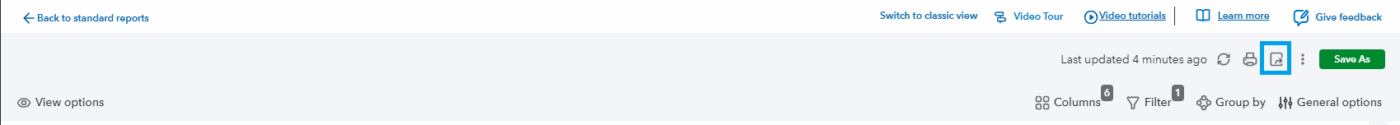
Vendors
Vendor Export From QuickBooks Online
1. In QuickBooks Online, go to Reports > Standard Reports.
2. In the Expenses and Vendors section, click Vendor Contact List.
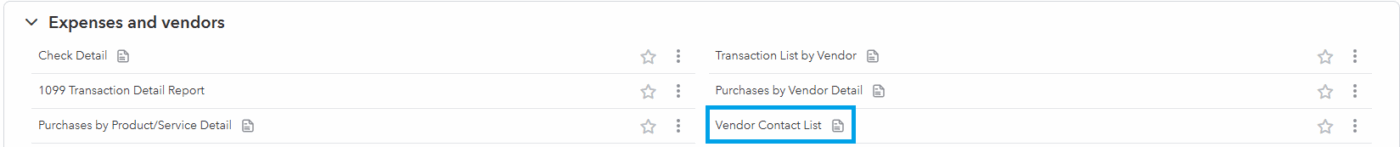
3. Click Columns, and then choose additional fields as needed.
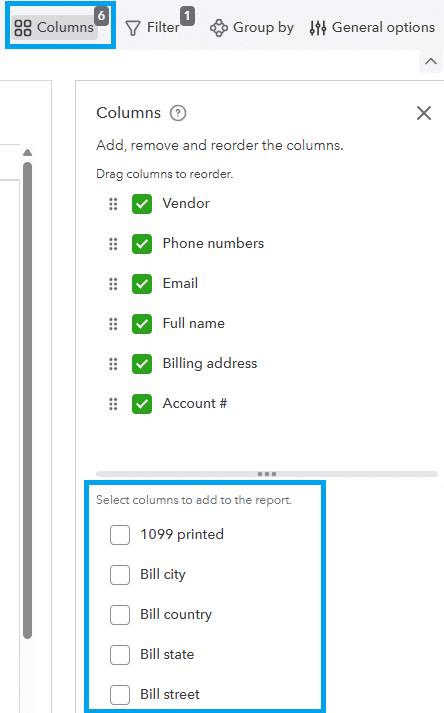
4. Click Export > Export To Excel.
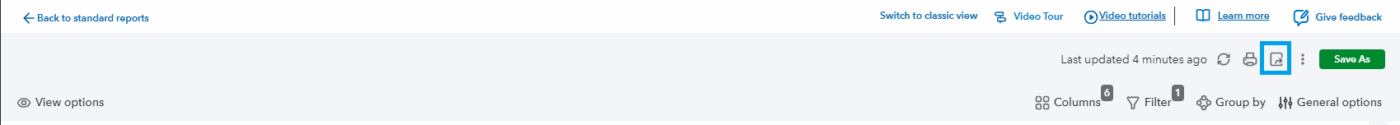
Items
Item Export From QuickBooks Online
1. In QuickBooks Online, go to Reports > Standard Reports.
2. In the Sales and Customers section, click Product/Service List.
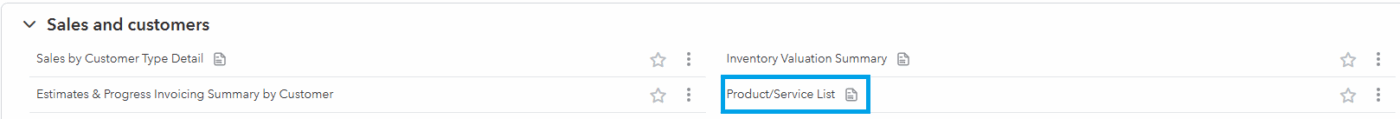
3. Click Columns, and then choose additional fields as needed.
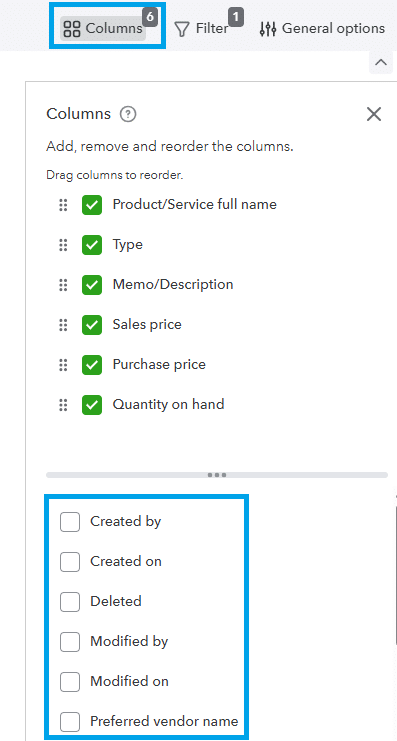
4. Click Export > Export To Excel.
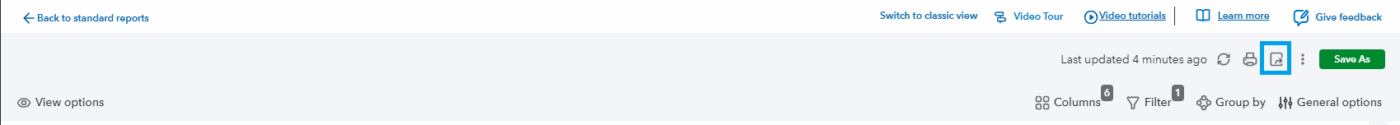
Payroll Exports
Contents
Categories
- Purchase Order and Vendors (20)
- Production (37)
- Order Entry and Customers (79)
- NEW! (8)
- Job Costing (16)
- Inventory and Pricing (96)
- General (57)
- Fulfillment Pro (30)
- Dispatching (24)
- Administration and Setup (43)
- Add-Ons and Integrations (31)
- Accounting (55)
