- Home
- Accounting
- Receivables
Receivables
This FAQ will go over receivables in Paradigm.
Information on customer prepayments can be found here: Customer Prepayments
Creating Receivables
Receive Payment
A receivable will be created when the “Receive Payment” button is used on an invoice and payment is received.
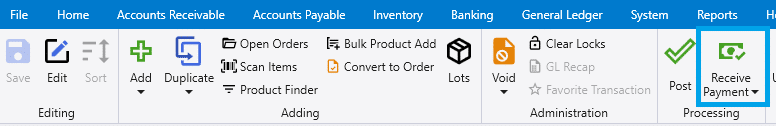
Manually Creating Receivables
A receivable can be manually created by going to Accounts Receivable > Receivables
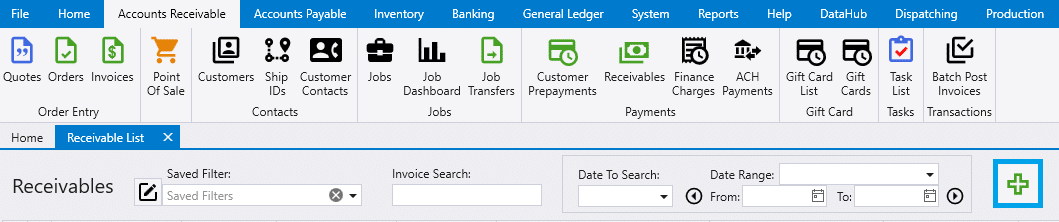
Invoices, credit memos, and prepayments will be shown in the list – this shows a breakdown of the full customer balance. Prepayments linked to orders still show here and should not be used.
- Double clicking on the “Payment” column field will bring in the entire amount due for that line.
- Double clicking on the “Discount” column field will bring in the terms discount.
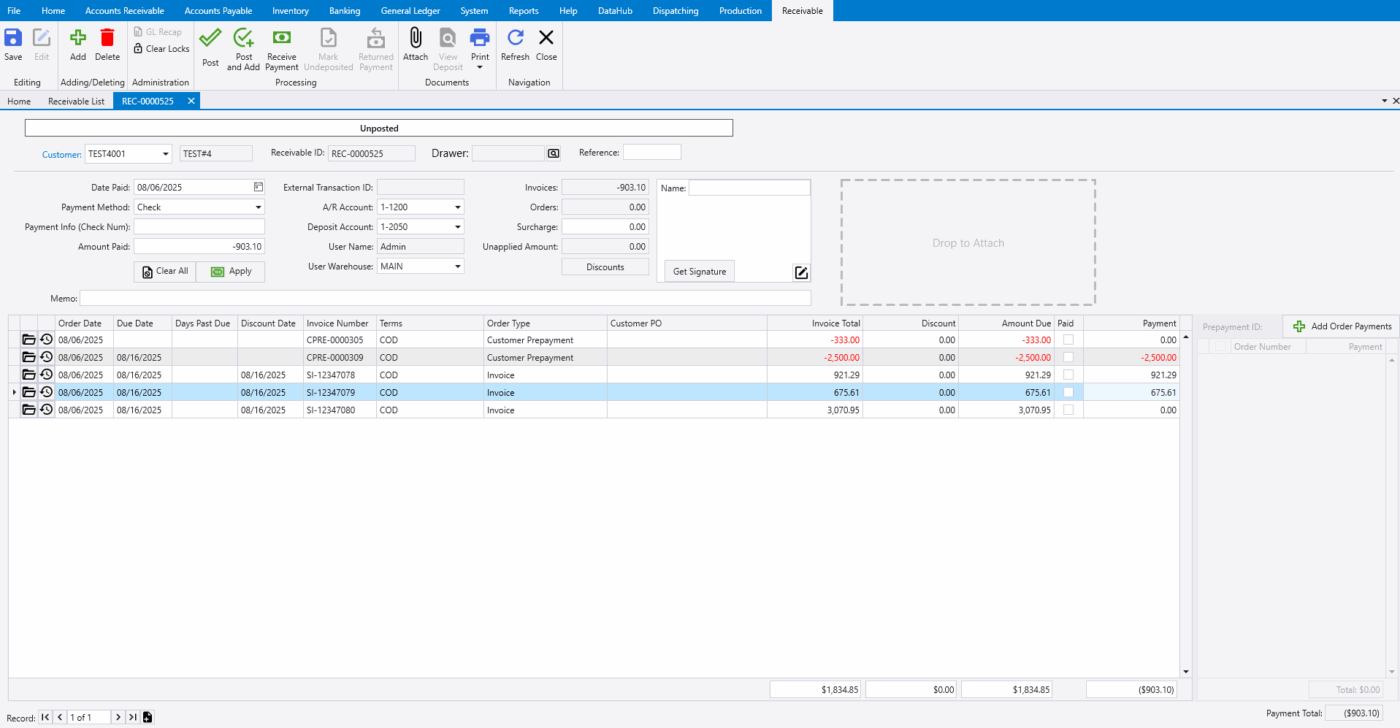
Overpayments
An overpayment is created when the receivable is more than the amount due. More information on overpayments can be found here: Overpayments
Order Payments
To create order payments from the receivable, click “Add Order Payments”.
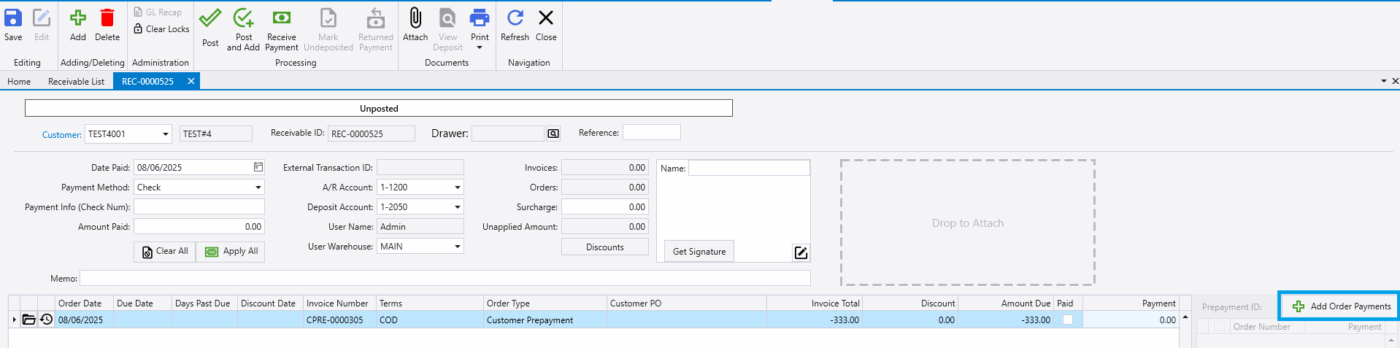
Then select the orders to apply the payments to.
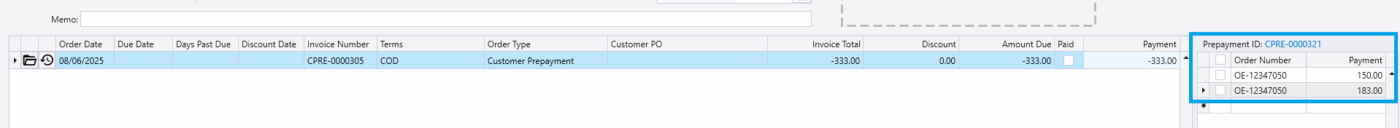
Converting A Prepayment To A Receivable
Customer prepayments can be converted to a receivable by using the “Convert To Receivable” button on the prepayment.
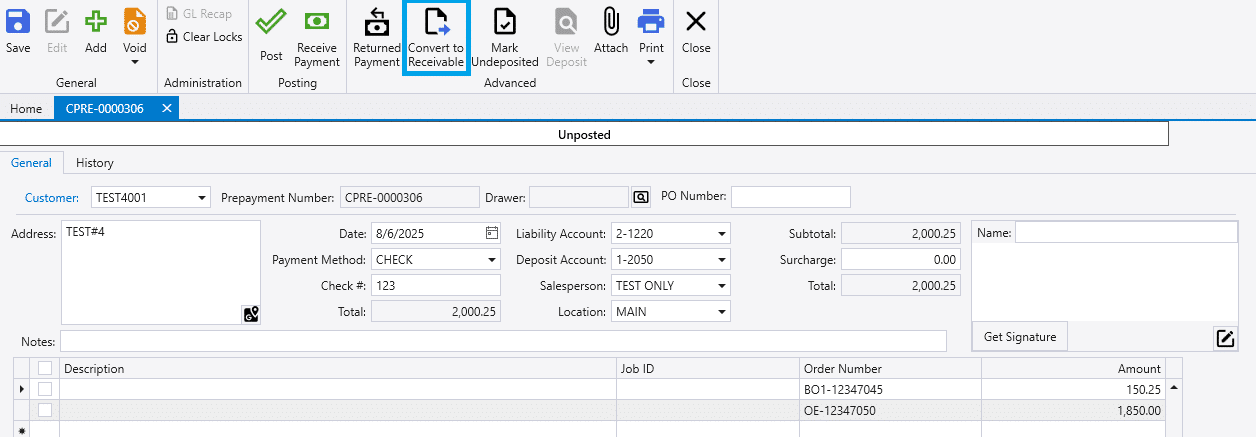
Contents
Categories
- Purchase Order and Vendors (20)
- Production (37)
- Order Entry and Customers (79)
- NEW! (8)
- Job Costing (16)
- Inventory and Pricing (96)
- General (57)
- Fulfillment Pro (30)
- Dispatching (24)
- Administration and Setup (43)
- Add-Ons and Integrations (31)
- Accounting (55)
