- Home
- Dispatching
- Address List
Address List
This FAQ will go over the Address List in Paradigm. This can be used to add notes to specific addresses or blacklist them.
Address List
The address list can be found by going to Dispatching > Address List. This will be shown if address validation is enabled.
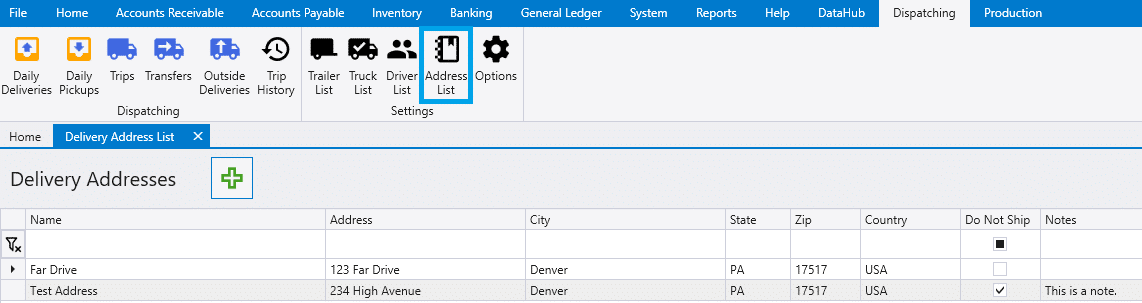
Addresses can be added to the list with notes, and can also be marked as ‘Do Not Ship’.
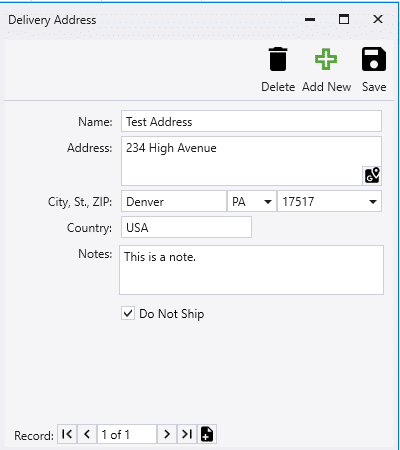
Address notes will be show on the “Ship To” pop up, as well as the “Driver Message and Notes” screen from Daily Deliveries.
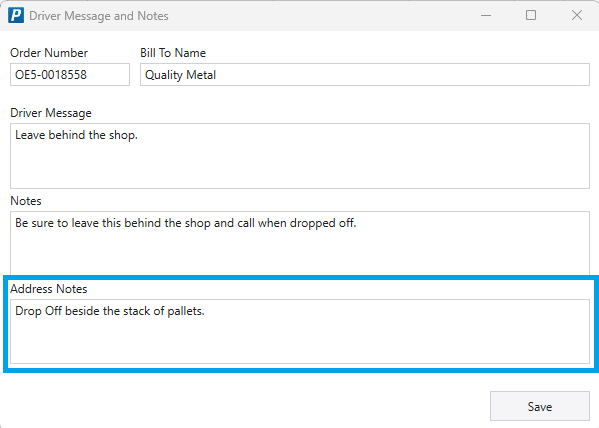
This will also be shown in the Driver App as well.
Do Not Ship
If the address is marked as “Do Not Ship” and an order is released with that ship to address, the following message with appear: Shipping to this address has been disable: [Address]
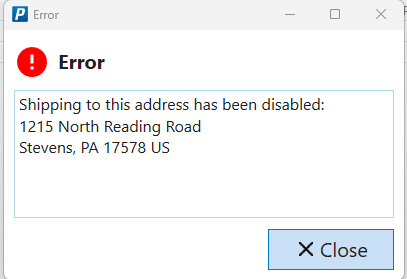
Notes
If notes are added, a red notes icon will be shown. When hovering over this icon, the message will be shown.
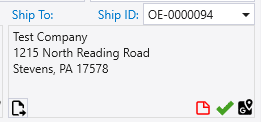
Disallow Shipping From Ship To Pop Up
Shipping can be disallowed to a certain address from the order “Ship To” pop up as well.
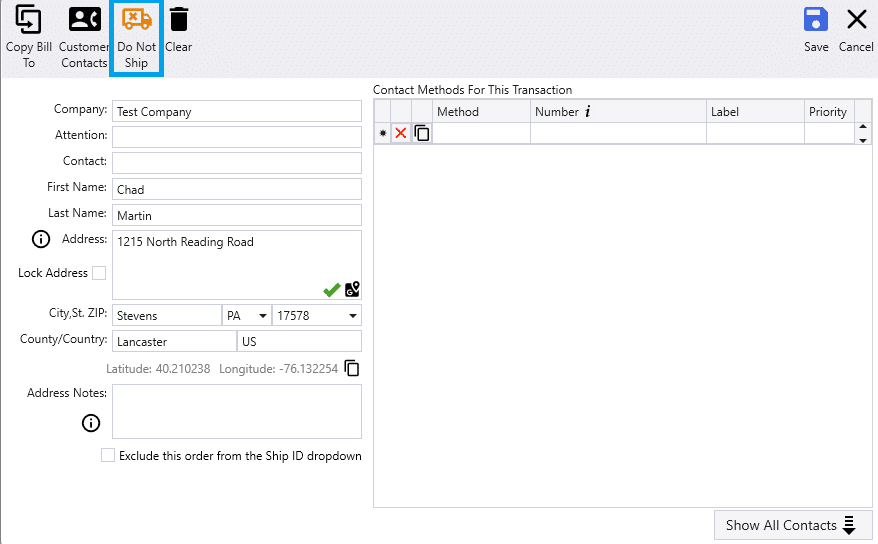
Contents
Categories
- Purchase Order and Vendors (19)
- Production (34)
- Order Entry and Customers (75)
- NEW! (6)
- Job Costing (16)
- Inventory and Pricing (92)
- General (54)
- Fulfillment Pro (29)
- Dispatching (23)
- Administration and Setup (39)
- Add-Ons and Integrations (29)
- Accounting (51)
