- Home
- Dispatching
- Dispatching Settings
Dispatching Settings
This FAQ will go over the dispatching settings in Paradigm.
Dispatching settings can be found by going to Dispatching > Dispatching Settings
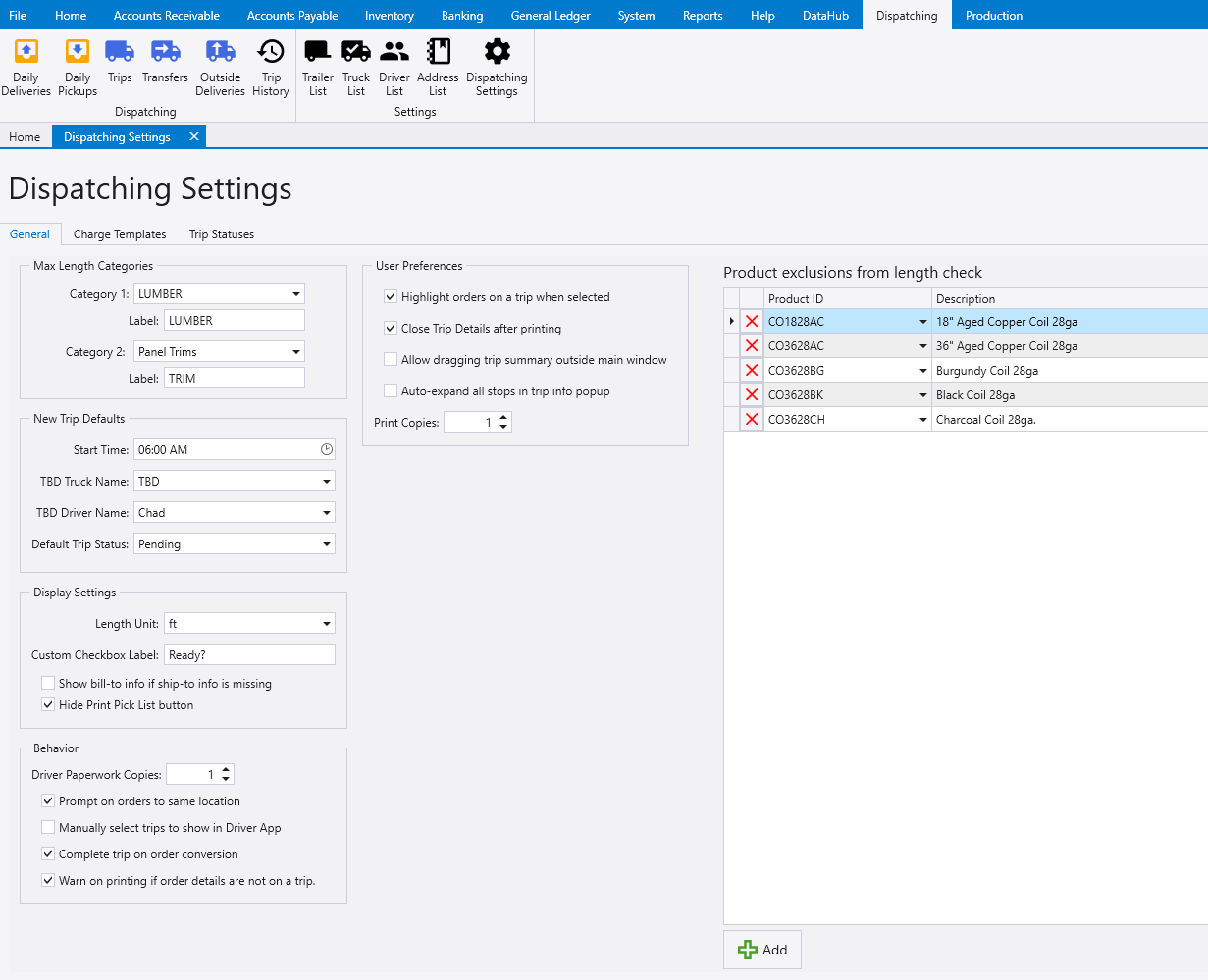
General
- Max Length Categories – Choose the max length categories.
- Length Unit – Choose length measurement unit.
- Start Time – Sets the default time out.
- TBD Truck Name – Sets the default Truck Name
- TBD Driver Name – Sets the default Driver Name
- Default Trip Status – Set the default trip status.
- Custom Checkbox Label – A custom checkbox that can be checked in Daily Deliveries. It has no function, but can be used as a miscellaneous check box.
- Driver Paperwork Copies – Sets the number of driver paperwork copies.
- Show bill-to info if ship-to info is missing – Shows the bill-to info if the ship-to info is missing.
- Prompt on orders to same location – When an order for an address is selected, it will prompt about other orders going to the same address.
- Hide Print Pick List Button – Hides the print pick list button on the trip info screen.
- Complete trip on order conversion – Completes the trip when the order is converted.
- Warn on printing if order details are not on a trip. – Warns the user if order details are not on a trip.
User Preferences
- Highlight orders on a trip when selected – Highlights orders on a trip when the trip is selected.
- When the trip is selected in Truck Summary, the assigned orders will be highlighted in the list.

- Close Trip Details after printing – Closes the trip details pop up after printing.
- Allow dragging trip summary outside main window – Allows dragging the trip summary outside main window, more information on that can be found here: Truck Summary
- Auto-expand all stops in trip info popup – Auto expands all stops in the trip info pop up.
- Expanding the stops will show each order associated with the stop.
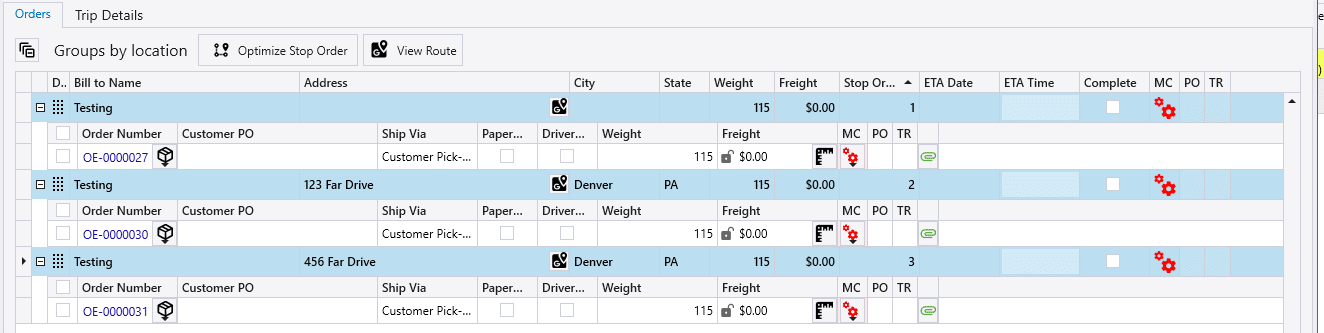
- Print Copies – Number of copies to print.
Product Exclusions From Length Check
See this FAQ for more information: Dispatching: Product Exclusions from the Length Check

Charge Templates
See this FAQ for more information: Outside Deliveries: Creating Charges
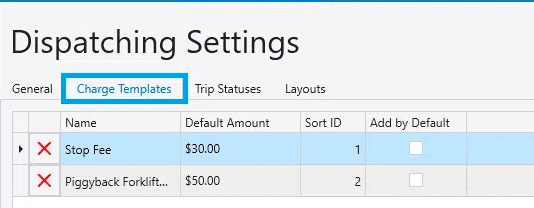
Trip Statuses
See this FAQ for more information: Trip Statuses
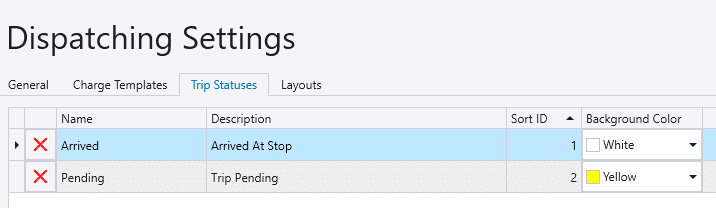
Contents
Categories
- Purchase Order and Vendors (19)
- Production (34)
- Order Entry and Customers (75)
- NEW! (6)
- Job Costing (16)
- Inventory and Pricing (92)
- General (54)
- Fulfillment Pro (29)
- Dispatching (23)
- Administration and Setup (39)
- Add-Ons and Integrations (29)
- Accounting (51)
