- Home
- Dispatching
- Daily Pickups
Daily Pickups
The Daily Pickups screen displays the released purchase orders that need picked up and allows trips to be created for them. Pickups and deliveries from the Daily Deliveries cannot be combined on the same trips.
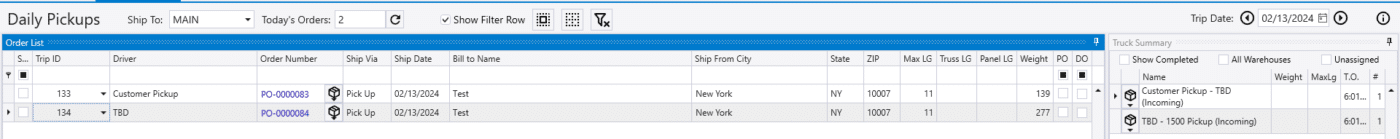
This screen can be found by going to Dispatching > Daily Pickups.
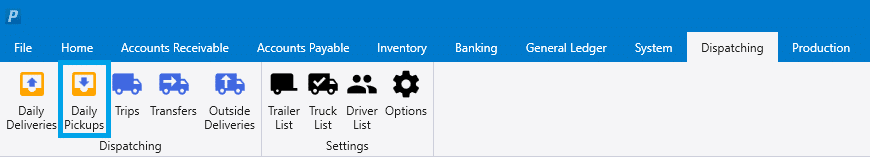
Displaying POs in Daily Pickups
In order for a PO to show up in this screen, it must have a ship via that’s type is set to “AP” and the “Show in Dispatching (AP) Only” option is checked. More info on ship vias can be found here: Ship Vias
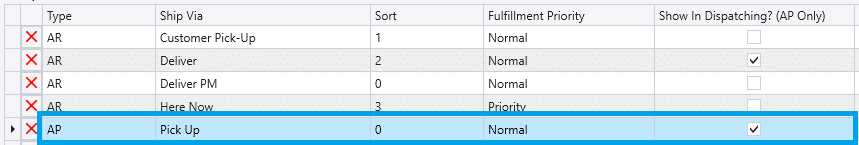
Filter down the list to find the purchase orders that need to be added to a trip. Purchase orders can be filtered by ship to warehouse ID or by selecting the “Show Filter Row” check box and typing in the columns.
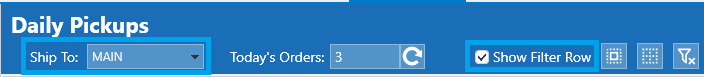
Then select the checkboxes beside purchase orders to be placed on a trip and create the trip from the form at the bottom. The order that they are selected in will determine the stop order of that trip when it’s created. If “CTRL” is held while clicking the maps link, it will put in the warehouse address into Google Maps as well as the pick up address.
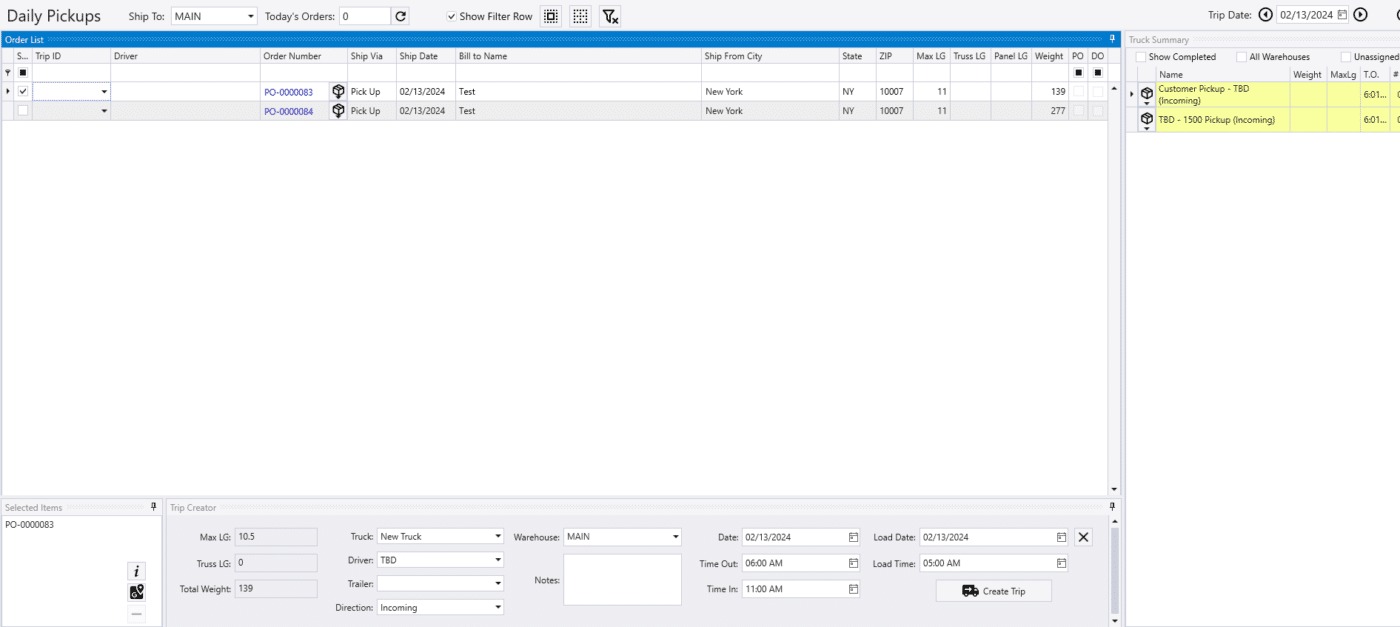
Purchase orders can also be individually assigned to a trip using the trip ID dropdown. Select the “<Unassign>” trip to remove the order from all trips.

Clicking on the purchase order number will open it, clicking on the box will show a list of all the items on the PO.
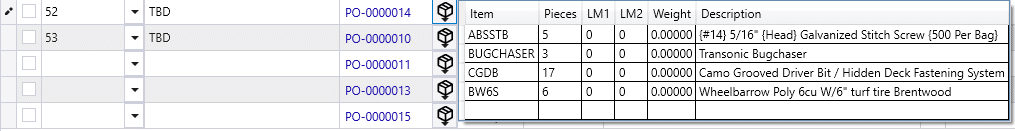
Truck Summary
This list shows the available trucks and drivers for the selected day. More info on the truck summary list can be found here: Truck Summary
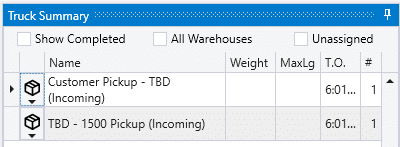
Contents
Categories
- Purchase Order and Vendors (19)
- Production (34)
- Order Entry and Customers (75)
- NEW! (6)
- Job Costing (16)
- Inventory and Pricing (92)
- General (54)
- Fulfillment Pro (29)
- Dispatching (23)
- Administration and Setup (39)
- Add-Ons and Integrations (29)
- Accounting (51)
