- Home
- Dispatching
- Dispatching: Product Exclusions from the Length Check
Dispatching: Product Exclusions from the Length Check
In Dispatching, there is the option to exclude items from the length check for a truck or trailer. This is commonly used for items that are on rolls, such as insulation. A thirty foot roll of it will easily fit on a trailer, but if the trailer is only fifteen feet long, Paradigm would flag that as being too long. This option allows this to be avoided.
To create length check exclusions, go to Dispatching > Options and click the “Add” button. Then start typing in the product ID and add it to the list. The listed items will be ignored when calculating the max length column values in Dispatching.
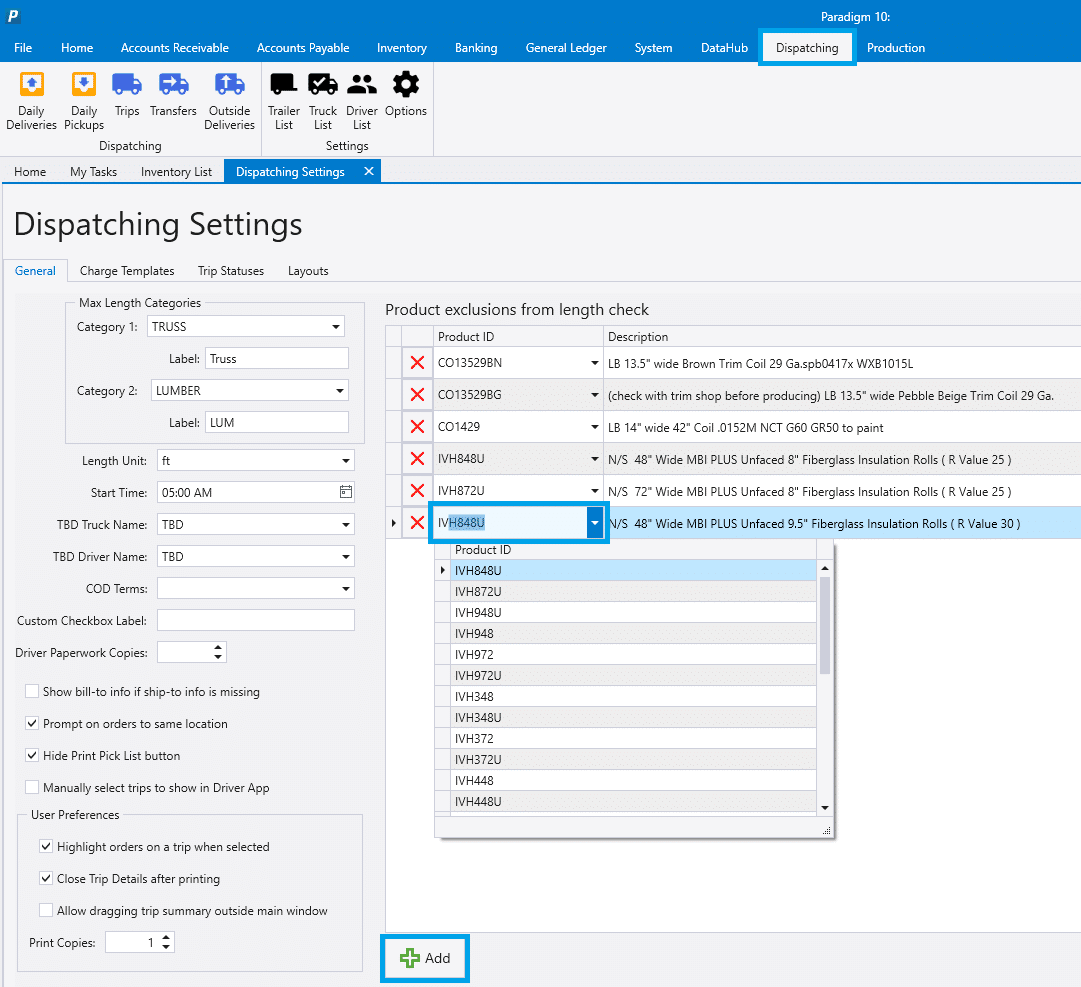
Categories
- Purchase Order and Vendors (19)
- Production (34)
- Order Entry and Customers (75)
- NEW! (6)
- Job Costing (16)
- Inventory and Pricing (92)
- General (54)
- Fulfillment Pro (29)
- Dispatching (23)
- Administration and Setup (39)
- Add-Ons and Integrations (29)
- Accounting (51)
