- Home
- Dispatching
- Driver List
Driver List
The driver list is the list of drivers to choose from in Dispatching, which can be viewed by going to Dispatching > Driver List.
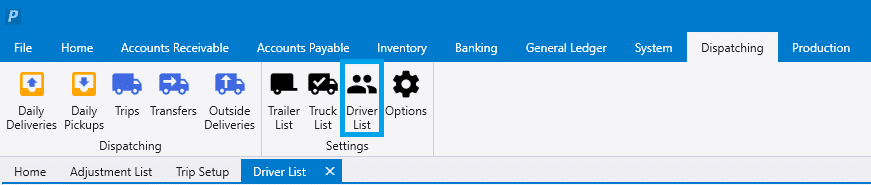
To create a new driver, click the plus button on the right and fill in the driver information.
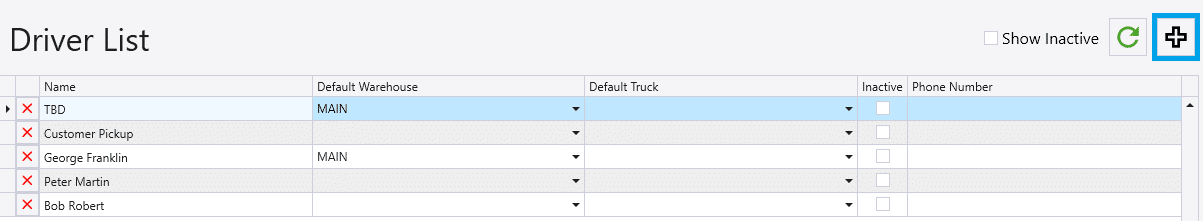
- Name – Driver’s name.
- Default Warehouse – For multi-warehouse companies, the location out of which the driver typically operates. Leave blank to have the driver available at all warehouses.
- Default Truck – When the driver is selected, the truck selected here will be added by default.
- Inactive – Mark the drive as inactive.
- Phone Number – Driver’s phone number. Optionally used on printed paperwork, if wanted.
Categories
- Purchase Order and Vendors (19)
- Production (34)
- Order Entry and Customers (75)
- NEW! (6)
- Job Costing (16)
- Inventory and Pricing (92)
- General (54)
- Fulfillment Pro (29)
- Dispatching (23)
- Administration and Setup (39)
- Add-Ons and Integrations (29)
- Accounting (51)
