- Home
- Dispatching
- Outside Deliveries
Outside Deliveries
Outside deliveries can be used to create shipments that show up in Daily Deliveries, without needing to create a sales orders for them. For example, this can be used when hauling products for someone else.
This screen can be found by going to Dispatching > Outside Deliveries
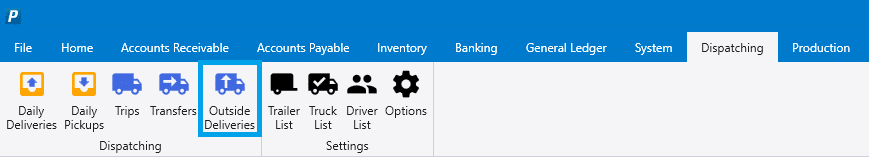
Creating A New Outside Delivery
Click the “New Outside Delivery” button to create a new one.
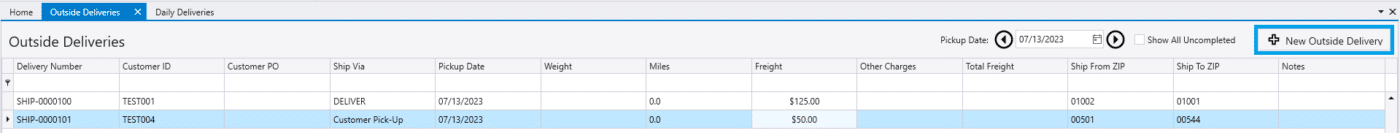
From there, all the info for the outside delivery can be filled out, including bill to company, ship from address, ship to address, weight, rate, etc.
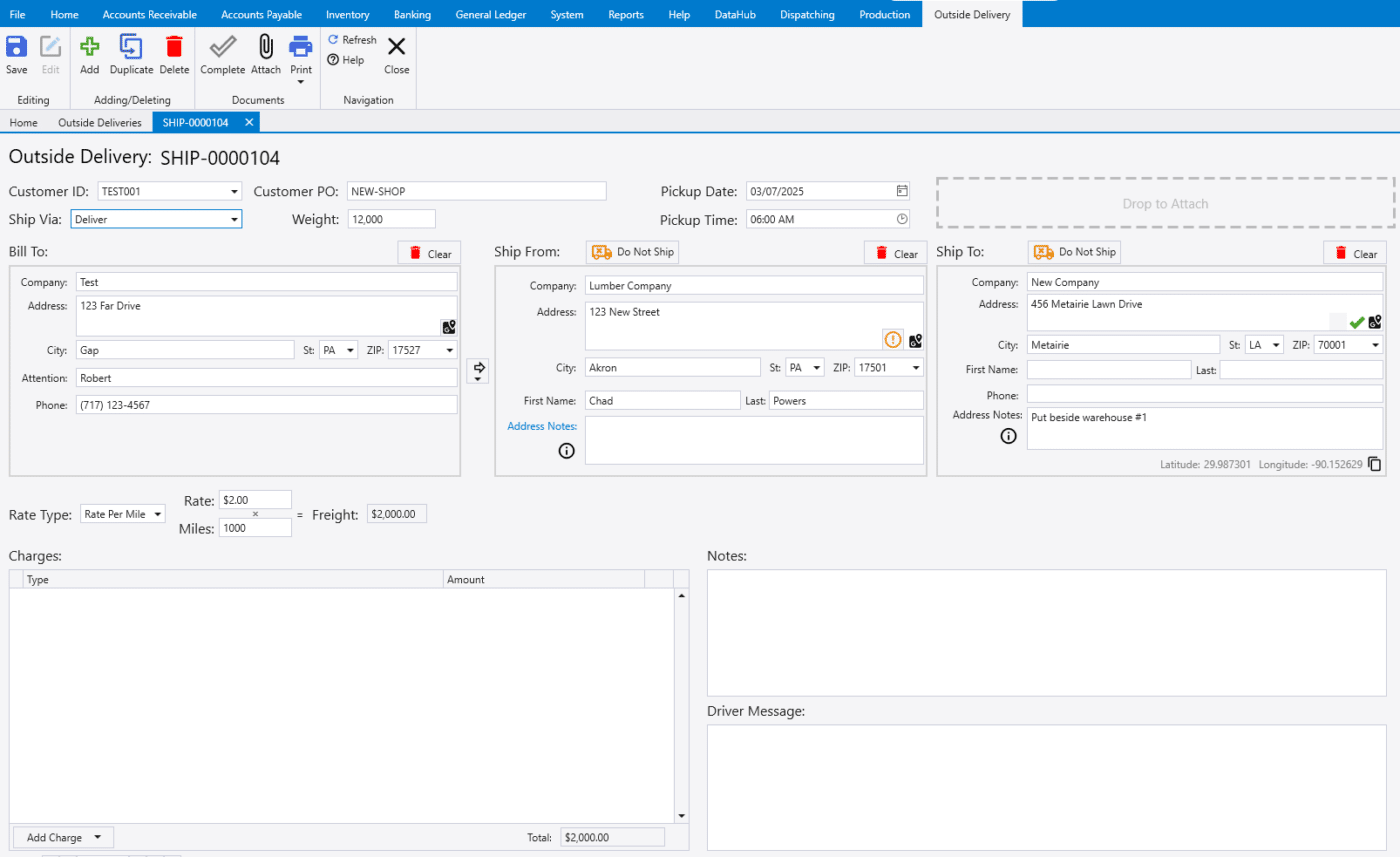
Clicking the arrow beside the bill to address will allow the user to copy the address to the ship from or the ship to address field.
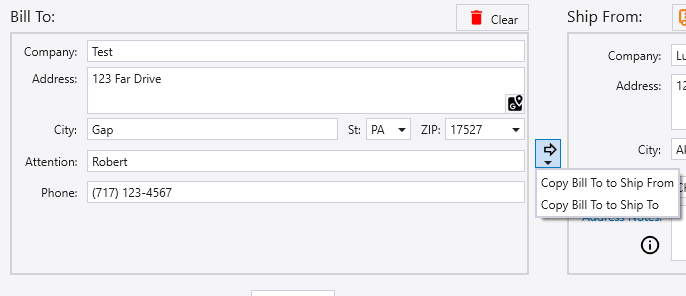
Once the outside delivery has been created, it will appear on the Daily Deliveries screen, highlighted in yellow.
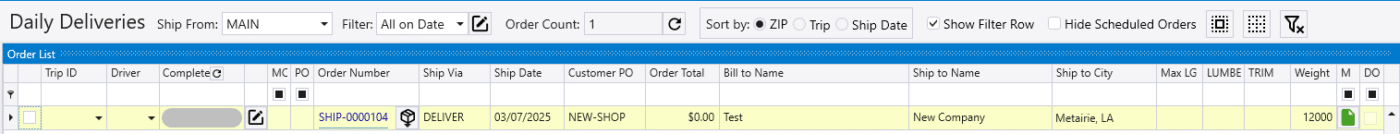
Charges
Charges can be added by selecting one from the “Add Charge” drop down. The total at the bottom will be the freight plus all of the charges together.
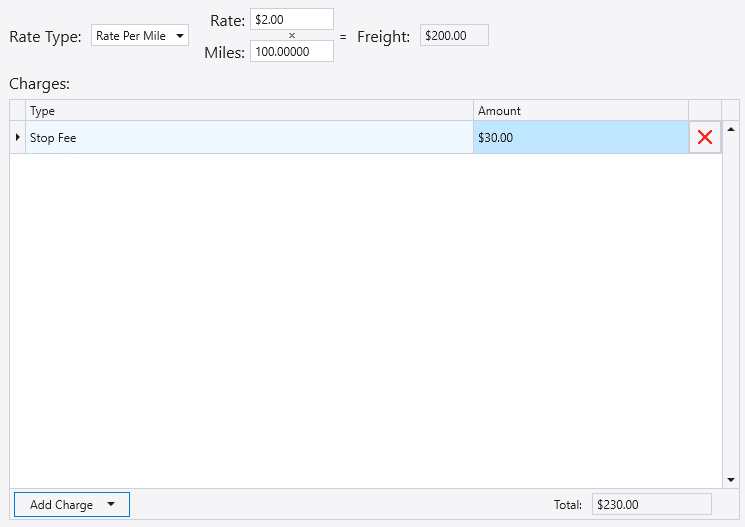
Creating Charges
If a new charge needs to be created, it can be done by going to Dispatching > Options > Charge Templates. From there, click the green plus to add a new one.
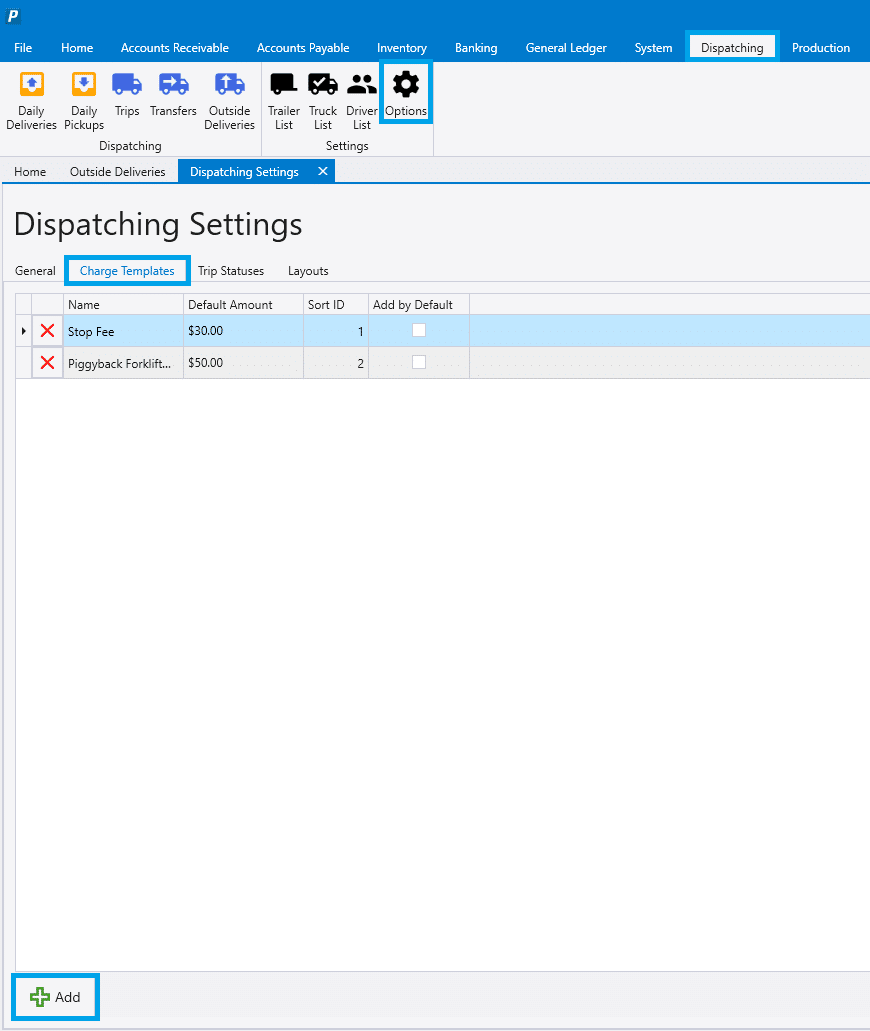
Contents
Categories
- Purchase Order and Vendors (19)
- Production (34)
- Order Entry and Customers (75)
- NEW! (6)
- Job Costing (16)
- Inventory and Pricing (92)
- General (54)
- Fulfillment Pro (29)
- Dispatching (23)
- Administration and Setup (39)
- Add-Ons and Integrations (29)
- Accounting (51)
