- Home
- Dispatching
- Truck List
Truck List
The truck list is the list of trucks to choose from in Dispatching, which can be viewed by going to Dispatching > Truck List.
Creating Trucks
To create new trucks, click on the “Truck List” button in the header.
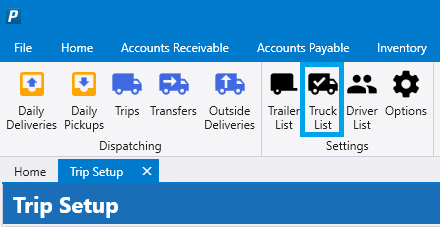
From there, click the plus button on the right and fill in the truck information. If this truck is to be used in the batch trip creator on the trips list, a default driver must be selected as well. More info on the trips list can be found here: Trips List
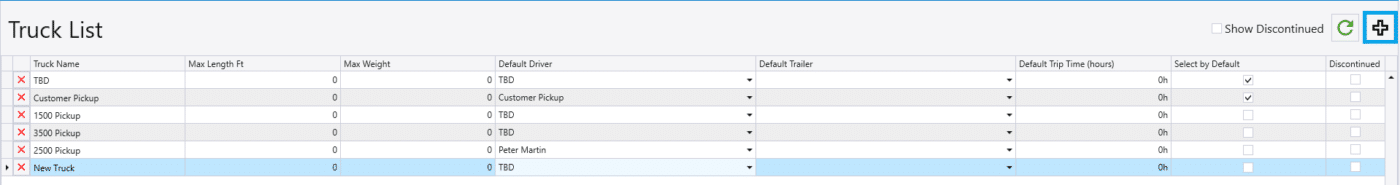
- Truck Name – Name of the truck.
- Max Length – Maximum length a product can be on an order for this truck.
- Max Weight – Total weight from the orders assigned to this truck cannot exceed this number.
- Default Driver – Driver assigned to the truck by default.
- Default Trailer – Trailer assigned to the truck by default.
- Default Trip Time – Total default time (in hours) the trip should be set for.
- Select by Default – Choose if the truck should be selected when the trips list is opened.
- Discontinued – Mark the truck as discontinued.
Contents
Categories
- Purchase Order and Vendors (19)
- Production (34)
- Order Entry and Customers (75)
- NEW! (6)
- Job Costing (16)
- Inventory and Pricing (92)
- General (54)
- Fulfillment Pro (29)
- Dispatching (23)
- Administration and Setup (39)
- Add-Ons and Integrations (29)
- Accounting (51)
