- Home
- Dispatching
- Why does the same order show up on Multiple Lines in Daily Deliveries?
Why does the same order show up on Multiple Lines in Daily Deliveries?
There are a couple reasons as to why this happens. The first way is when an order is already released and on a trip, and a salesperson adds an item to that order. It will then show up on the order like this:
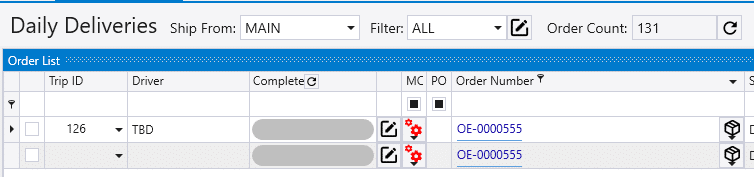
The new lines are not automatically placed on the same trip, since the new items may not fit on the truck. Instead, the new lines show up as unassigned in Daily Deliveries so the dispatcher can handle them correctly.
To combine the orders back into one line, simply add them both to the same trip ID. This can be done by selecting the same trip ID on the newly released portion of the order that is not assigned to a trip.
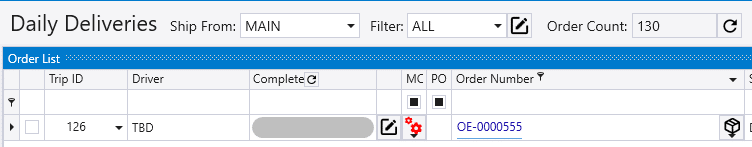
Another reason an order may show twice in the list is if the order is split into more than one trip in Dispatching.
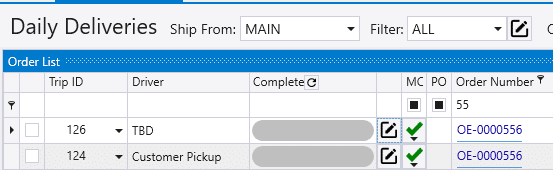
More info on the Daily Deliveries screen can be found in this FAQ: Daily Deliveries
Categories
- Purchase Order and Vendors (19)
- Production (34)
- Order Entry and Customers (75)
- NEW! (6)
- Job Costing (16)
- Inventory and Pricing (92)
- General (54)
- Fulfillment Pro (29)
- Dispatching (23)
- Administration and Setup (39)
- Add-Ons and Integrations (29)
- Accounting (51)
